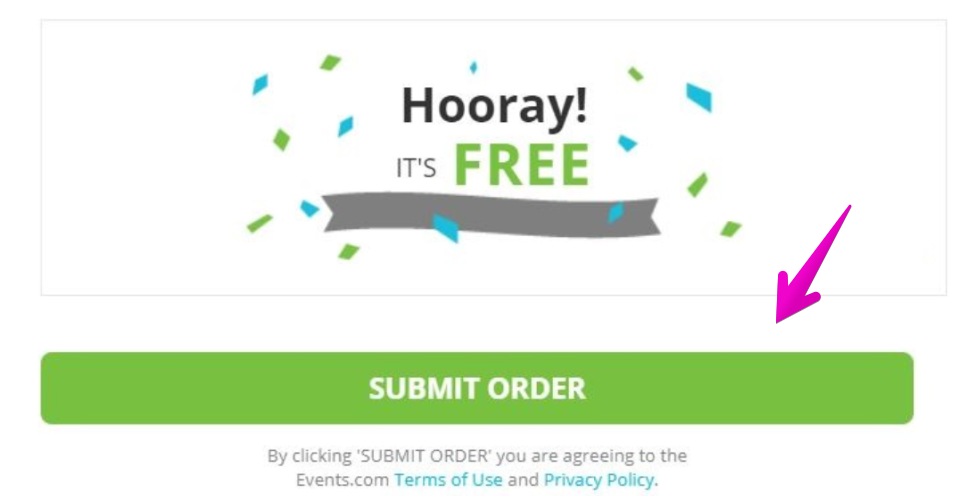How do I change my registration/ticket type for deferral?
Last Updated: Feb 3, 2021 09:55AM PST
Note: The event organizer needs to have enabled this feature in order for you to be able to change your Registration/Ticket type. And you must be listed as the Buyer of the Registration/Ticket type to make this change (the person who’s information was used to make the purchase).
In these uncertain times organizers are doing their best to keep their event goers safe and ensure an amazing experience. For many, these means offering a deferral registration/ ticket. To accept this option, please use the following steps:
1. Log In to your Events.com account. (Click Sign Up if it’s your first time, and use the email you used for your order).
2. Find the Event Card for which you wish to change and select VIEW ORDER.

3. Find the registration/ticket that you would like to change. Select MANAGE REGISTRATION or MANAGE TICKET and Change Registration (or Ticket).

4. Next, you will be able to select the deferral category you want and click CONTINUE.
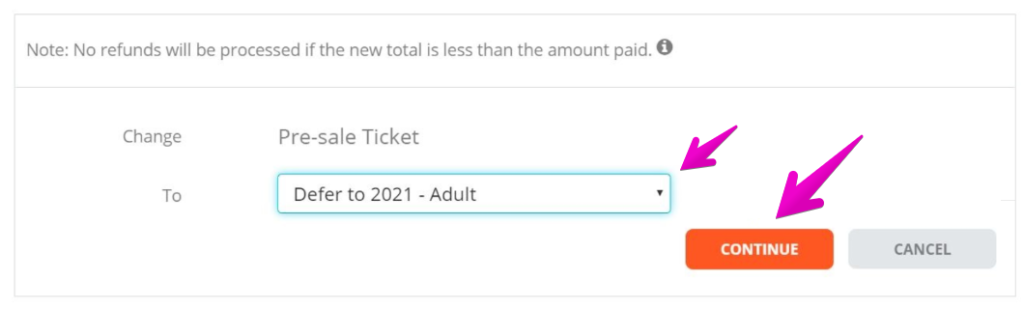
5. Confirm all your information on the next screen and select Submit Order. Voilà! You’re all set! You will receive a confirmation email that you’ve been changed to a deferred registration/ ticket.