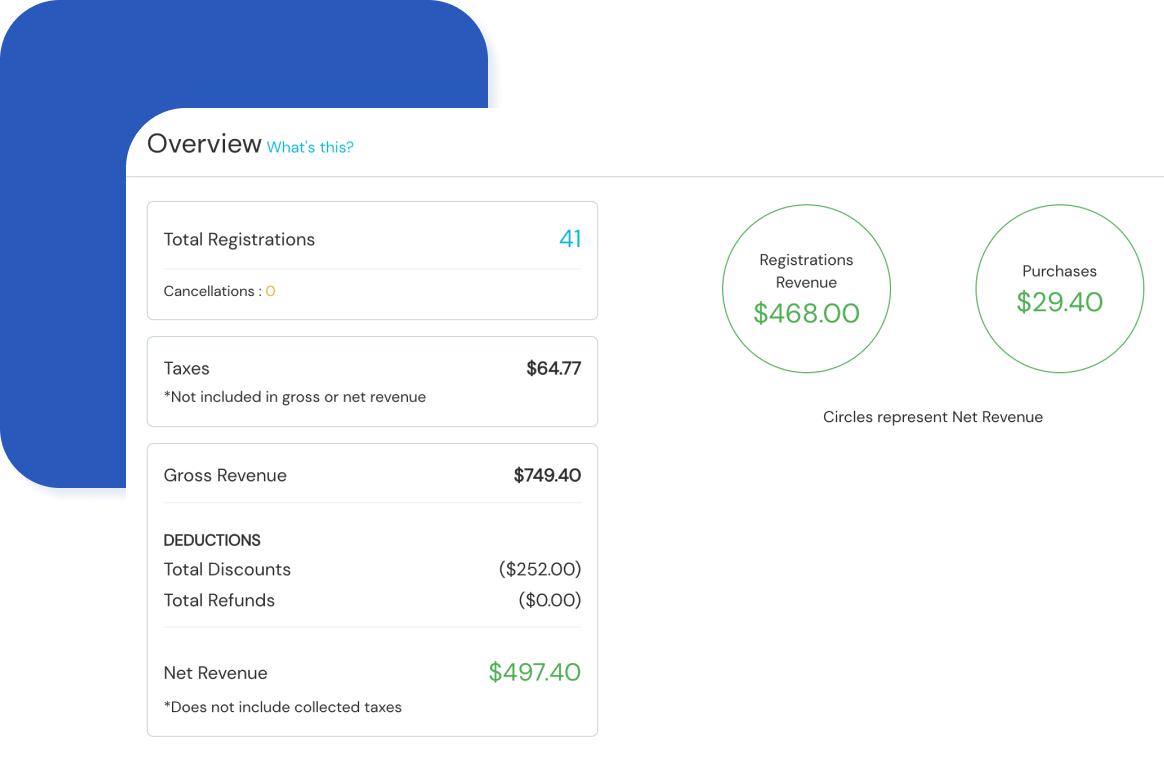
Event Summary
Dashboard
View totals for registrations, cancellations, tax net revenue, gross revenue, discounts, refunds, and more.
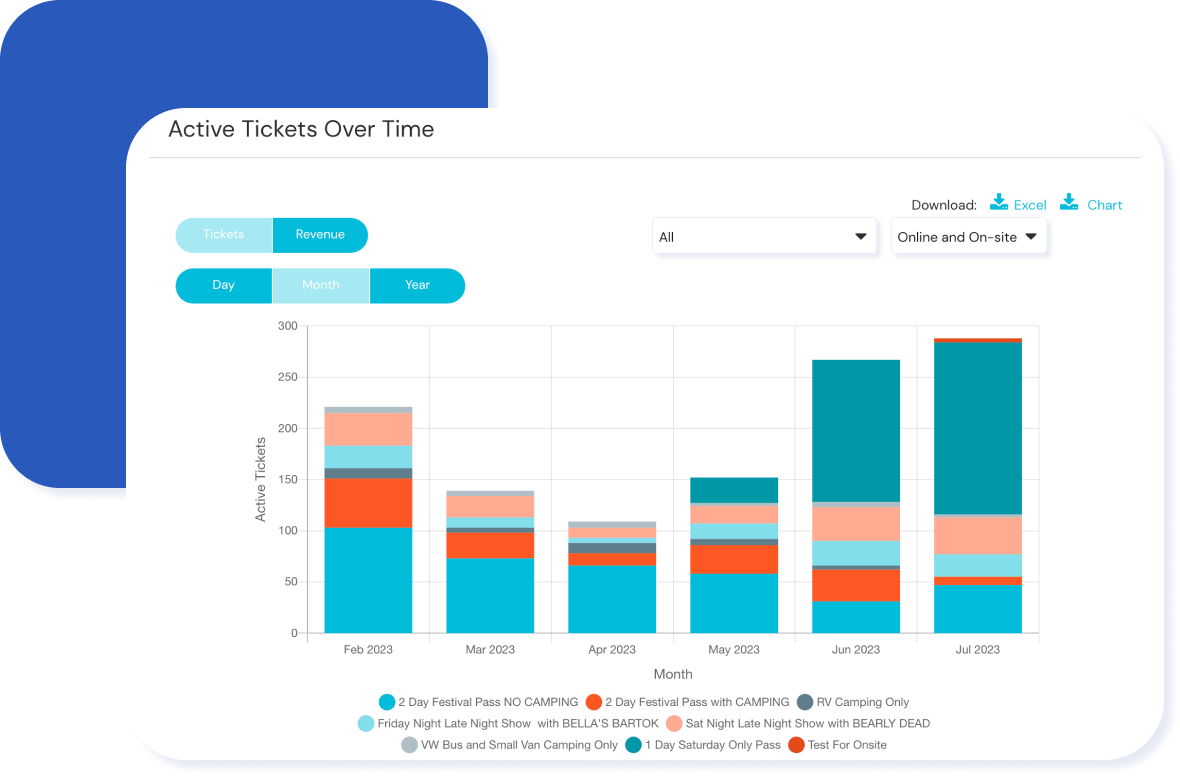
Revenue Over
Time
You can view how your event is performing by revenue generated. View by day, month or year.
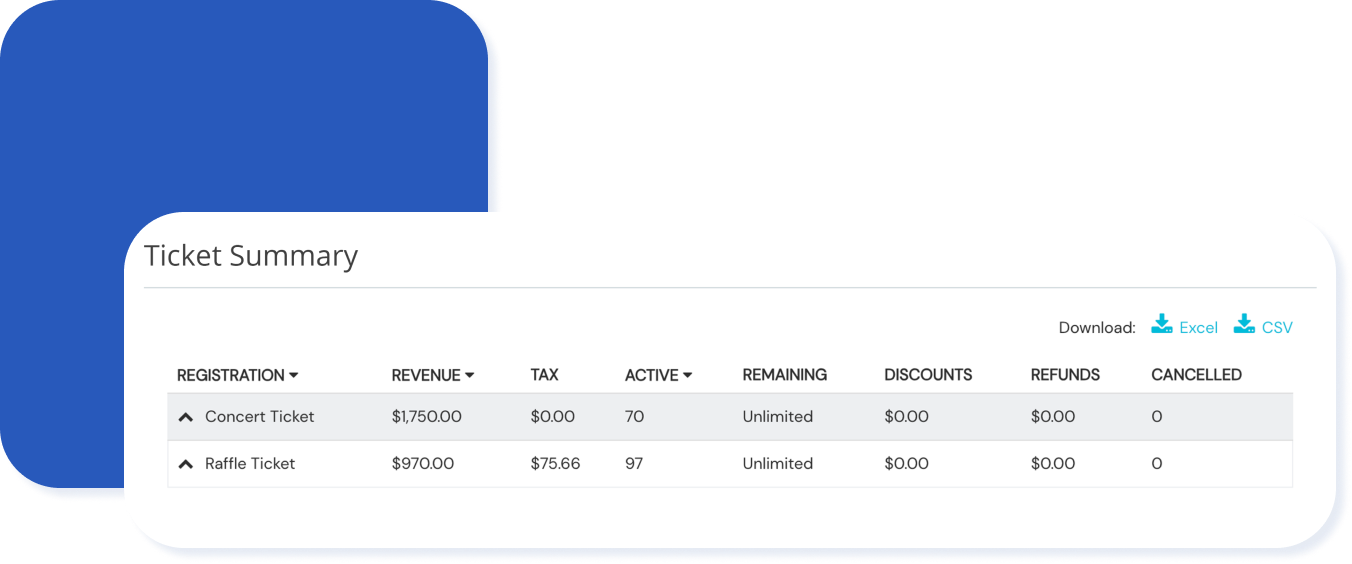
Ticket
Summary
View specific data related to ticket sales for each ticket type.
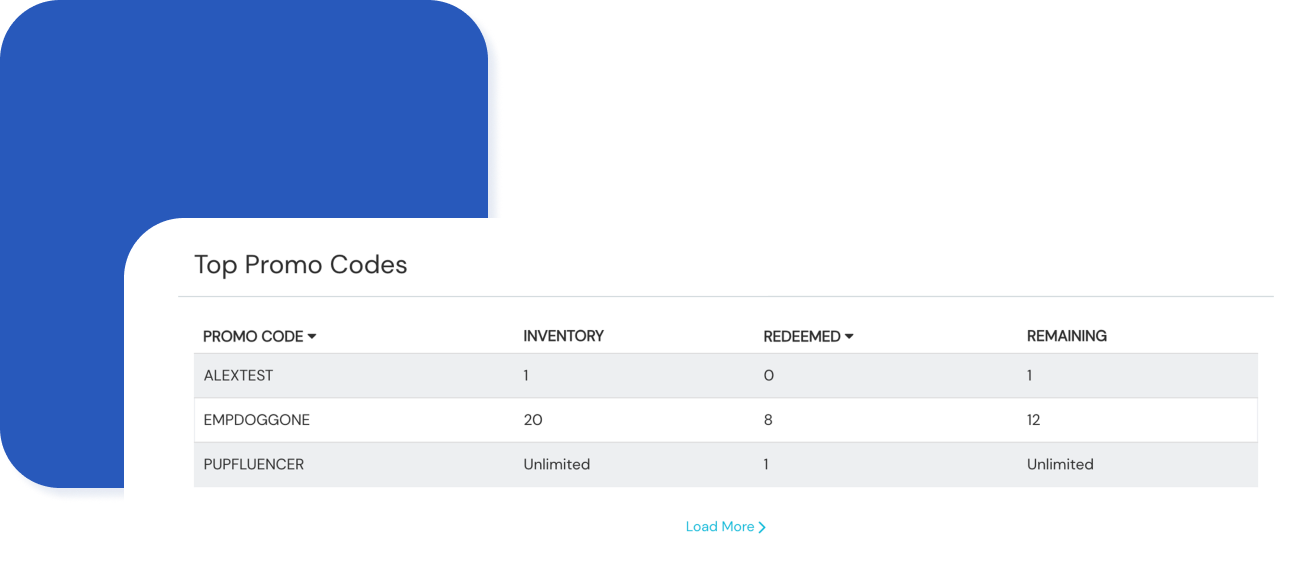
Top Promo
Codes
View a snapshot of the following data in real time:
- Inventory
- Redemption
- Remaining
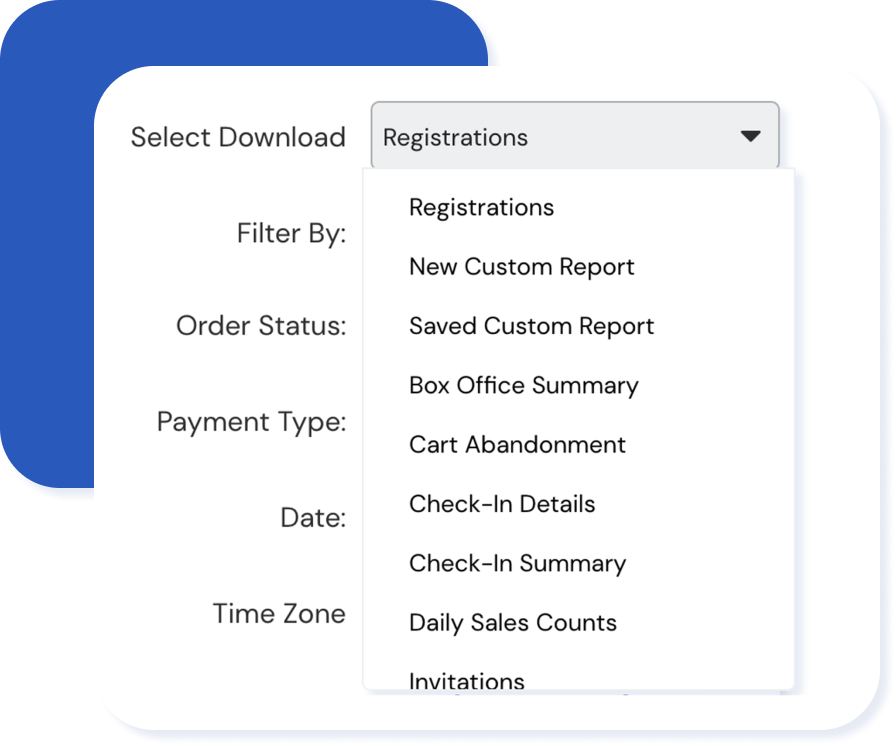
Custom
reports
Create your own custom reports you can save and pull at anytime or easily download your event data in several different report formats we provide.