Can I edit or override the change or transfer fee I have set for my event?
Last Updated: Apr 21, 2021 12:54PM PDT
With Events.com you have the ability to set a Change or Transfer Fee that would apply to every event goer looking to change their Registration/Ticket or transfer to another person.
If you find yourself needing to complete one of these actions, on behalf of the user, you can do so as an admin of the event. Through your event organizer tools, you can complete the adjustment and choose if you want to apply the fee, remove it, or charge only a portion of the fee. If there is a fee, payment information will be required at the time to finalize the order.
Follow the steps below to complete a Change from your event organizer tools, and work with the open fields to adjust or remove the fees that would otherwise apply. If you are completing a Transfer, select Change Registration/Ticket from the Manage Registration drop down.
1. Log In to your Events.com account.
2. As an organizer your first screen will be your organization data. You can select between your LIVE, DRAFT, and COMPLETED events and select the event for which you want to customize.
3. Go to PEOPLE and then Attendees in the left navigation.
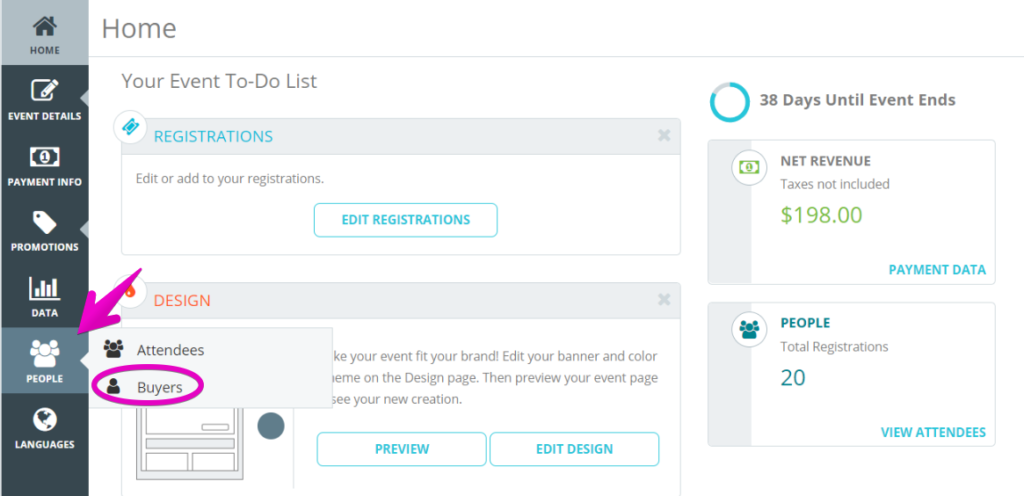
4. Search for the event goer needing a registration change, and click on their attendee card.
5. Once in the attendee info page, click MANAGE REGISTRATION, and select Change Registration/Ticket.

6. Make the necessary changes, including any fee edits, and click CONTINUE WITH CHANGE.

Note: The event goer will be sent an email for the new Registration/Ticket type.