What is Attendee Protection?
Last Updated: Feb 3, 2021 09:57AM PST
Attendee Protection offers attendees’ protection for some of the common personal reasons out of an individual’s control, that people have for cancelling their event attendance. If an attendee makes a successful claim, FanShield will issue a refund for the amount protected. We know that this can be helpful for an organizer, as you aren’t always able to offer refunds. If this is the case, Attendee Protection can be a solution for your attendees.
You can find the full terms and conditions of FanShield’s Standard Attendee Coverage Policy here.
The registration report contains who has accepted and declined Attendee Protection if you’re interested in reviewing your whole event. For help running a report, please visit our article – How do I view reports?
If you need to review an individual’s protection, there is information available in their registration/ ticket.
1. Open People and click Attendees.
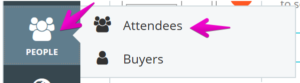
2. Search for the individual and click their card to open their registration/ ticket.
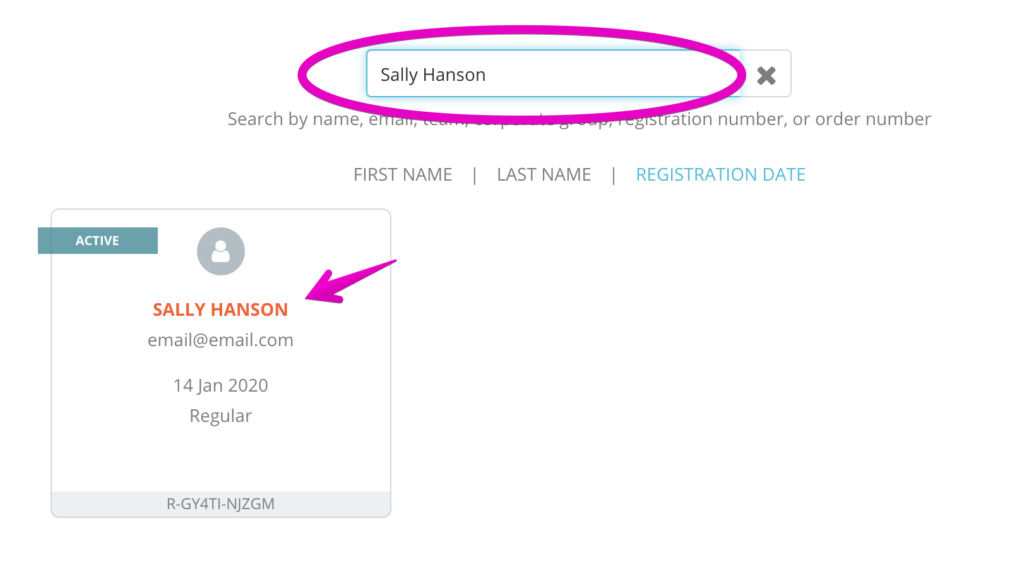
3. In the left corner, Attendee Protection will be listed with the summary of the order. A status message will indicate the Protection status.
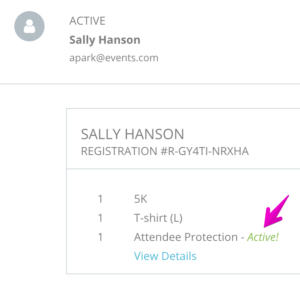
The example status is Active! which indicates that the Attendee successfully purchased Protection and could initiate a claim if applicable.
Other possible statuses are:
Inactive! – This can indicate there is a new policy associated with another ticket/registration.
Changed or cancelled! – This could indicate that a claim is in progress, or a change was made with their registration/ ticket.
Something went wrong with processing! – This usually indicates that the attendee’s payment was not success and the attendee should look for a FanShield email or email them directly.
4. Clicking View Details will open a pop up containing the Attendee’s Protection Policy ID (this is needed to submit a claim) and a quick reference to FanShield’s support. The article referenced is this article. If you have additional questions for how you can best support your attendee, please contact our support at help@events.com
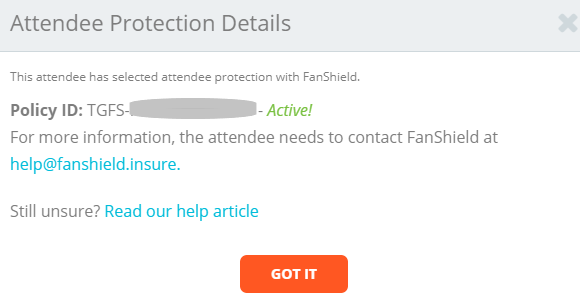
If at any time, there are additional questions about Attendee Protection, have the attendee contact FanShield at help@fanshield.insure