What is the Affiliate Program?
Last Updated: Feb 3, 2021 09:54AM PST
The Affiliate Program provides you with all of the features needed to start affiliate marketing with promoters. This is a popular tactic to drive sales and generate significant online revenue.
Affiliate marketing on Events.com is the process by which a promoter earns a fee for the resulting sales from marketing an event organizer’s registrations/tickets. The event organizer can add as many promoters as they want. The promoter, earns a fee from every sale they make (set by you). The sales are tracked via affiliate links from one website to another.
To get started, click Affiliate Program in your organization menu.
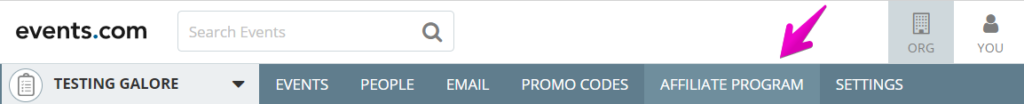
Within the Affiliate Program, you can Add Promoters (people that will be selling on your behalf). Add PROMOTER NAME, EMAIL, their unique CODE (added to their custom URL), REFERRAL FEE (what they’ll earn from each sale) and select which events this information APPLIES TO. If you’d like to track a promoter’s progress separately for different events, you’d select one event in the APPLIES TO drop down, and then click the + to open more fields to create another CODE for a different event (x to remove). They could also have two (or more) different codes for one event, if they wanted to track different methods or their marketing distribution.
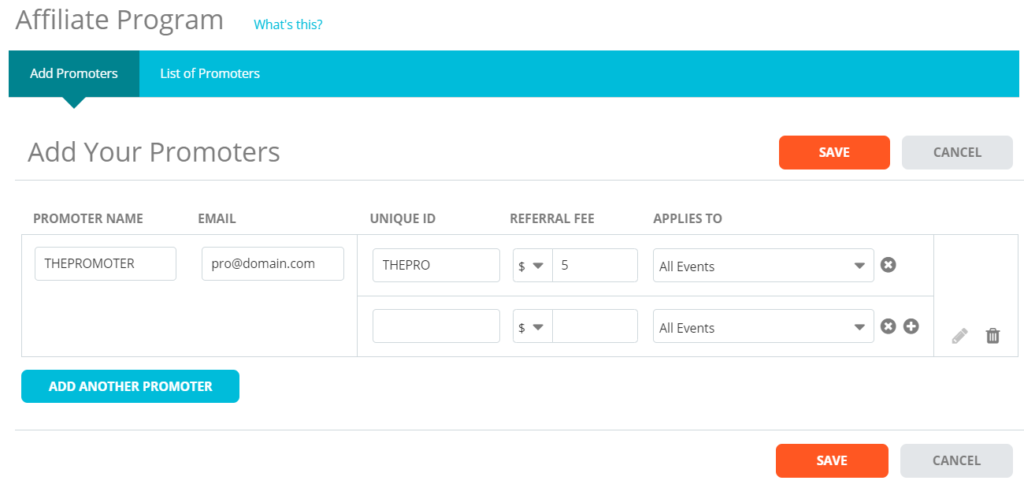
When you’ve finished adding your promoters click SAVE. You can then copy the link (from the Generated Link drop down) if you’ll be sending your promoter’s emails directly from you, or you can click EMAIL PROMOTER to create their Affiliate Program Invitation.
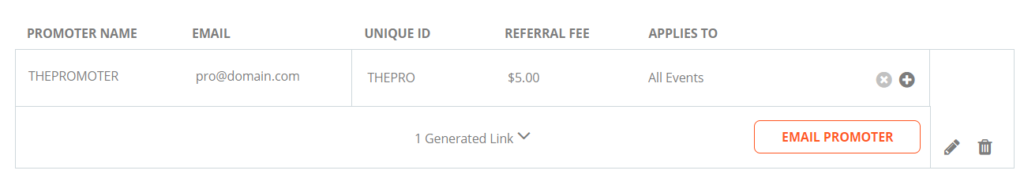
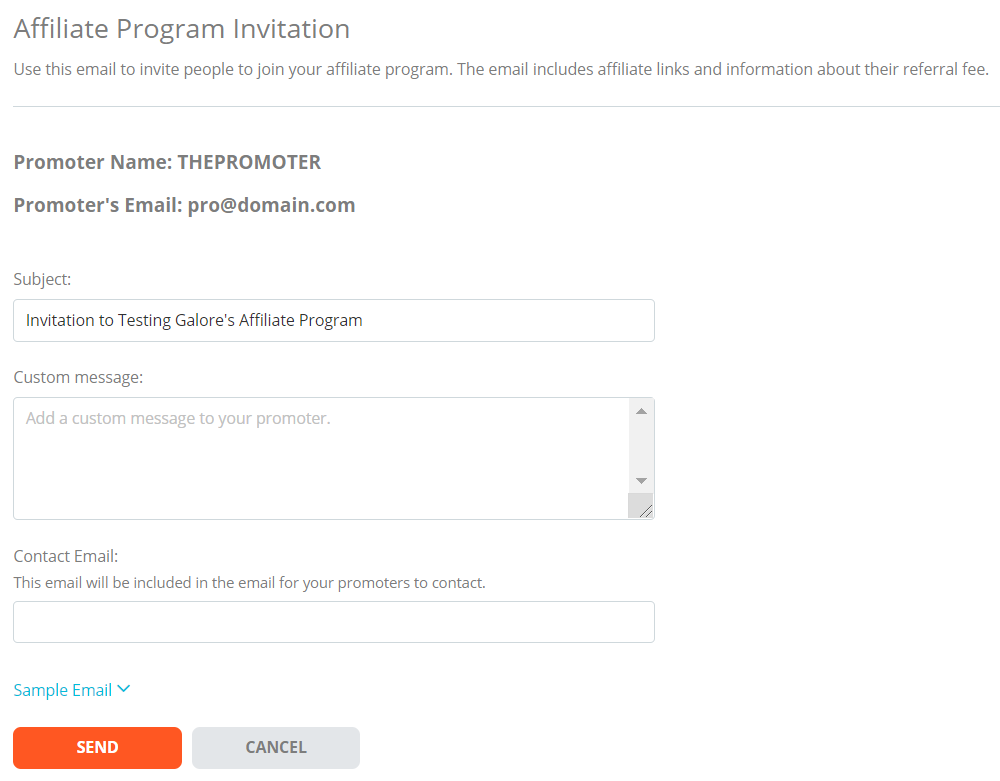
You can add a custom message, select an email to include into the email to be provided as contact, and the details – custom link, event date & time and the referral fee will be listed for them. Click Sample Email to view a sample. And when ready, click SEND!
When your program is up and running, at any time you can view your promoter’s progress by clicking List of Promoters.
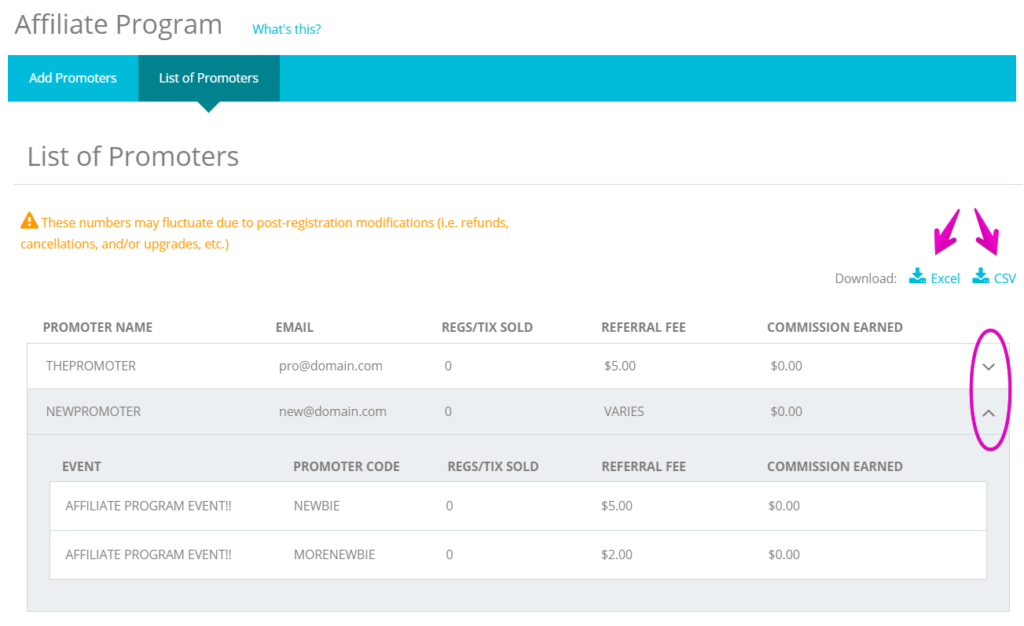
This will list each active promoter that you have, and how many registrations/tickets they have sold. If a promoter has more than one code, click the down arrow to view their codes individually.
You can also download a report to view each transaction of registrations/tickets associated with your promoters.
Pro Tip: Referral fees can’t be set to $0 as they are intended to record incentives for your affiliates. The platform does not pay out on your behalf however, so you are able to make your own custom agreements. If you choose to make a custom agreement, we recommend copying and pasting the affiliate link for your promoter directly as the affiliate program invitation will confirm the details set (as shown in the sample email).