Can I enforce a minimum and maximum team size?
Last Updated: Apr 23, 2021 12:13PM PDT
Yes! When creating your team setting, you may specify the minimum and maximum team size. You can choose to leave the minimum at 1 and/or the maximum at unlimited. You also have the option to specify maximum team size when there is a hard limit.
1. Log In to your Events.com account.
2. While in your event, click EVENT DETAILS in the left side navigation and select Team Settings. 
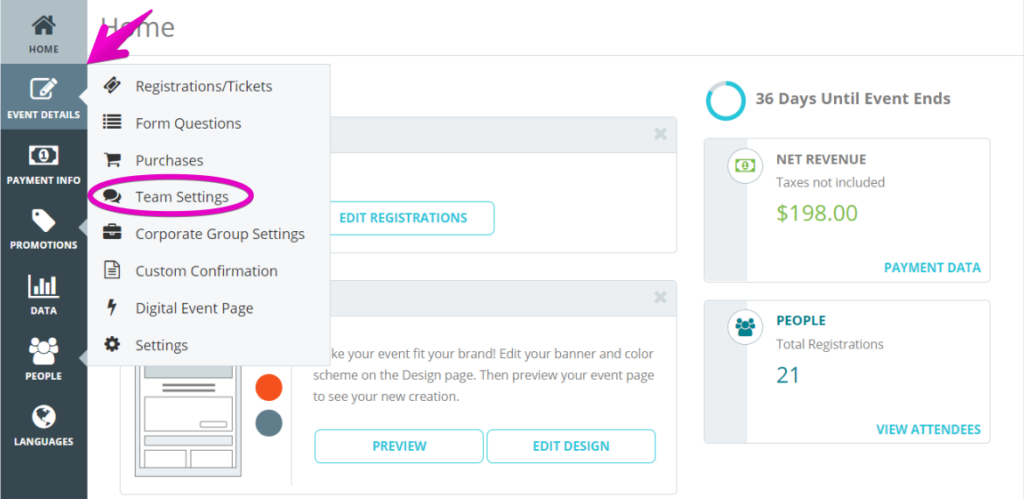
3. When creating your team settings, enter a minimum team size and maximum team size if there is one
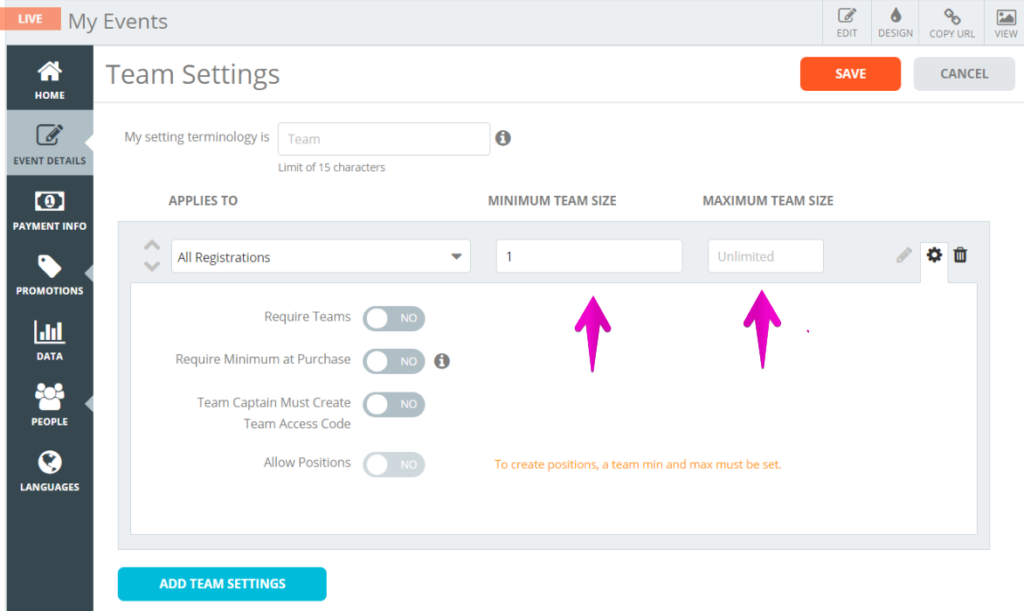
4. Click SAVE at the top or bottom of the page before navigating to a new page
Tip: Team size will be communicated to attendees before they select the registration on the event page. Once a team maximum has been met, no additional attendees will be able to join the team. Find out how to ensure that team minimums are always met by clicking here.