Can I ensure team minimums are always met?
Last Updated: Apr 23, 2021 12:03PM PDT
Yes! With Events.com, you ensure all your team minimums get met with one setting.
1. Log In to your Events.com account.
2. While in your event, click EVENT DETAILS in the left side navigation and select Team Settings. 
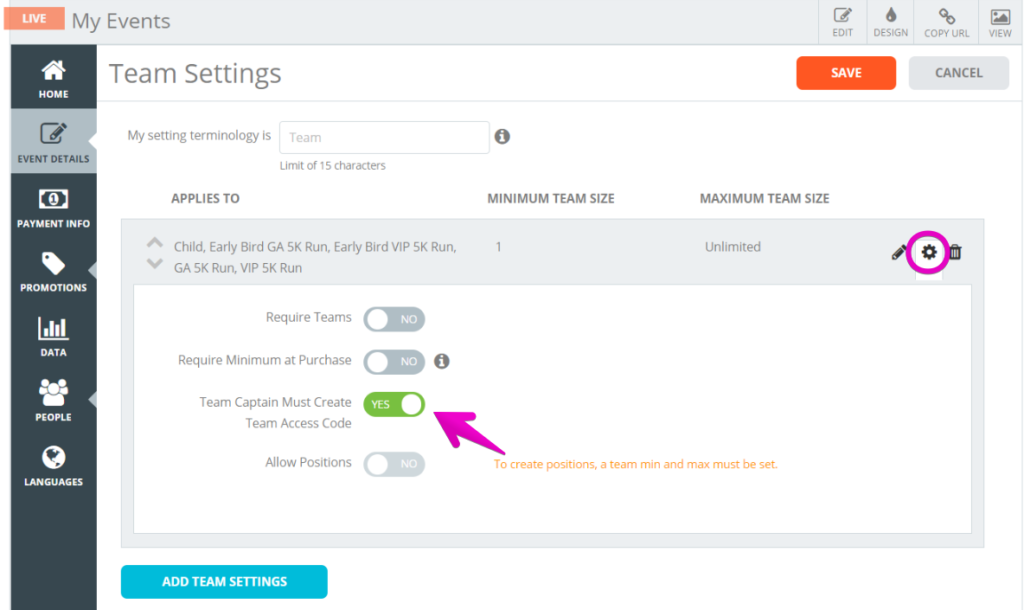
3. When creating your team settings, click on the Settings (gear) icon.
4. Toggle Require Minimum at Purchase to YES.
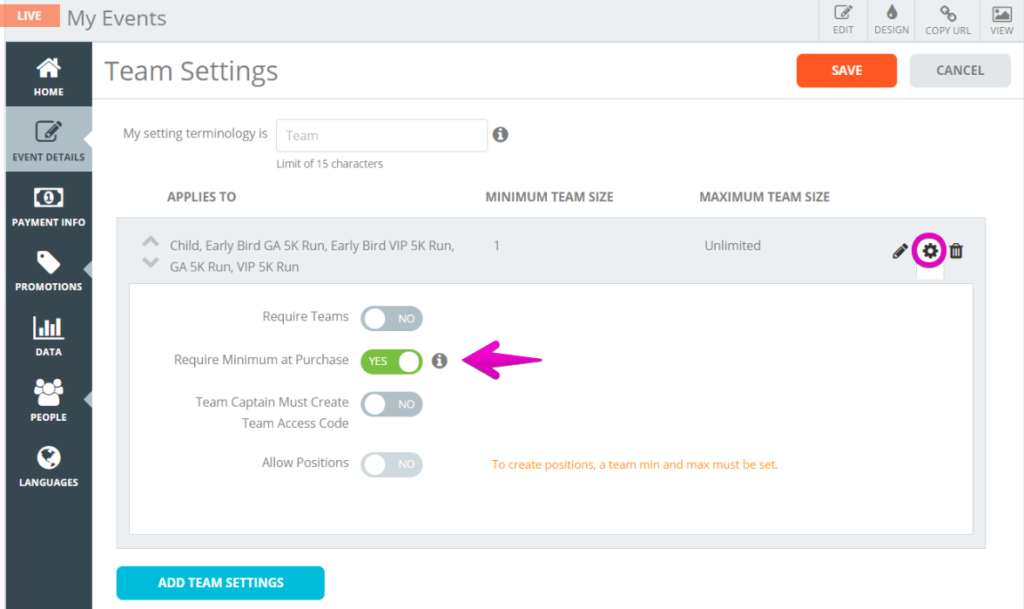
5. Click SAVE at the top or bottom of the page before navigating to a new page.
Tip: Team minimum requirements will be communicated to attendees on the event page. Once a team maximum has been met, no additional attendees will be able to join the team.