Can I export a file with all the promo codes for my event that includes usage information?
Last Updated: May 6, 2021 08:18AM PDT
With Events.com, you can export a .CSV file that lists all the promo codes for your event as well as how many times each has been used. Find out how to download the file in these easy steps!
1. Log In to your Events.com account.
2. Click on PROMOTIONS and select PROMO CODES on the left side of your screen.
 
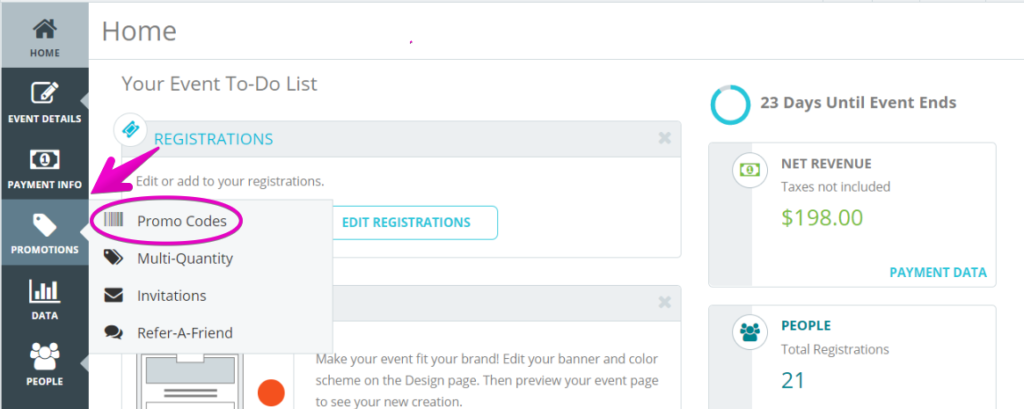
3. To download the .CSV file, click on the EXPORT button.

4. All data for your promo codes will open in an excel spreadsheet.