Can I require that event goers respond to form questions?
Last Updated: Apr 22, 2021 10:30AM PDT
Requiring your attendees to answer form question can ensure that you get all the information you need from your attendees. First name, last name and email will always be required to answer. Your attendees will need to answer all the required questions in order to purchase tickets to your event. Find out how to do this be following the steps below!
1. Log In to your Events.com account.
2. Navigate to your event, then select EVENT DETAILS from the menu on the left and click on Form Questions.
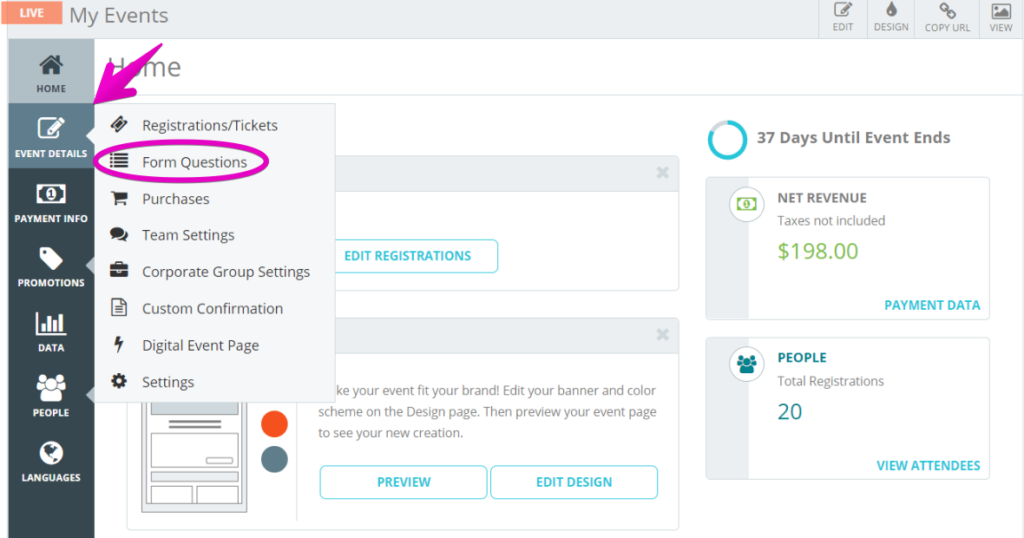
3. Click on the Setting (gear) iconto the right of the question in which you wish to require an answer and switch the Require toggle to YES.

4. Click SAVE at the bottom or top of the screen.
Tip: Required is the default setting for Form Questions.