Can I update my Organization information?
Last Updated: Apr 23, 2021 08:42AM PDT
Yes. By having this information, it can be available for Attendees to see on your ticketing page if you choose to make it available to them. This allows for attendees to get any clarifications that they might need on the upcoming event. Find out how to update your Organization’s information below.
1. Log In to your Events.com account.
2. In the top navigation bar, select the SETTINGS option.
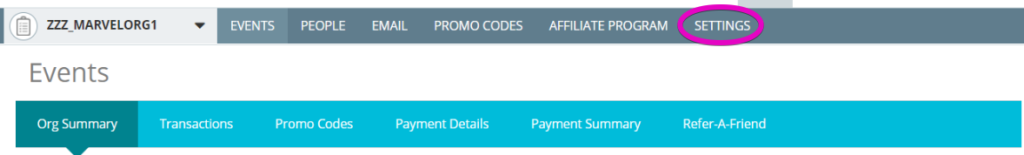
3. Here you can add or edit the information that’s being used for public view as well as the information used by Events.com
Note:¬†You will notice that Organization Name is read only. Learn more on how to change your Organization’s name here.