How do I choose to pay my registration in installments?
Last Updated: Oct 11, 2024 06:56PM PDT
If your event organizer enabled payment installments here’s what to expect!
You’ll visit the event page, select your registration/ticket, and then after filling out your order, the CHECKOUT will give you the option of selecting to PAY DOWN PAYMENT.
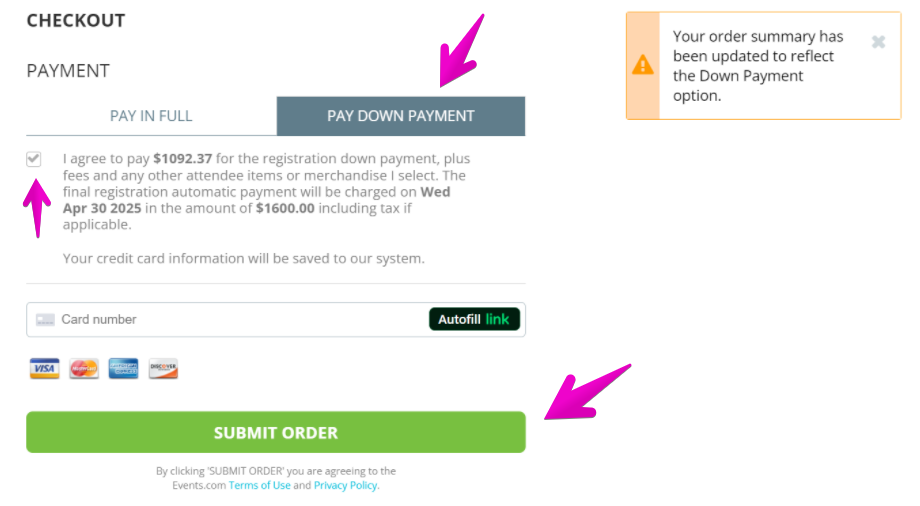
Check the agreement box to accept what you will be paying now and what will be charged at the later date specified. Enter your card number, and select SUBMIT ORDER to complete your purchase.
Note: Your confirmation email will display what you paid and what you will need to pay for your final installment. You can also log into your Events.com account to view your order at any time.