How do I manage attendees?
Last Updated: Apr 22, 2021 07:06AM PDT
After an attendee registers for your event they may need to make a change to their Registration/Ticket. Events.com allows you as the event organizer to make these changes. Find out how below!
1. Log In to your Events.com account.
2. Select the event in which you wish to manage attendees and click on PEOPLE on the left hand side tool column.
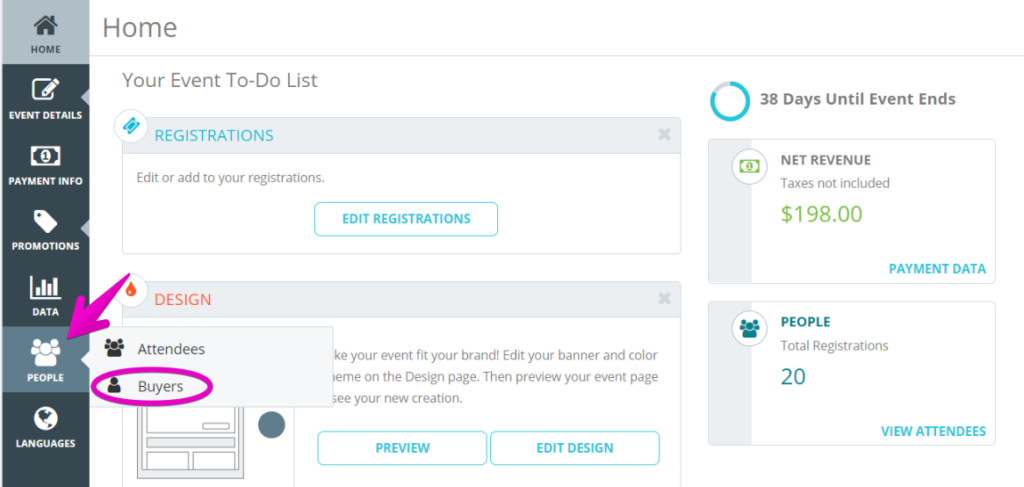
3. Filter your registrations by: All, Active or Canceled.
4. You may pull a search from the search tool on the top right.
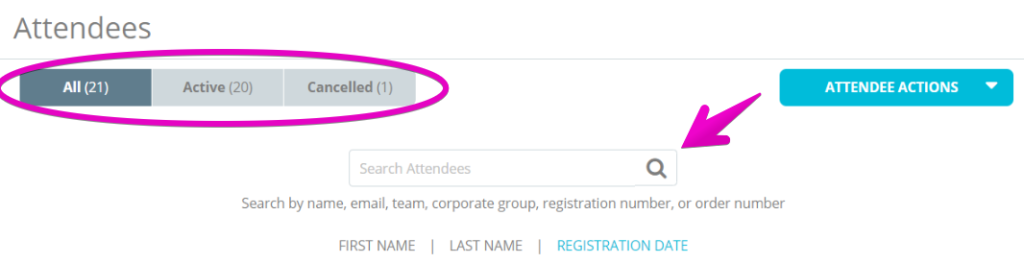
5. Click on the card of the attendee you wish to manage.
6. Scroll down to make any Edits to the form questions.
7. Click Save to save your work.
Note: If searching by Registrations or Order ID, it’s recommended to use the entire number.