How do I manage my Attendee Protection settings?
Last Updated: Apr 21, 2021 08:27AM PDT
As an event organizer, giving your event goers the ability to purchase Attendee Protection can take some pressure off of you, and extend them some extra peace of mind. Events.com makes it easy to offer or remove this feature based on YOUR needs. Here’s how to do it!
1. Log In to your Events.com account.
2. As an organizer your first screen will be your organization data. You can select between your LIVE, DRAFT, and COMPLETED events and choose the event for which you want to review your Attendee Protection settings.
3. Next, go to EVENT DETAILS in the left side navigation and select Settings.
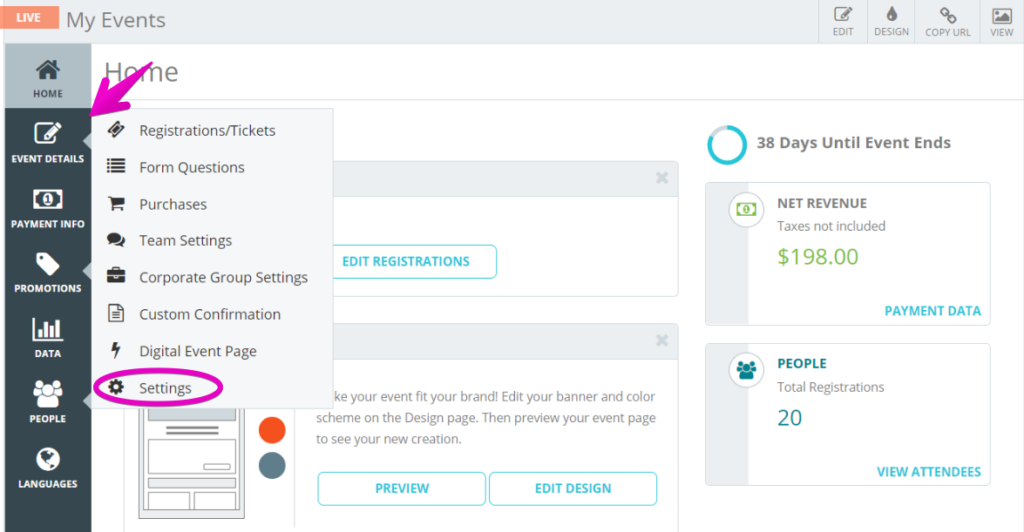
4. Open Pre-Registration Setup by clicking the + to the the right.
5. You will see the option to Make attendee protection available for registration/ticket purchases. Toggle this to YES.
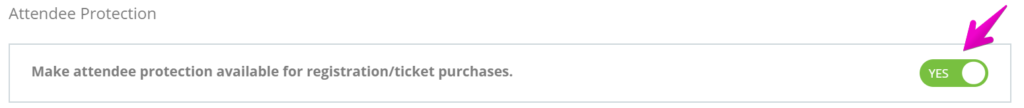
6. Press SAVE¬†and voil√† you’re done! The Attendee Protection widget will now be offered within your registration form to all of your attendees.
For additional info on Attendee Protection please view our help article – What is Attendee Protection?