How do I set up fees to be absorbed for onsite Events.com EverySale™ app transactions?
Last Updated: May 14, 2021 09:48AM PDT
As an event organizer, you can set your order and processing fees to be absorbed by your organization or pass them on to your attendees. Your Events.com EverySale fees settings are separate from your online registration/ ticketing fees settings. You get to choose what works best in both situations! Follow the steps below to set your onsite fees!
1. Log In to your Events.com account.
2. As an organizer your first screen will be your organization data. Choose the event for which you want to set up the online vs onsite transaction fees.
3. Next, go to EVENT DETAILS in the left side navigation and select Settings.
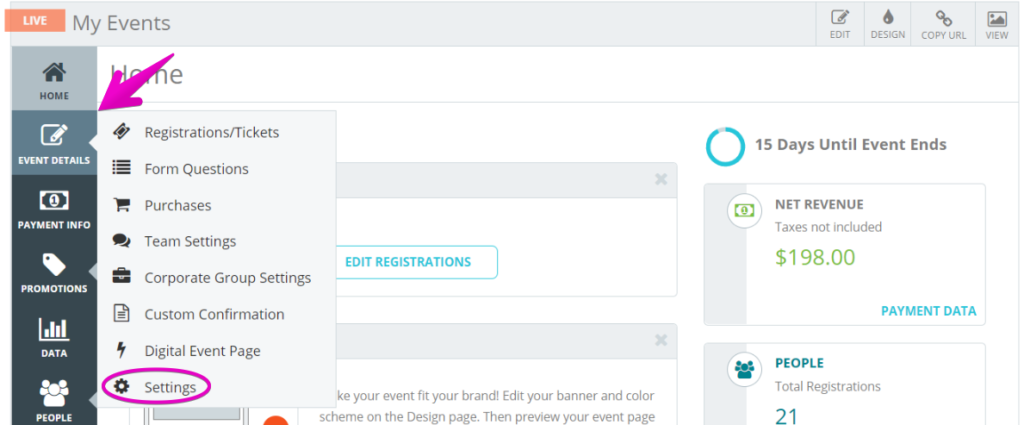
4. Scroll down to the EVENTS.COM EVERYSALE APP section, where you will see the option to Include Events.com fee in price of registration.
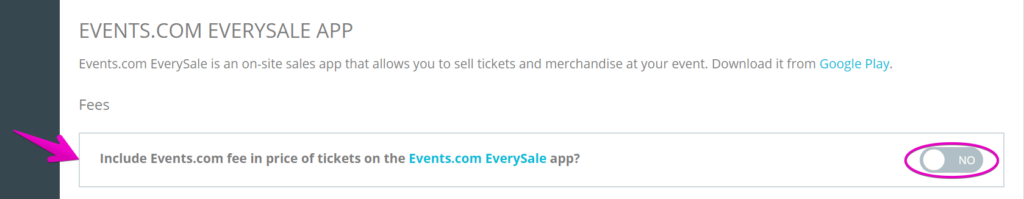
Select how you want to manage Events.com onsite order and processing fees.
By toggling it to YES your organization will absorb the fees, or toggle it to NO to pass the fees on to the participant. *You will be able to change this back and forth as needed.
5. Press Save and voilà  you’re done!
More information below on how fees work:
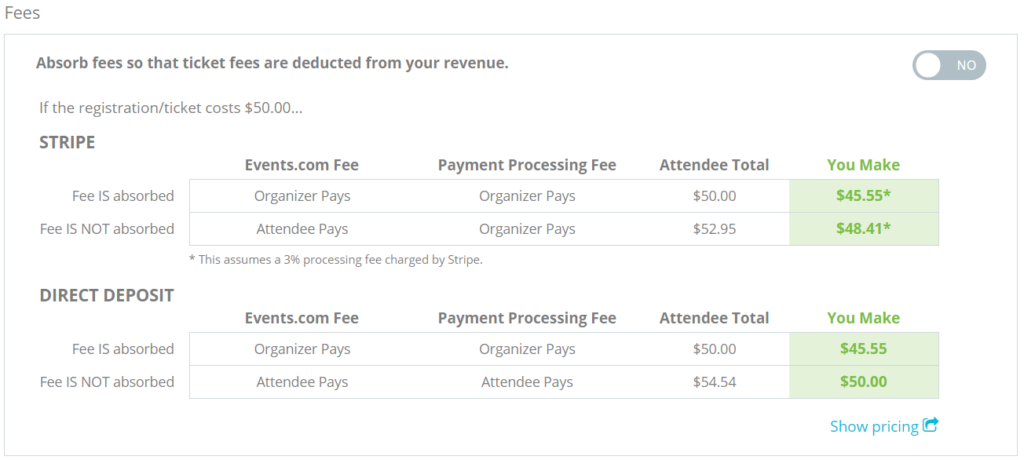
Please note: If you are set up for direct deposit your processing fee will apply to your order in the same way you’ve selected to apply your Events.com fee. If you’ve selected to pass them on to your attendees, both the Events.com order fee and processing fee will be passed on (added to the order).
If you have set up a Stripe Connect account, your processing fee is automatically absorbed. You still have the option of whether or not you’d like to set the Events.com order fee to be included in your price or not. If you have any questions, please contact our help desk at help@events.com