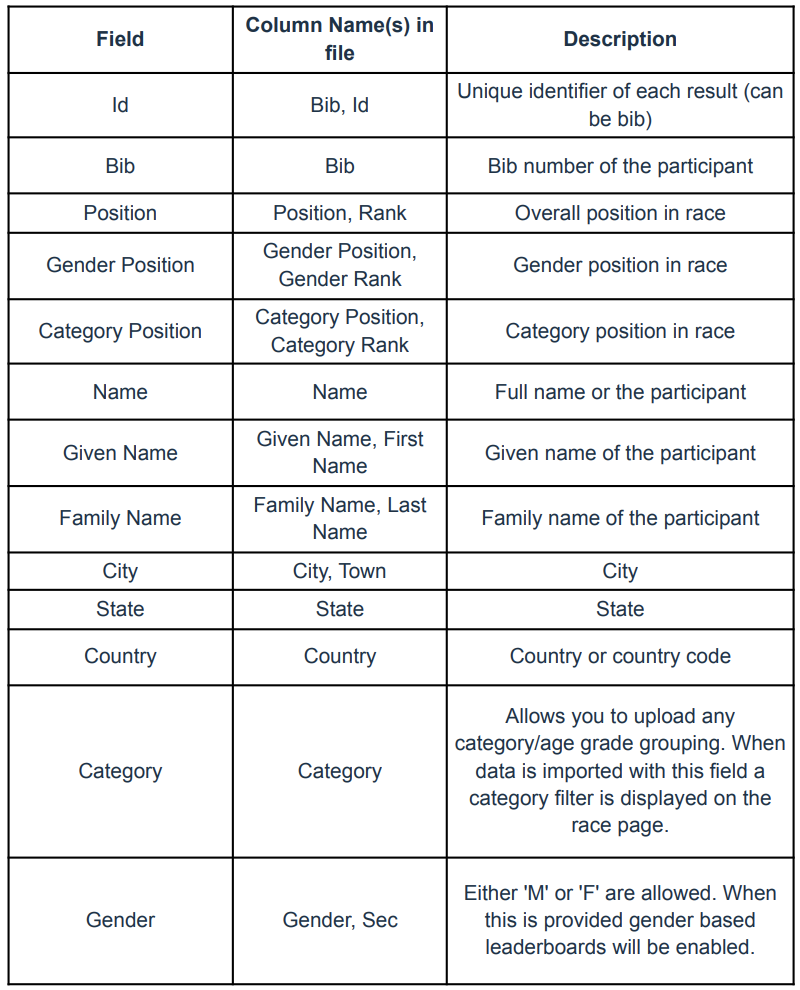Upload Results for In-Person Events
Last Updated: Mar 25, 2021 11:17AM PDT
You can combine in-person race results with your virtual challenge events in the same Event. This allows you to have all your data on the same platform.
Uploading Results
You can mark a race as an in-person race by opening the Edit Race screen and expanding the Advanced options. Enable the In-person race toggle to mark this race as an in-person race which will allow you to upload race results.
Please make sure to set set a few race properties to ensure results are displayed correctly:
- Enter the name of your race
- Set Scoring to Best Result
- Enter the race distance (in miles or kilometers)
- Mark this race as an in-person race