How do I get started using Events.com EverySale™ app?
Last Updated: Feb 3, 2021 09:59AM PST
To use the Events.com EverySale app you must first set up an event on Events.com. Your event must: (1) be set to Live, (2) have at least one ticket or registration, and (3) have your payment information set up.
1. Make sure you have at least one event set up on Events.com
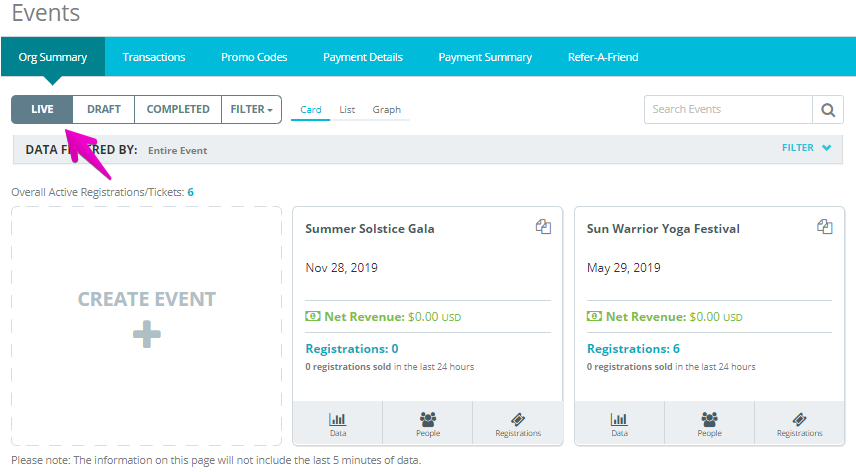
2. Your event must be live in order to show up on the app
3. Go to Google Play to download the Events.com EverySale app
4. Log in to the app using your Events.com log in information
You’re ready to go! Please check out other help articles if you have other questions about using the app. We suggest reading How do I use the Events.com EverySale™ app? if you’d like a step-by-step guide to using the app.
If you need assistance with creating an event and going live, please take a look at How do I create an event?