Can I create a FREE event?
Last Updated: Apr 20, 2021 01:18PM PDT
Yes, Events.com will make it easy for you to customize your event page and set up free tickets or RSVP options.
1. Once you’re done creating an event, select EVENT DETAILS on the left navigation, and select Registration/Tickets.
2. You chose whether to sell Registrations or Tickets during your event creation – What’s the difference?¬†If you need to switch, you can click the change option.
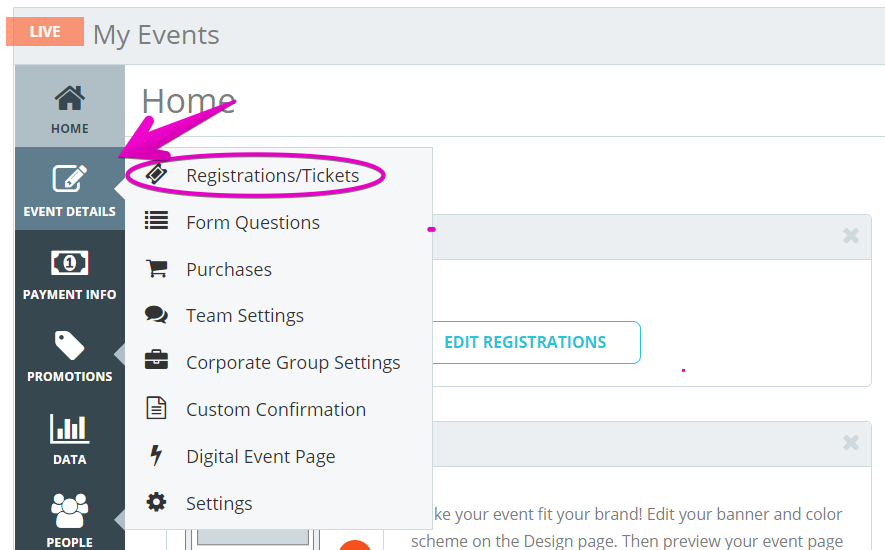
3. Next, add your first Registration/Ticket. You need to enter a name (VIP, General Admission, etc.), and the quantity available (if unlimited, leave blank). Finally set the price to $0 to make it a free event.

4. To hide the $0.00 pricing from the order page, open the Advanced Settings by clicking on the gear icon. From here toggle Hide Pricing if $0.00 to YES. You can also set Availability, and Restrictions on People such as Gender; Age; Max Purchase Per Order; Location and Access Code Required.

5. To add more registrations or tickets click on the ADD ANOTHER REGISTRATION/TICKET button at the bottom.
6. Click SAVE at the top or bottom to save your changes.