Can I create promo codes for my event, so event goers can attend at a discounted rate?
Last Updated: May 6, 2021 08:20AM PDT
With Events.com you have full control over the creation and management of your event’s promo codes. You can allow your participants to use promo codes on their Registrations/Tickets AND also on their Attendee Items/Other Stuff.
1. Log In to your Events.com account.Â
2. Click on PROMOTIONS and select Promo Codes on the left side of your screen.
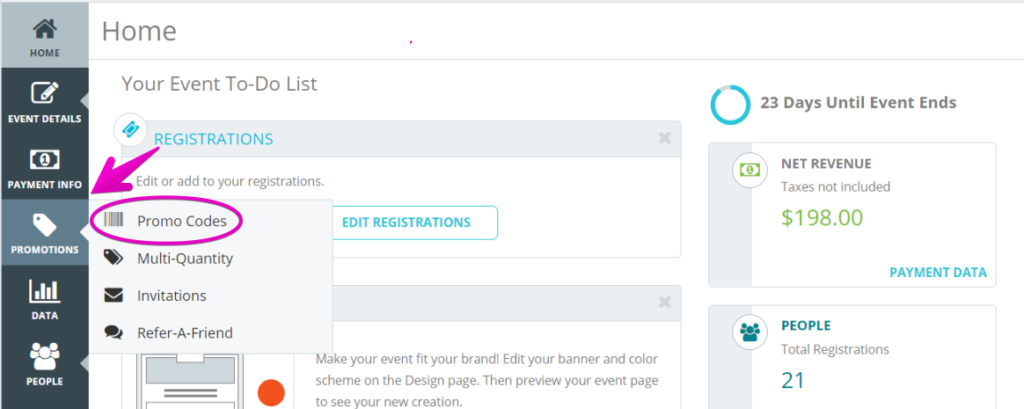
3. Enter your promo code information.
- PROMO CODE – Name your promo code. The name you enter here will be used in your reports.
- DISCOUNT – Choose between a flat amount ($) or a percent (%) off of the purchase price.
- ​​USAGE LIMIT – This will restrict how many times the code can be used.  Leave the field blank for Unlimited usage.
- APPLICABLE TO – From the dropdown menu, you can select which Registrations/Tickets or Purchases (Attendee Items or Other Stuff) the discount applies to.

4. To choose the dates this code is available for, click on the Settings (gear) icon. It is optional for you to select a start and end date for when this discount code will be available.

5. There is also a spot to leave an optional note. This could come in handy if there were special circumstances leading to its creation.
6. Click SAVEÂ at the top or bottom of the page before navigating to a new page. Your code will be ready to use right away (unless you set it for a future date)!
Pro Tip: Only one promo code can be used per order. If you want someone to have a code for a registration/ ticket AND an Attendee Item, set it to 2 usages.Â