Can I delete a question from the registration form?
Last Updated: Apr 22, 2021 10:22AM PDT
Deleting a question is very simple to do and only takes a few steps. Let’s delete the question(s) you do not need!
1. Log In to your Events.com account.
2. In your event, select EVENT DETAILS from the menu on the left and click on Form Questions.
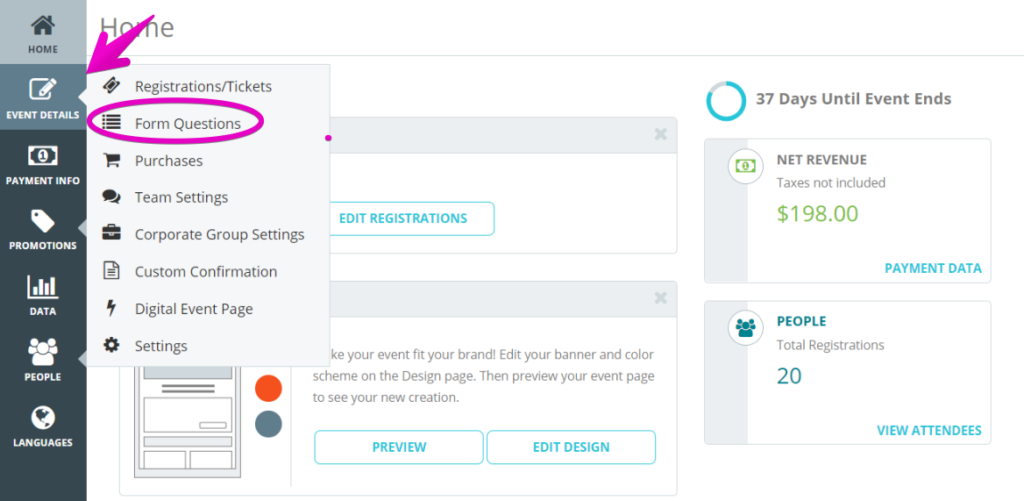
3. Click on the trash can to the right of the question you wish to delete. This will eliminate this question from your form.Â
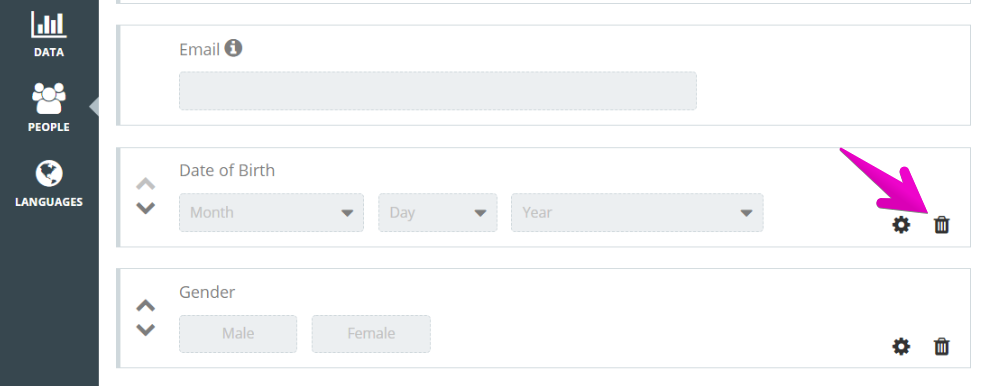
4. Click SAVEÂ when finished.
Note: If this question has already been answered by a registrant, you will only be able to do a “soft delete”, which will eliminate the question from the public, but will still exist for reference in your reports.Â