Can I manage the order of the questions in the order form?
Last Updated: Apr 22, 2021 10:26AM PDT
Managing the order of form questions can be really important if you want to have a certain question to be asked first when an attendee is registering for your event. Find out how manage form questions below!
1. Log In to your Events.com account and select the event for which you want to manage the form questions.
2. Once in your event, click EVENT DETAILS in the left side navigation and select Form Questions.
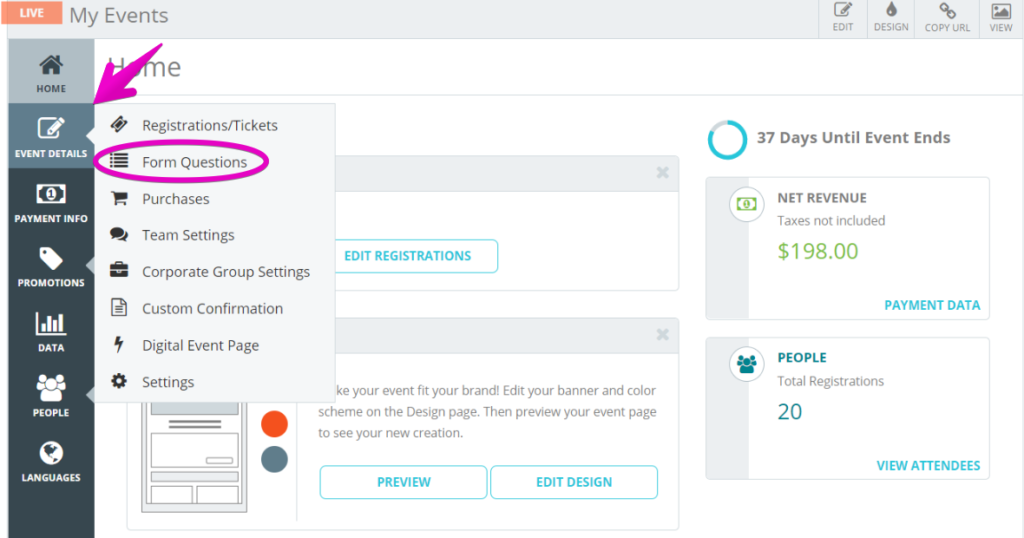
3. Use the up/down arrows that appear to move the questions in the preferred direction.

4. Scroll to the top or bottom of the page to SAVE your work.
Note: To avoid registrant confusion, First & Last Name and Email are not able to move from the top of the form.