Can my attendees change themselves into a hidden registration/ticket?
Last Updated: Feb 3, 2021 09:54AM PST
Yes they can! There may be different times that you want to add a new registration/ticket type but not want it displayed on your event page. With Events.com you can select whether or not you want to have the registration/ticket included in your post attendee change options.
1. Open Registrations/Tickets. You can add a new ticket or update an existing one. Click the gear icon to open the Settings. From here you can select whether the ticket is Public or Hidden, and if you want it available for changes. Please Note: The availability also depends on the calendars, make sure these are updated for the dates that you want people to select the ticket type.
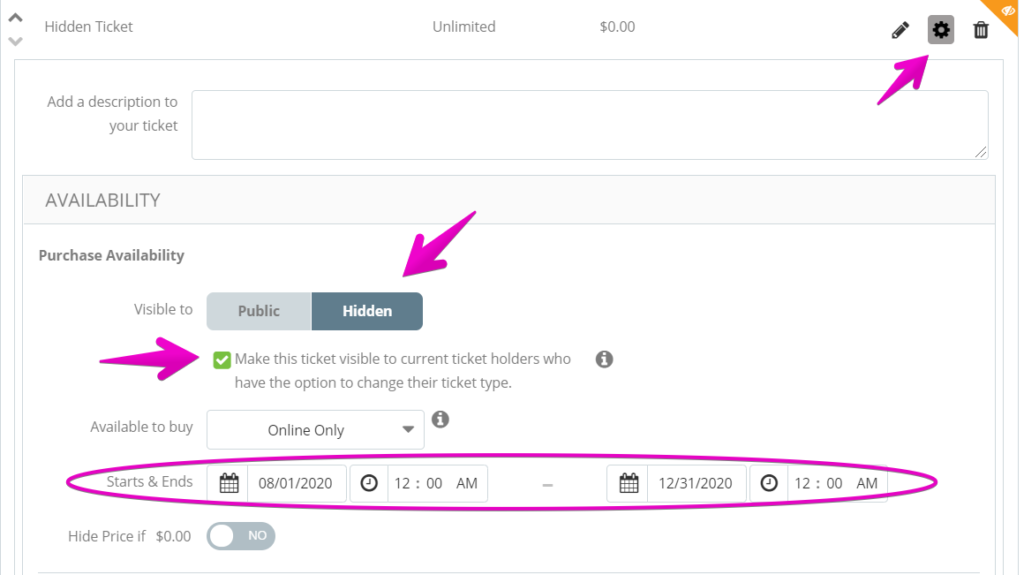
2. Then open the Event Details Menu, select Settings and open Post-Registration Options for Attendees.
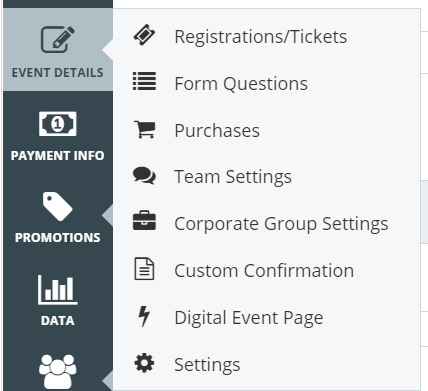
3. Open Post-Registration Options for Attendees by clicking the + to the the right.
4. Toggle on Allow Attendees to change their ticket type. The default will apply this to All Tickets, which is why Step 1 is important (Hidden settings usually hide completely from attendees). If you have more tickets, you can select just the tickets available for change. After adjusting your Settings, click to SAVE.
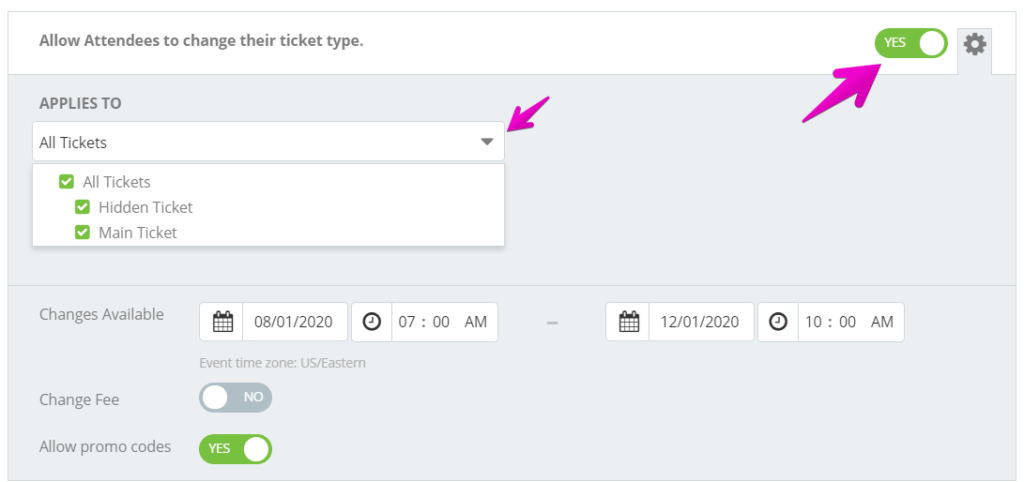
5. Now an attendee can log into Events.com and have the option to change into your Hidden registration/ticket.