Customizing Categories
Last Updated: Oct 4, 2023 10:30AM PDT
During the creation or after you have created your calendar, you will be able to customize the categories that appear on it. This allows for you to be able to cater to the type of audience that is coming to your calendar or remove events that you do not want to appear on it automatically. To do this while creating your event calendar you can select the categories that you do not want to appear on your calendar as seen below
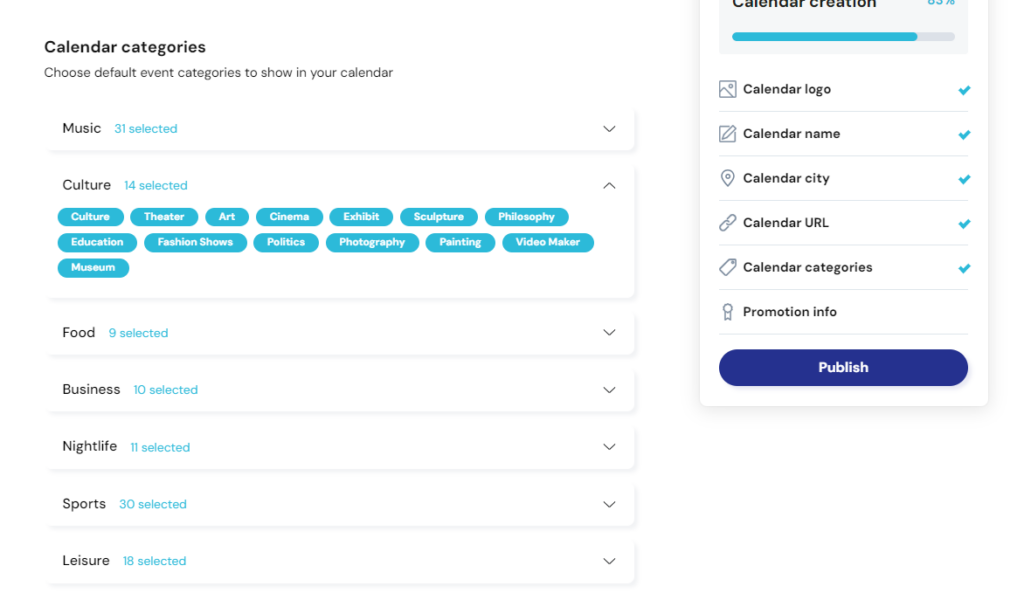
If you have already created your calendar and want to make this change, click on this help article to see how.