How do I allow my attendees to transfer their registration/ticket to another person?
Last Updated: Jan 21, 2025 12:34PM PST
As an event organizer, giving your event goers the ability to transfer their Registration/Ticket to another person can significantly reduce your workload. Events.com makes it easy to control and tailor this ability based on YOUR needs. Here’s how to do it!
1. Log In to your Events.com account.
2. As an organizer your first screen will be your organization data. You can select between your LIVE, DRAFT and COMPLETED events and choose the event for which you want to enable transfers.
3. Next, go to EVENT DETAILS in the left side navigation and select Settings.
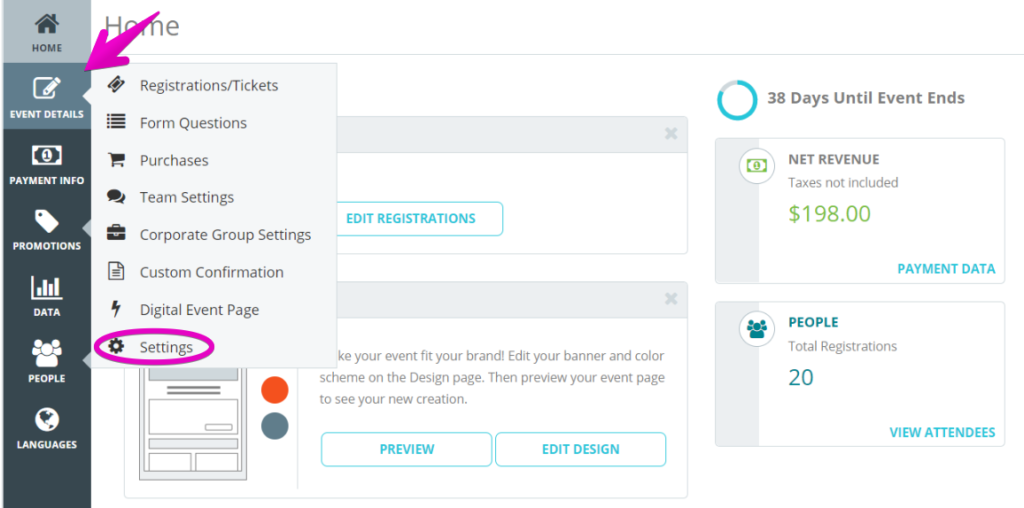
4. Open Post-Registration Options for Attendees by clicking the + to the the right.
5. You will see the option to Allow event goers to transfer their registration/ticket to another person. Toggle this to YES.

6. Select the categories that you want to allow event goers to be able to transfer their registrations from. For any categories that you do not select, event goers will not be able to transfer to other individuals, from that category. Registration/Ticket categories must also be open, visible and available for registration in order for event goers to access the feature. You can also specify a date range if you want to limit when transfers are enabled.

7. If you intend to charge a transfer fee, toggle this on and select the amount you want to charge. And if applicable you can choose to charge tax. 

8. Press Save¬†and¬†voil√†¬†you’re done.
Please note: Any additional items purchased (like Attendee Protection, Attendee Items or Other Stuff), are not included in a transfer. The new attendee can purchase their own add ons (if inventory and availability allow) when they accept the transfer.
We suggest informing attendees of what to expect as part of your transfer instructions. Any refunds from the original purchase would be at your discretion as the event organizer.
If you choose to charge a transfer fee, a flat fee of $2.95, and any applicable order processing will also be applied. If left blank, the ticket/registration will be $0 for the new attendee.