How do I buy a USAT membership?
Last Updated: Jul 29, 2021 11:52AM PDT
If you’re planning on participating in a USA Triathlon sanctioned event, a membership or event license may be required. You will see a notation in the registration description before you open your registration form letting you know.
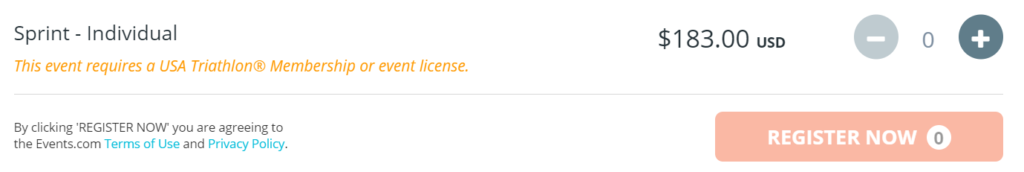
Click the + on the registration you want to register to, then REGISTER NOW to open the registration form. Fill out the questions until you get to the USA TRIATHLON® MEMBERSHIP validation. If you need to purchase membership or an event license, click BUY A MEMBERSHIP/LICENSE.
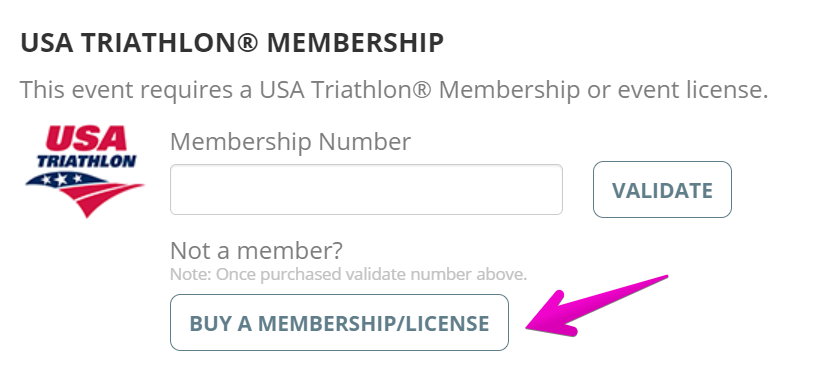
The USAT Membership Hub will open as a pop up, you can either Login, or Create Account. Ensure that the information you enter to create your USAT profile is the same (Name, Date Birth) as you will use to complete your registration.
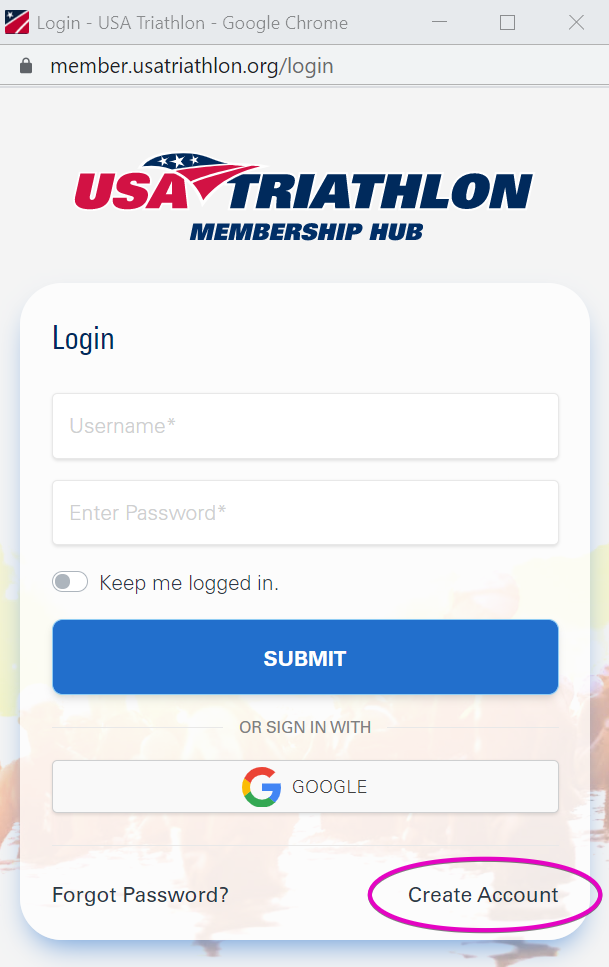
After setting up your profile you’ll be walked through 5 steps.
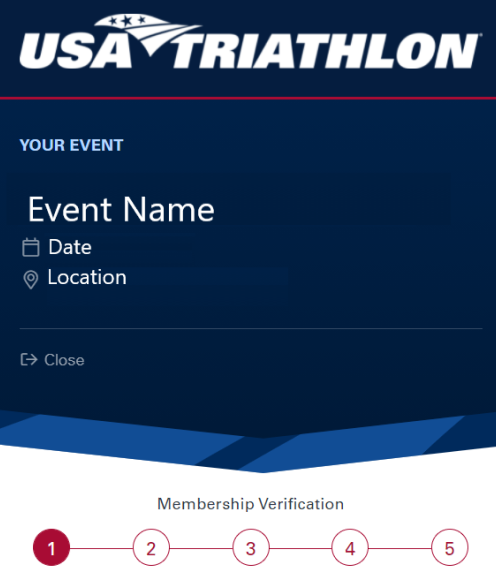
Step 1: Select a User Profile
Step 2: Select a Membership Type
Step 3: Edit Membership Application
Step 4: Waiver Signatures
Step 5: Billing
After payment, you’ll be shown your USAT membership number. You can now add that into the field in the registration form for verification and finish your registration. Hope you enjoy the event!