How do I check how much I still need to pay if I paid in installments?
Last Updated: Oct 11, 2024 06:43PM PDT
If you have paid for a registration or ticket in installments, There are a couple ways you can check your remaining installment payment total.
If you have your confirmation email handy, your Order Summary shows what you have paid, and what payment will be made later.

Or you can log into your Events.com account to view your order with the following steps.
1. From the Events.com menu above click My Tickets to open your Events.com Experience account. If you don’t have an account, select Sign Up using the same email as on your registration or ticket.
2. Find the event you wish to complete your installment payment for, click on VIEW ORDER. Or MANAGE EVENT, then VIEW ORDER.
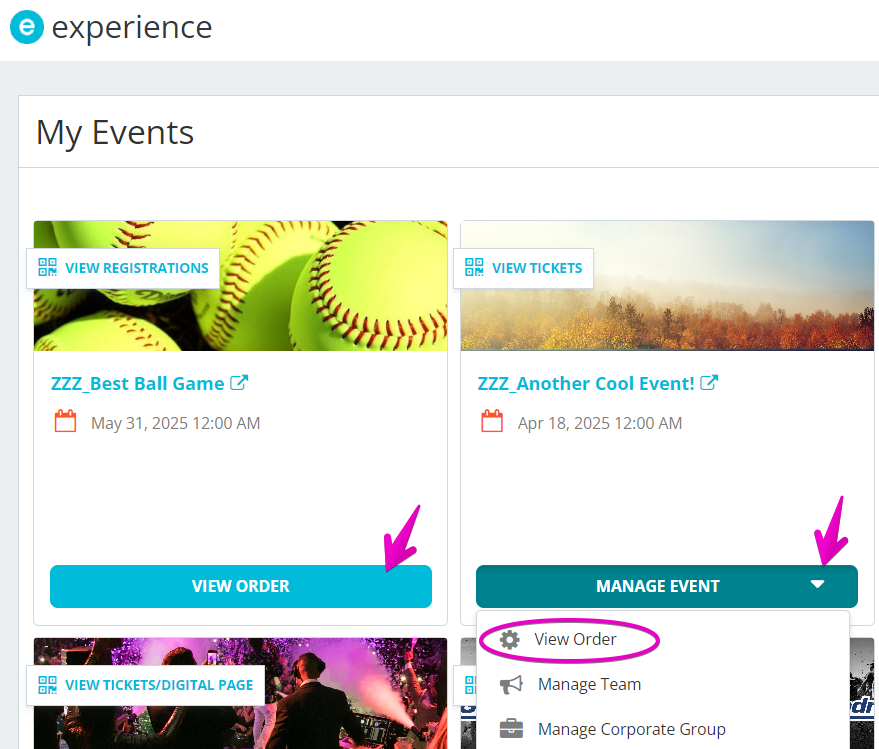
3. Your order will display your pending installment amount. If you want to pay it early or change your payment information you have these options when you click View Final Payment Options.
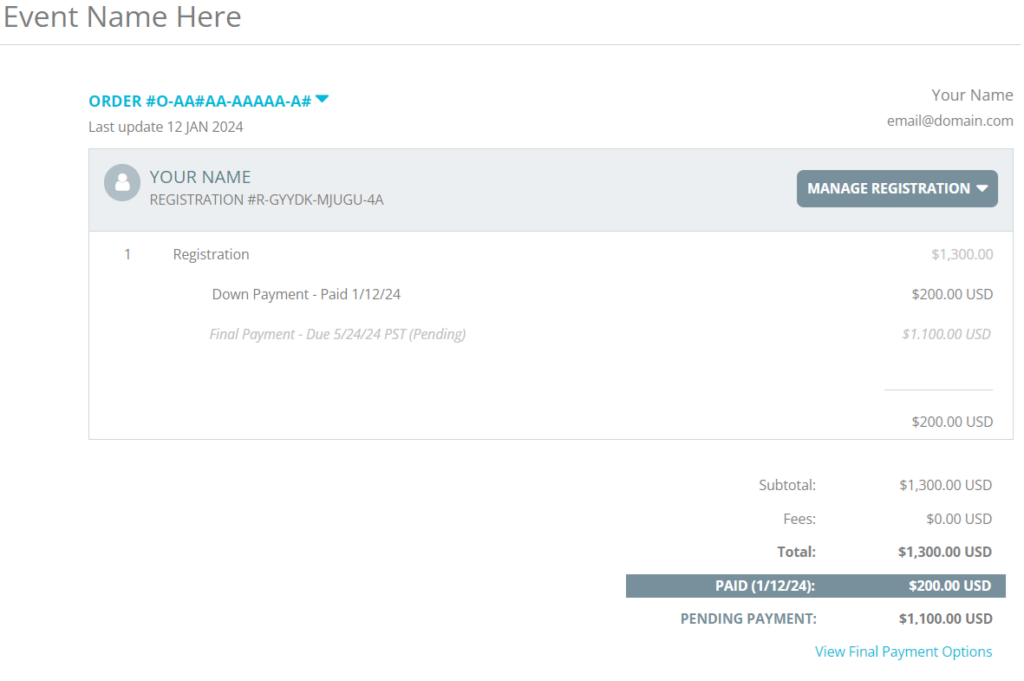
Please note: If you make any additional purchases, you must pay for them when added to your order. Your installment is due on its payment date and cannot be increased.