How do I know who still needs to complete their Electronic Signature Wavier?
Last Updated: Apr 21, 2021 08:15AM PDT
If you’ve added an Electronic Signature Waiver to your event you will want to ensure that everyone has signed their waivers before event day. As soon as you have registrants, you can start keeping an eye on their progress and send out reminders.
1. Within your event, click DATA from the tools on the left.
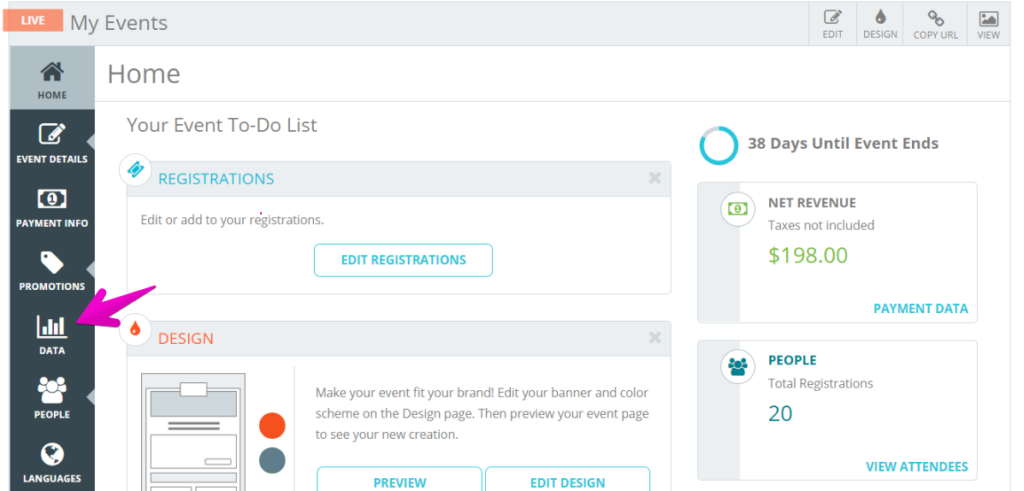
2. The Overview summary dashboard will appear by default (read about building your Overview Summary here). In the blue navigation tool bar, click Event Summary.
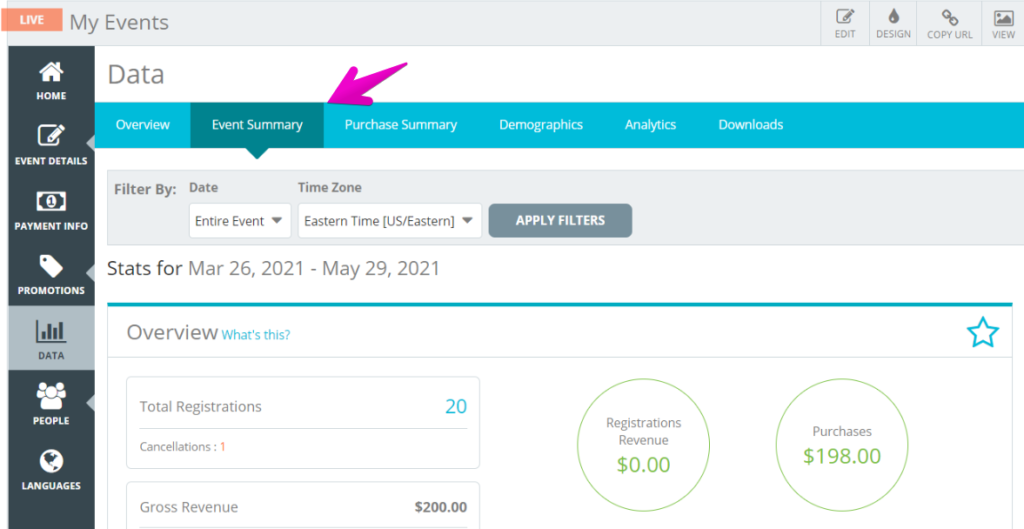
3. Scroll down to the Waiver Signatures section. This is where you can see a pie chart of how many people have Signed and Not Signed. You can download a spreadsheet for individual review and preview the reminder email. You are able to send the reminder email 3 times to communicate with your attendees.
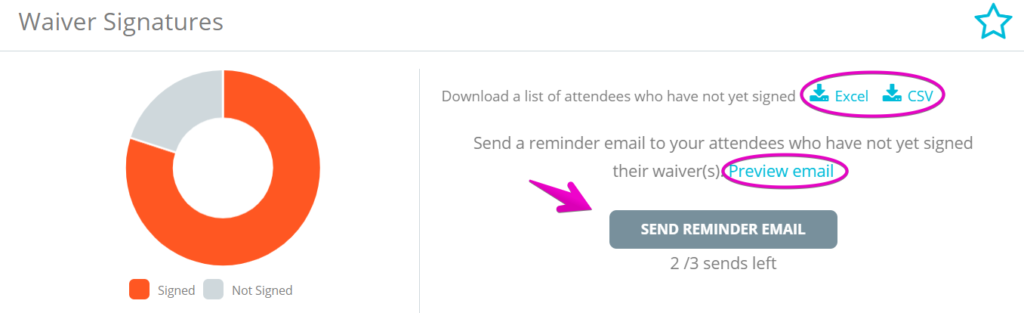
This is what your attendees will receive:
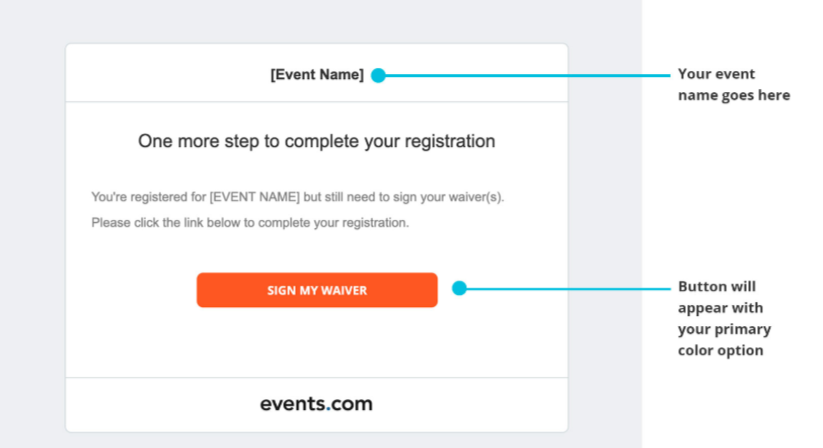
Pro Tip: If you’ve used all of your Reminder Email sends, you can resend an attendee’s confirmation email, that will also give them a direct link to sign their waiver.
If you need help adding an electronic signature waiver please refer to this helpful article – Can I require an electronic signature for my event waiver?