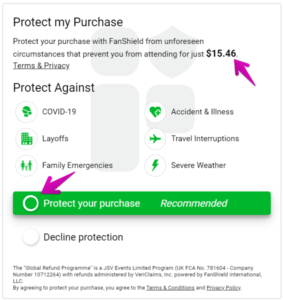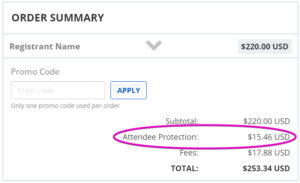How do I protect my registration/ticket with FanShield?
Last Updated: May 16, 2023 08:28AM PDT
Some events will provide their attendees with the option of purchasing Attendee Protection with FanShield for their registrations /tickets. If the event organizer is offering this option you will be able to purchase Attendee Protection at the same time as you purchase your registration/ticket.
You can find the full terms and conditions of FanShield’s Standard Attendee Coverage Policy here.
1. The FanShield widget lists the cost that will be charged if you choose to protect your purchase. This is calculated based on the price of your registrations/tickets. If you have decided to purchase Attendee Protection, select Protect your purchase. The displayed cost, will be added to your Order Summary before checkout (selecting Decline protection will decline the Attendee Protection).
2. After you have reviewed your order (with Attendee Protection), and entered in your payment information, click SUBMIT ORDER to complete your purchase. FanShield will appear as a unique charge, separate from your event purchase (which will appear as all or part of the event’s name).
Note: To see more information on your claim or how to file a claim please refer to our help article – How do I make a FanShield Attendee Protection claim?