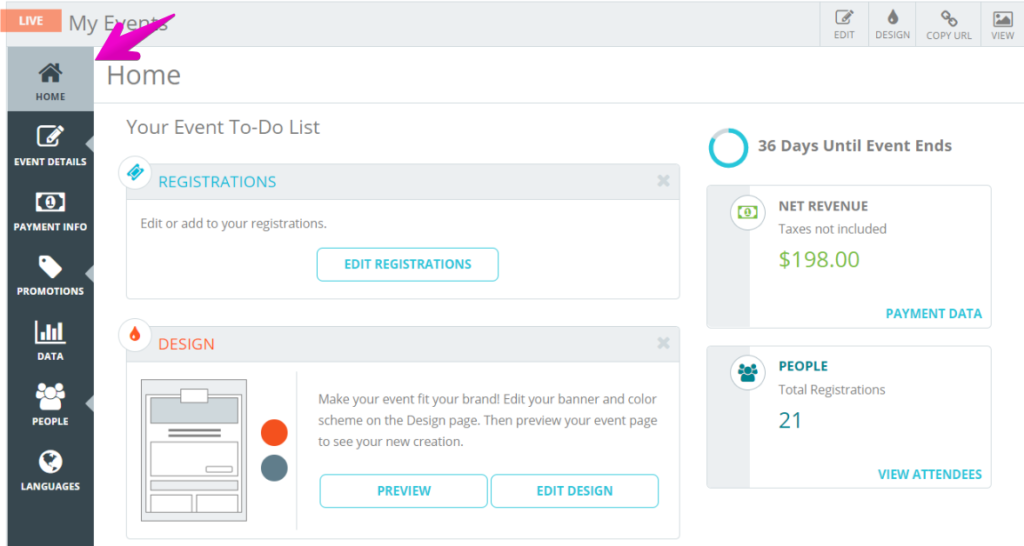How do I use the event Home page?
Last Updated: Apr 23, 2021 08:01AM PDT
The event Home page is designed to give you a quick snapshot of your event stats, along with providing guidance on features and tools to make your event the best it can be.
1. When you Create an Event or go into an existing event, the Home navigation item is on your left navigation.
2. Here you can view event stats on the right side, or features/tools to utilize on the left.
3. If a feature/tool does not pertain to your event, simply click the “X” to hide it.¬†