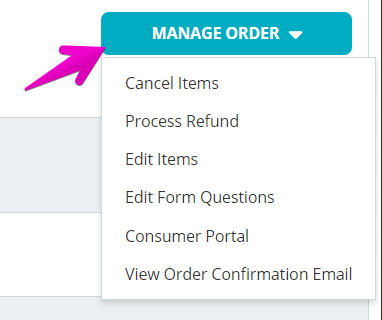How do I view an attendee’s order confirmation?
Last Updated: Apr 21, 2021 12:09PM PDT
Need to view someone’s order confirmation? As the Manager or Owner of the event you will be able to see their order confirmation in just a few short steps!
1. Log In to your Events.com account.
2. Select the event, either in the LIVE or COMPLETED tab, that you want to review the order confirmation for.
3. From the menu on the left, select the PEOPLE tab followed by the Buyers section.
 
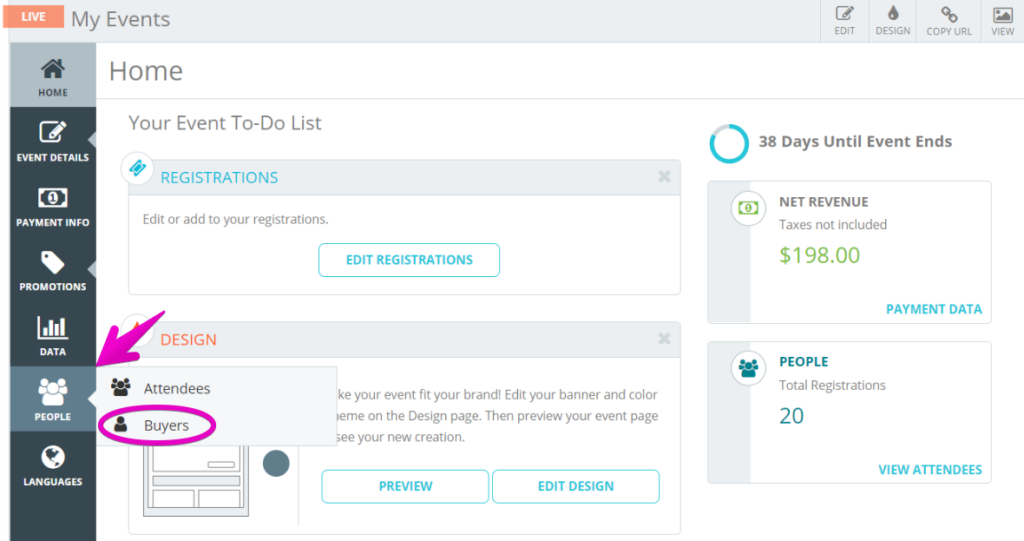
4. Select the buyer that is needed for reviewing the order.
5. Select MANAGE ORDER drop down menu and select View Order Confirmation Email.