How do I view Buyer Question answers for all my orders?
Last Updated: Apr 22, 2021 09:52AM PDT
Once you have collected the information and answers to your Buyer Questions, looking them up is the simple matter of running a custom report.
1. Log In to your Events.com account. 
2. Click on DATA and then on Downloads
3. Change the report from the default Registrations to New Custom Report
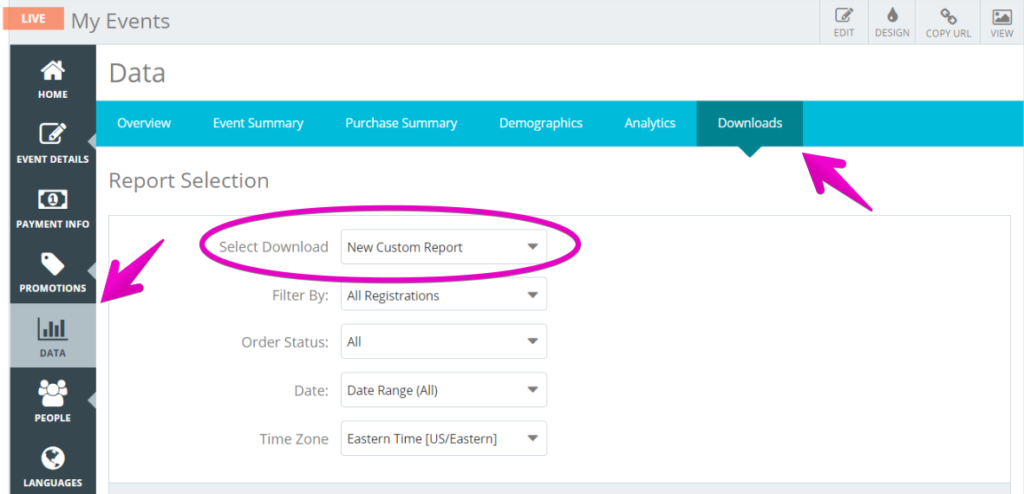
4. You can now select which buyer form questions you want included in your report. If you’d like to run this report ongoing, give it a Report Name¬†it and click¬†Download Report.


Note: If you need the report to be for a certain time period, you can adjust the date range before running the report.