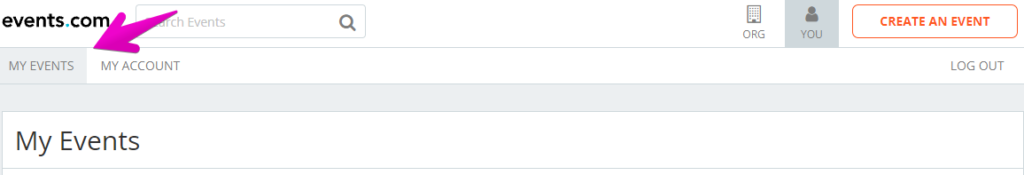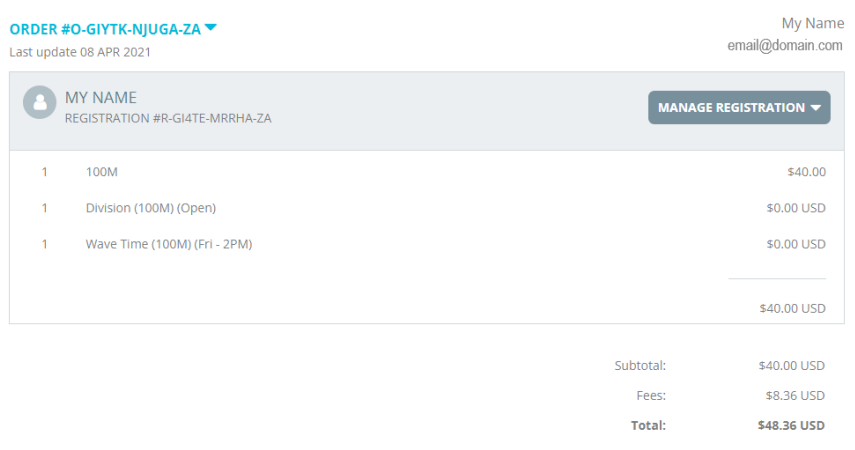How do I view my order?
Last Updated: Mar 27, 2023 05:56AM PDT
If you need to go back and review your order information at any time you can do so in your Events.com account!
1. From the Events.com menu above click My Tickets to open your Events.com Experience account. If you don’t have an account, select Sign Up and use the same email as on your registration or ticket.
2. As a participant your account will start by loading all of your events under MY EVENTS.
3. Find the event you are attending and click on VIEW ORDER or (for Teams)¬†MANAGE EVENT¬†–¬†VIEW ORDER .