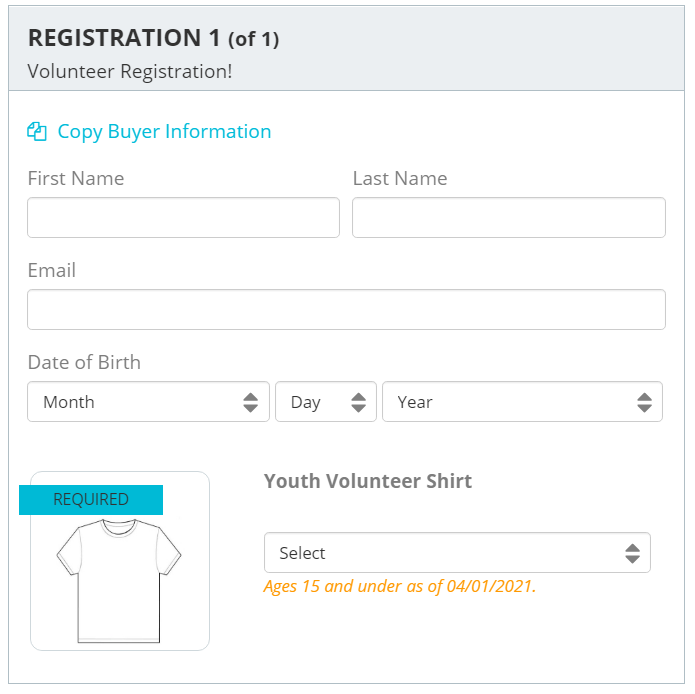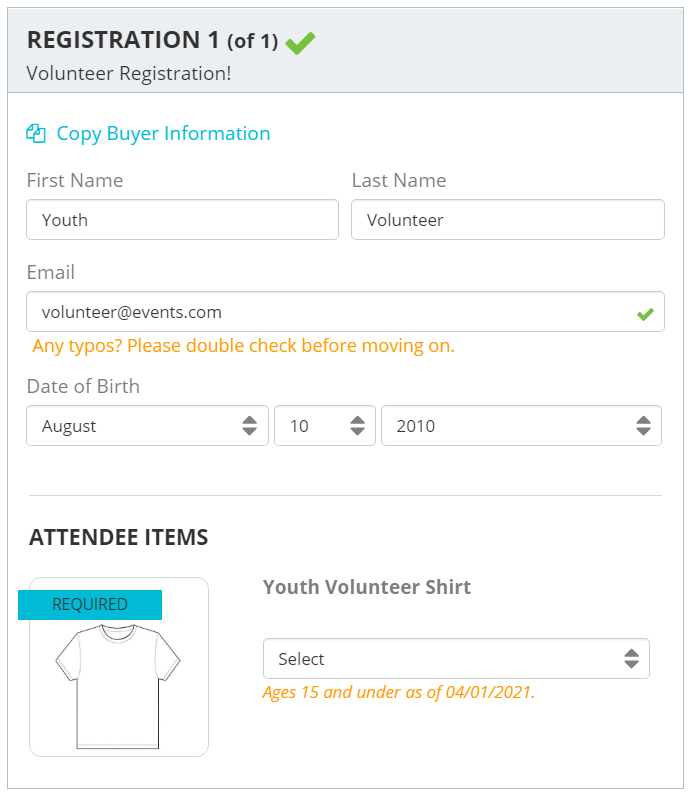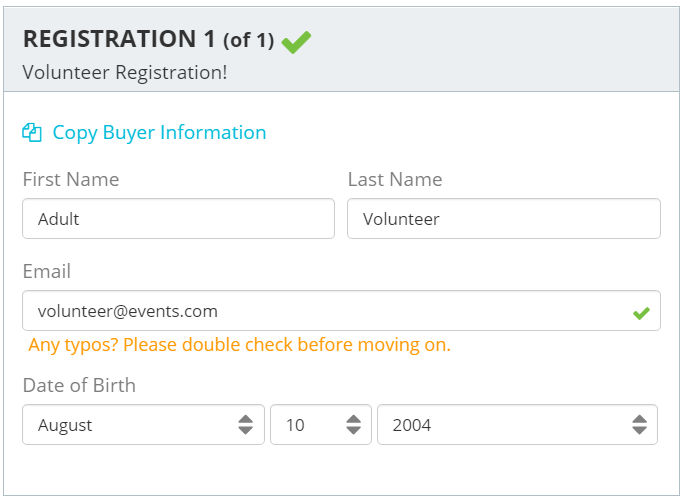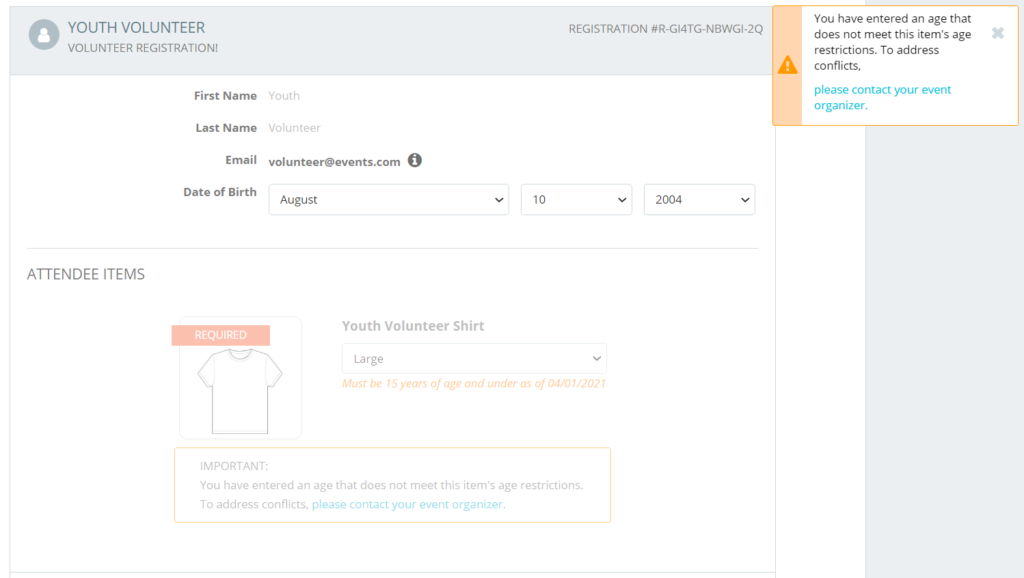What do purchase restrictions look like for my attendees?
Last Updated: Apr 29, 2021 02:20PM PDT
When you’ve added restrictions for your attendees on purchases, they can see this in two places – within your order form, and in their Events.com account after their purchase.
If your youth volunteers get a cool shirt you can set a restriction that it’s for anyone 15 years of age and under (based on how you set the restriction).
Order Form
When the order form is blank, the attendee will see the item and the restriction.
If they meet the restriction they can make their selection:
If they are not eligible based on the restriction the item is hidden:
Consumer Portal (the attendee’s Events.com account)
An attendee can log into Events.com to view their order at any time, or if the settings have been turned on (by you, the organizer) they can make edits to their information. When you have Attendee Items with restrictions we recommend not making attendee items editable. Any attendee item that was not answered will not display in the attendee’s order view. However, any unanswered would appear in the editable view and the attendee would not be able to make any updates to their order.
If an attendee makes an update making them ineligible for an attendee item, they will receive an error pop up alerting them that they are no longer eligible and the item will display a message directing them to email you for help.