Remember how fast everyone pivoted to virtual events, like someone yelled “free coffee” at a Monday morning meeting? What started as a quick pivot during the pandemic has become a go-to format for event organizers of all kinds, whether you’re planning your first virtual meetup or scaling an online conference to thousands.
And it’s not slowing down. Advancements in streaming, Augmented Reality (AR), and networking technology have made virtual events more engaging than ever. For example, AR can bring products or environments to life during online demos, giving attendees a more immersive experience from home. Organizers love the flexibility and reach. Attendees enjoy joining from anywhere. And with fewer travel costs and a lighter carbon footprint, virtual is the smarter, more sustainable choice.
This guide walks you through the exact steps on how to host a virtual event, plus the tools, tech, and tips to make it feel anything but mundane.
Why host a virtual event in 2025?Â
Whether you’re organizing a wellness workshop, a virtual summit, or an online fan convention, virtual events continue to offer something in-person formats often can’t: global reach, built-in flexibility, and cost-effective impact.
In 2025, virtual events are more than a backup, they’re a powerful way to connect with attendees across time zones, platforms, and preferences. You can host a panel discussion at 11 a.m. in San Diego and welcome attendees from Sydney to Stockholm, without asking anyone to book a flight or reserve a hotel.
They’re also more budget-friendly. Without the cost of venues, catering, or printed signage, you can scale your event while staying lean. And with complete platforms like Events.com Virtual, you have everything you need to run the show, from ticketing and promotion to real-time engagement tools and post-event insights.
Virtual events also open up new possibilities for community-building, lead generation, training, education, and sponsor activation. This is possible because purpose-built platforms let organizers tailor everything, from breakout rooms and interactive polls to branded sponsor areas and personalized content tracks, making it easy to create experiences that truly resonate with different audiences.
Sustainability is another key reason organizers are sticking with virtual. By eliminating travel emissions and reducing material waste, digital formats offer a greener path forward that still feels dynamic and engaging.
Plus, the tech is getting smarter. AI-powered features now assist with live moderation, attendee networking, and content recommendations. And hybrid models are evolving fast, making it easier to connect with in-person and virtual audiences without doubling your workload.
So if you’re still wondering whether a virtual event is the right move, it is. And with Events.com Virtual, you can create, manage, and grow your event all in one place.
Here’s how to host a virtual event
Hosting a virtual event can feel overwhelming. There’s a lot to think about, from setting clear goals to keeping attendees engaged, but it doesn’t have to be complicated. This section walks you through each step to help you plan with confidence and keep your event running smoothly from start to finish.
1) Set clear goals and KPIs
The first, and arguably most important step in hosting a successful virtual event is, to define your goals. What do you want to accomplish? Are you aiming to generate leads? Build awareness for a new product? Boost ticket sales? Facilitate meaningful networking?
Once your goals are clear, you can start building your event around them, starting with your agenda. Think of your agenda as your roadmap: it keeps you focused, sets expectations, and helps prevent last-minute surprises. Need help creating one? Try the Events.com AI Event Agenda Generator, it’s designed to take the guesswork out of planning.
Of course, setting goals is just the beginning. As an event organizer, you also need to measure them. That means identifying the right Key Performance Indicators (KPIs) and tracking them throughout your event. Some metrics to watch are registrations, session attendance, audience engagement, and Net Promoter Score (NPS).
When your goals are measurable, it’s easier to prove ROI and improve for next time.
2) Know your audience
The next step is to define your audience so you can tailor your content, and your experience, accordingly. Ask yourself: who’s attending? Are they industry professionals looking for in-depth insights, or newcomers who need a simple, engaging introduction? Are they tech-savvy, or will they need extra support navigating a virtual platform?
Understanding your attendees helps you make the right decisions about everything, from session formats and speaker tone to networking features and tech tools. If you’re hosting a professional development event, then breakout sessions and downloadable resources might be key. If it’s a fan-based or community event, you might focus more on interaction, visuals, or live chat features.
It’s also important to consider your audience’s time zones, language preferences, and even their likely attention span. Shorter sessions, real-time polls, or open networking breaks can go a long way in keeping them engaged.
In short, the better you know your audience, the better your event will feel, for them and for you. Design it with them in mind, and everything else will start to fall into place.
3) Choose the right event formatÂ
Now that you know who you’re speaking to, it’s time to choose how you’ll show up for them. The format of your virtual event sets the tone and structure for everything that follows, from content and speakers to engagement and tech tools.
Here are a few common formats to consider:
Webinars
Great for single-topic presentations, demos, or expert talks. They’re typically one-way (presenter to audience) but can include Q&A, polls, or chats to keep things interactive.
Conferences
Multi-session, multi-speaker events that often span a few hours, or a few days. Conferences work well for bringing together thought leaders, sponsors, and attendees across different tracks or themes.
Networking Sessions
Less structured, more social. These formats are designed to help attendees connect with each other. Think speed networking sessions for quick intros, breakout rooms for small group discussions, or virtual lounges with built-in conversation prompts to spark engagement.
Workshops
Hands-on and interactive. Workshops are perfect when learning or participation is the goal. Attendees can engage in small groups, complete exercises, or collaborate in real-time.
Product Launches
Whether you’re unveiling a new service or debuting a full-on brand refresh, virtual launches are great for generating buzz. Combine presentations with live demos, behind-the-scenes content, and Q&A to make it memorable.
Tip: You don’t have to choose just one. Mixing formats like starting with a keynote and then breaking into workshops or networking, keeps the experience dynamic and engaging for attendees.
Still unsure which format fits best? Think back to your goals and your audience. The right format supports both.
4) Tools and platforms to power your eventÂ
Once you’ve chosen your event format, the next step is finding the tools to bring it to life. That’s where Events.com steps in, with everything you need to create, manage, and grow your event, all in one place.
All-in-One Event Support
Whether you’re hosting a 10-person workshop or a 10,000-attendee festival, Events.com helps you:
- Sell tickets and manage registrations
Easily create tiers, offer promo codes, and track attendee data in real time.
- Promote your event
Use built-in email tools, social media integrations, and branded event pages to boost awareness.
- Check in attendees and gather insights
Stay organized on event day and get post-event reporting that helps you plan what’s next.
- Engage your attendees
From reminders to feedback surveys, Events.com helps you stay connected at every stage.
Bonus: Built-In AI Tools
Planning just got a whole lot easier. Events.com offers free AI-powered tools designed to jumpstart your creativity and save you time:
- AI Event Name Generator: Create names that pop and pull people in
- AI Event Idea Generator: Brainstorm immersive themes and concepts
- AI Icebreaker Question Generator: Spark real conversation and community
- AI Agenda & Run of Show Generator: Map out every detail so your event flows smoothly
These tools are designed to reduce the planning friction, so you can focus on building experiences people remember.
5) Plan the agenda + prep speakersÂ
Once your tech is in place, it’s time to build the flow of your event. A clear, thoughtful agenda doesn’t just help things run smoothly, it makes your event more engaging for attendees and easier to manage behind the scenes.
Start by creating a detailed run-of-show. This is your internal timeline that breaks down every element of your event: session start and end times, speaker transitions, tech cues, and even when to push polls or drop links in the chat. Don’t forget to include buffer time between sessions to accommodate overages, late starts, or quick resets.
It’s also important to factor in breaks, especially for longer events. Even short 5–10 minute pauses give attendees time to recharge, check email, or grab a snack. A well-timed break can actually improve session attendance and focus.
Build in time for live Q&A and interaction wherever possible. Virtual fatigue is real, and attendees appreciate having a voice in the experience.
Now, onto your speakers. Even the most seasoned presenters need support when it comes to virtual formats. Set them up for success with a tech check and rehearsal session. Walk them through the platform, show them how to share slides or use chat tools, and review timing expectations.
Bonus Tip: Create a short speaker guide with step-by-step instructions, login links, and contact info for your tech lead. It doesn’t have to be fancy, it just needs to be clear and accessible.
A well-planned agenda and confident speakers make all the difference. When everyone knows what to expect (and when), your event feels polished, professional, and a lot less stressful, for you and your attendees.
6) Promote it like you mean itÂ
Even the best-planned virtual event won’t make an impact if no one shows up. Promotion isn’t an afterthought; it’s a critical part of your event strategy. The good news? With the right tools and timing, your marketing can do a lot of the heavy lifting.
Start early with a solid email campaign to drive registrations. Use teaser subject lines, short value-packed copy, and clear calls-to-action like “Save Your Spot” or “Register Free.” If you’re using Events.com, you can take advantage of the built-in Email Attendee tool to automate reminders and segment your list, all without switching platforms. Plus, Events.com Promote gives you access to marketing tools that help expand your reach and boost signups.
Then bring the energy to social media. Use countdown posts, behind-the-scenes sneak peeks, speaker highlights, and interactive polls to build anticipation. Don’t forget event-specific hashtags to make your content easier to find and follow. Instagram Stories, LinkedIn polls, and X (formerly known as Twitter) threads are all great ways to stay visible without feeling spammy.
If you’re working with sponsors, speakers, or community partners, share pre-written copy and graphics they can post to their own networks. This kind of cross-promotion can help you reach new, relevant audiences without spending more on ads.
And don’t be afraid to tap into a little FOMO. Tease what people will miss out on if they skip it, exclusive insights, early product access, giveaways, or live Q&As. You can even run contests for free tickets or VIP access to boost engagement in the lead-up.
One important detail many organizers overlook? Time zones. If your event is global (or even just national), always clarify your time zone in CTAs. Better yet, include a “convert to my time zone” link or use a countdown timer that adjusts automatically.
When you market with purpose, you create momentum, and that momentum carries straight into your event.
7) Rehearse + test everythingÂ
Here’s the truth: even the most experienced organizers run into hiccups. The difference between a small glitch and a full-on panic? Preparation. A full tech rehearsal gives you the chance to spot potential issues before you’re live.
Start with a run-through involving all key players, your speakers, moderators, tech support, and anyone managing the chat or Q&A. Simulate the real event as closely as possible, from opening slides to breakout transitions.
During your rehearsal, test every feature you plan to use:
- Screen sharing
- Slide transitions
- Breakout rooms
- Chat and Q&A tools
- Polls and reactions
Make sure everyone knows where to click, when to unmute, and what to do if something doesn’t work.
It’s also a good time to check audio and video settings. Clear sound and stable video may seem obvious, but they’re often overlooked until it’s too late. Encourage speakers to use headphones, close background apps, and test internet speed if possible.
And let’s talk about Plan B, because it matters.
Have a backup plan for everything:
- A second co-host or moderator who can step in
- Alternative log-in links or dial-in numbers
- A group chat or Slack channel for behind-the-scenes comms
- Emergency contact info in case someone drops off mid-session
- If something goes sideways, you’ll be ready, and your attendees may not even notice.
Rehearsing might feel like an extra step, but it’s the one that gives you the most peace of mind. When everyone knows their role and the tech works as expected, you’ll go live with confidence, and stay focused on creating a great experience.
8) Go live and host the eventÂ
The big day is here, and if you’ve done the planning, testing, and prepping, you’re already ahead of the curve. Now it’s time to go live and focus on creating a smooth, engaging experience for your attendees.
Start by making sure everyone knows their role. Whether you’re working solo or with a team, assign clear responsibilities:
- A host to guide the event, introduce speakers, and keep things moving
- A chat moderator to field questions, drop links, and keep the conversation flowing
- Tech support in the background to troubleshoot quietly and quickly
Even for small events, having dedicated roles helps you stay focused and helps your attendees feel taken care of.
Keep the energy up by using interactive tools throughout the event.
- Live polls to gauge audience sentiment
- Emojis and reactions to boost morale
- Icebreakers to start things off on a fun, human note
If you’re using a platform like Events.com Virtual, many of these tools are built in, making it easy to engage attendees in real time without missing a beat.
Here’s your most important job. Stay calm.
Tech hiccups happen. A speaker might freeze for a second, or a video might not load on the first try. That’s normal, and most attendees are understanding, especially if you keep the vibe relaxed and roll with it.
Have your run-of-show handy, keep your team in sync, and remember: you’re not aiming for perfection, you’re aiming for connection.
You’ve done the hard work, now enjoy watching it come to life.
9) Post-event follow up
Your event might be over, but your job isn’t quite done yet. The post-event follow-up is where you reinforce the experience, build long-term relationships, and gather the insights you’ll need to improve next time.
Start simple: send a thank-you email to everyone who registered. Include links to session recordings so attendees can catch anything they missed or revisit key moments. If you’re using Events.com, the Email Attendee tool makes it easy to send personalized follow-ups right from your dashboard. You can even package the recordings into a content hub for added value, just make sure access is easy and well-organized.
Next, use your social media and email channels to keep the momentum going.
Share highlights like speaker quotes, behind-the-scenes clips, or favorite attendee moments. If you ran a giveaway or contest during the event, now’s the time to announce winners and tag any sponsors or partners.
To gather insights, send out a post-event survey. Keep it short and specific, what did attendees enjoy, what could be improved, and what would they like to see next time? Open-ended questions can lead to powerful testimonials and ideas you may not have considered.
Finally, don’t forget to analyze your event’s performance against the goals and KPIs you set in
Step 1. Look at metrics like:
- Total registrations and attendance
- Session views and drop-off rates
- Chat or Q&A participation
- Net Promoter Score (NPS)
- Click-throughs on post-event content or CTAs
These numbers will help you tell a clear story about your event’s impact, and make smarter decisions for the next one.
Pro tip: if you’re using a platform like Events.com Virtual, much of this data is already tracked for you. Built-in insights make it easier to measure ROI and report on outcomes without digging through spreadsheets.
Following up isn’t just polite, it’s strategic. Keep the conversation going, and your virtual event will have an impact long after the screen goes dark.
Bonus section: common mistakes to avoidÂ
Even the best event pros hit a few bumps when going virtual. The good news? Most mistakes are totally preventable with a little planning and the right mindset. Here are a few common missteps, and how to avoid them.
1) Overcomplicating the Tech
It’s tempting to stack your event with every engagement tool, app, and plugin under the sun. But too much tech can leave your attendees confused and overwhelmed. Stick to what’s essential, and make sure everything works seamlessly together. A simple, smooth experience always wins.
2) Skipping the Backup Plan
Tech hiccups happen. Maybe it’s a speaker’s mic, a video that won’t play, or a platform that suddenly glitches. Having a Plan B—like backup links, co-host permissions, and offline copies of presentations—keeps things running even when things get bumpy.
3) Not Prepping Speakers Properly
Your speakers might be great at what they do, but that doesn’t mean they’re camera-ready. Schedule a quick tech check or dry run before the event. Walk them through how to share screens, monitor the chat, and handle audience Q&A. A little prep goes a long way.
4) Letting Engagement Fall Flat
If attendees are just watching slides and hearing lectures, you’ll lose them fast. Keep energy up with live polls, interactive Q&A, chat prompts, or quick icebreakers. Bonus: small moments of interaction can build real connection, no matter the screen size.
5) Cramming the Agenda
Back-to-back sessions with no breaks? That’s a recipe for virtual fatigue. Instead, space out your agenda with short breaks, networking moments, or energizing content. Think quality over quantity, your attendees will thank you for it.
Your virtual event, unlocked
Virtual events aren’t just a backup plan, they’re a powerful way to connect, inspire, and grow. With the right tools and a thoughtful approach, your event can feel just as engaging and impactful as anything in person.
Ready to make it happen? Use this how to host a virtual event guide as your starting point, and don’t be afraid to experiment along the way. Want a platform that makes it all easier? Book a demo with Events.com Virtual and see how we can help you bring your next virtual event to life.
Frequently asked questions about how to host a virtual event
- How do I run a virtual event?
Start by setting clear goals and choosing a format that fits your audience. Use a reliable platform, prep your speakers, and test everything ahead of time. Keep attendees engaged with live interaction like polls or Q&A, and follow up afterward to keep the momentum going.
- How do I choose the right virtual event platform?
Choose a platform that aligns with your event goals, is easy to use, and offers key features like breakout rooms, live chat, and analytics. Test it with your team before the event, and make sure it integrates smoothly with tools you already use.
- How do I create an engaging agenda or content for a virtual event?
Build your agenda around what your audience actually wants to see. Keep sessions focused and interactive, mix up formats to maintain energy, and schedule breaks to avoid fatigue. Real-time participation helps make the experience feel more personal and memorable.