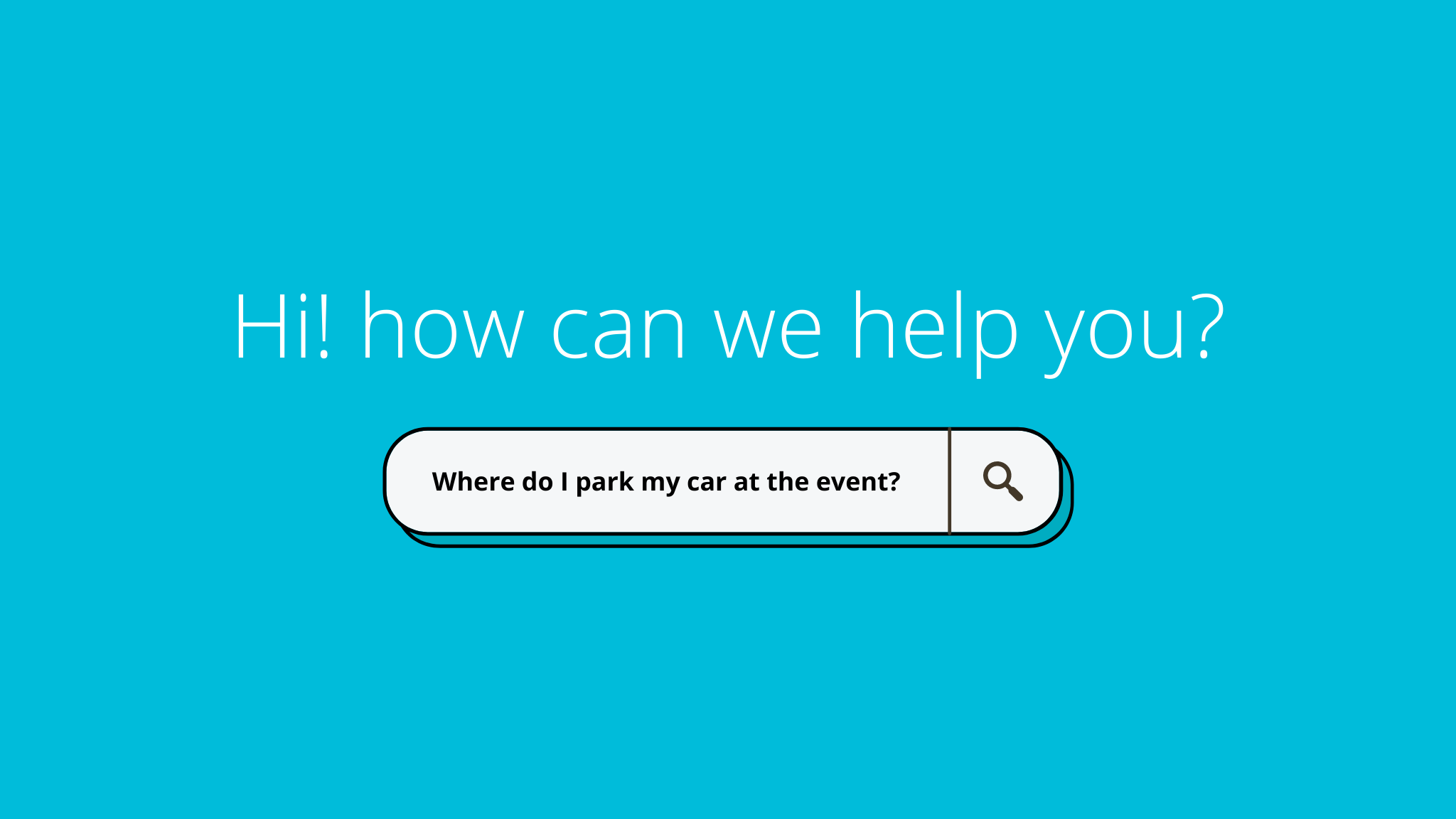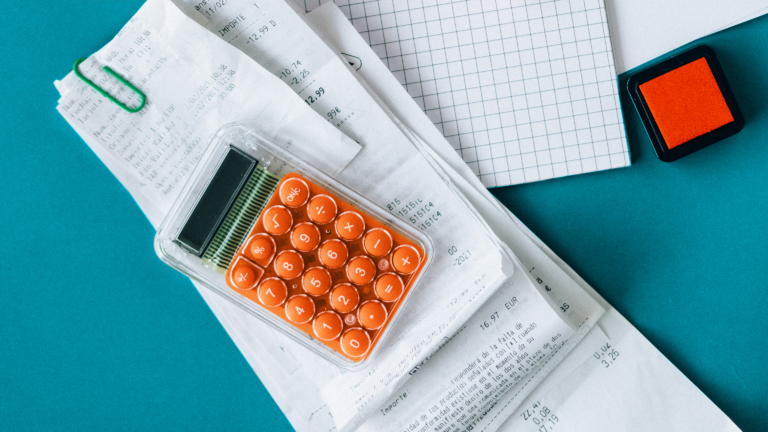Have you ever run into this issue? You’re organizing an event, and it feels as though every attendee who contacts you is asking the same questions. One of the most effective solutions is to answer those questions before anyone asks them by creating a list of “frequently asked questions” (FAQs).
The most successful events are often the ones where organizers put in the extra effort to create a unique experience for their attendees, regardless of how many people attend the event. The most successful event professionals deliver on all of their promises, barring unforeseen complications or obstacles out of their control.
To focus more on planning this unique experience and saving time for both you and your attendees, you must provide as much information as possible to your attendees from the beginning. . By adding clear and detailed content on your event website and/or event page, you can minimize the number of calls, emails, and other forms of communication from attendees who all want to know the same things.
Many posts in groups for event organizers on social media platforms like Facebook and LinkedIn reveal this frustration with repeatedly getting the same questions from attendees. A simple FAQ page with answers to your most frequently asked questions about events can save you valuable time and give your attendees the answers they seek before they even ask.
The question then becomes, how can you anticipate what questions your attendees might ask, and how do you present the answers to them? Here are six tips to help you get started.
Look Over Previous Events
Have you hosted the same event in the past? Or perhaps you’ve organized similar events over the years. Either way, looking over older events offers a great place to start looking for some of the most frequently asked questions attendees may have had.
There are a few ways you can go about this. One method is to browse through old emails or any notes from phone calls that you or your event staff may have received in the past. If you have a help desk that typically takes these types of questions, you can ask them, too.
You can also gather information from post-event surveys and event communications. Perhaps multiple people expressed a similar concern or were confused by the same thing, like the terms of your event waiver or your ticket refund policy. The information you collect can help you to create the most effective FAQs for your event website.
Use Existing Resources
Many of the questions you get about your upcoming event aren’t necessarily directly related to the event itself. They might be related to parking at the venue, where to stay in the area, or the ticket purchasing process. That doesn’t make them any less essential to answer, however, as the primary goal of your FAQs is to answer the most frequently asked questions.
Fortunately, you can use information from your existing resources to compile answers to these (and other) questions. For example, if potential attendees want to know anything related to how to purchase their tickets, you may be able to get the answers from your ticketing provider. You can check out their website or help center without needing to call or email them for the information. In other words, you may be able to use their FAQs for your FAQs.
Be Clear About What’s Permitted (and What Isn’t)
You may have attendees wondering what they can (and can’t) bring to your event and what type of behavior is and isn’t permitted. Knowing that information ahead of time helps them avoid potential trouble that could take away from their overall enjoyment.
For instance, if you’re hosting an outdoor concert or festival, you may permit outside food and beverages, but you should prohibit smoking or vaping of any kind. Depending on the venue, you may also inform attendees that they can’t bring in outside food or beverages, but there will be plenty of vendors on site.
No matter what you are and aren’t allowing, you’ll want to make the answer to this question very clear. Including a list of specifically restricted items, such as weapons, alcohol, lighters, and pets, can also be beneficial. Your attendees may also appreciate a list of suggested items depending on the type of event you’re organizing.
Address the Current Environment
In today’s post-COVID world, safety issues are a major concern. Your event attendees will undoubtedly want to know what measures you’re putting in place to keep everyone safe. Therefore, it’s a good idea to dedicate a few FAQs to address the current situation.
Firstly, assure event attendees that you take COVID-19 safety seriously. Then, let them know what policies you have in place to help prevent the potential spread of the virus at your event. Those policies may include requiring masks in all indoor locations (for attendees, event staff, vendors, exhibitors, etc.) and proof of vaccination upon arrival. For those who aren’t fully vaccinated, you may say that they can show proof of a negative COVID test dated within a set number of days before the start of the event (typically within 72 hours).
Even with all of the safety measures you put in place, there’s always a risk that someone could get sick. A waiver could be beneficial for protecting your company. If you’re going to require attendees to sign a waiver to attend your event, you should make that known as well. Be sure to include what level of liability attendees will be assuming.
Create a Dedicated FAQ Page on Your Event Website
If you have a whole website dedicated to your event, create a separate page specifically for your FAQs. That way, you’re not adding dozens of questions and answers to a random page where they don’t necessarily make sense. You should also include a link that site visitors can find easily.
Here are a few tips to help you create an effective FAQ page:
Keep Answers Short and Clear
Most attendees who visit your FAQ page are looking for quick, straightforward answers to their questions. Don’t weigh them down with a ton of detail. While you can include a link that will provide them with more in-depth information, be sure that you actually answer the question itself right there.
Organize It
Organizing your FAQ page into separate categories (such as “event venue/logistics,” “ticket refunds,” “prohibited items,” etc.) can be particularly beneficial for your site visitors. It’ll keep them from having to spend too much time looking for the answer to one question. Consider listing the categories at the top of the page and including links that allow attendees to jump to a specific section.
Consider a Search Bar
If you have a lot of FAQs, consider adding a search function to your FAQ page. Again, that can help limit the amount of frantic scrolling a site visitor might do otherwise. Including a search bar will make it much easier for attendees to find answers related to their questions.
Speak More Casually
When it comes to your FAQ page, don’t be afraid to speak a bit more casually and avoid technical jargon. Write the questions as your attendees might ask them, and use their point of view. For example, “how can I buy tickets to the event?” Then, respond in a clear, more conversational tone. Show off a bit of your brand’s personality and your enthusiasm for your upcoming event.
Answer More Complex Questions Using High-Quality Resources
Now, there may be times when some of your most frequently asked questions have more complex answers. Again, you don’t want to bog down your FAQs with long, drawn-out answers. The FAQ page is primarily for quick reference.
That doesn’t mean you shouldn’t include questions that require longer answers. If attendees ask these questions a lot, you should provide them with an easy-to-find response on your website. You don’t, however, need to write out the entire answer on your FAQ page. As touched on above, provide a brief answer and then include a link that takes visitors to another page to learn more.
That link allows you to create additional content that offers a more in-depth explanation. For instance, you could craft an entire blog post that goes into greater detail. Or, you could make a video, such as a how-to or an interview with a guest speaker. You may even have infographics or other types of content that could benefit your attendees.
An Effective FAQ Page Helps You and Your Event Attendees
An FAQ page on your event website provides your attendees with answers to the most frequently asked questions you get about your upcoming events. By making the existence of this page known, you can direct individuals to the information they need before picking up the phone or sending you an email. Not only does this save them time, but it also saves you time. Instead of answering the same questions over and over, you can focus on putting together a unique and unforgettable event.
If you’re looking to create a website or page for your next event, Events.com is here to help. You can customize your event page to have an entire section dedicated to your FAQs or include the top FAQs and their answers in your event description. Additionally, Events.com has a knowledgeable and friendly support team that strives to answer all event organizers’ questions and a robust help center that provides detailed answers to frequently asked event and technology-related questions.
Ready to get started? Visit Events.com and get started creating your event today!