A well-planned event, meeting, or conference will fall flat if you don’t also plan on how to make it accessible for every attendee. Here are 10 tips to keep in mind:
- Use a checklist during your site visit to note any important features. Also, use a mobility device, wear ear plugs, and/or an eye patch to help you understand how attendees with accessibility needs will experience at the event. Give each prospective location an access rating before making your final decision.
- Allow participants to search for rooms that meet their requirements and share needs they may have. Room compliance varies, so check them out during your site inspection.
- Reference the Web Accessibility Initiative for information on designing inclusive online experiences.
- Print event items using 16-point font minimum, Sans Serif fonts, on non-gloss paper, and in high contrast colors. Also, have real-time captioning and assistive listening systems available.
- Leave a minimum of 30 minutes travel time between sessions.
- Make sure all elevators (accessible and non) are working and that qualified staff are available to promptly assist with operation or service any issues.
- Think outside designated mobility-only seating areas and consider “cut-outs” or reserved and companion seating with good sight lines in a variety of locations throughout the venue seating area.
- Keep house lights on when possible and provide staff with flashlights when low lighting is used. Clearly call out carpet edges, curbs, and stair edges.
- Hold workshops prior to the event so your staff knows how to respectfully interact with attendees to create a positive, inclusive environment.
- Encourage universal design that anyone can use when setting up self-serve registration counters, attendee check-in, collateral racks, buffet tables and coffee stations. While these suggestions are by no means an exhaustive list and every event will be different, being accessibility aware will go a long way in making a lasting impression with your attendees.
Ready to make your next event even more accessible? Set up your next event with Events.com.