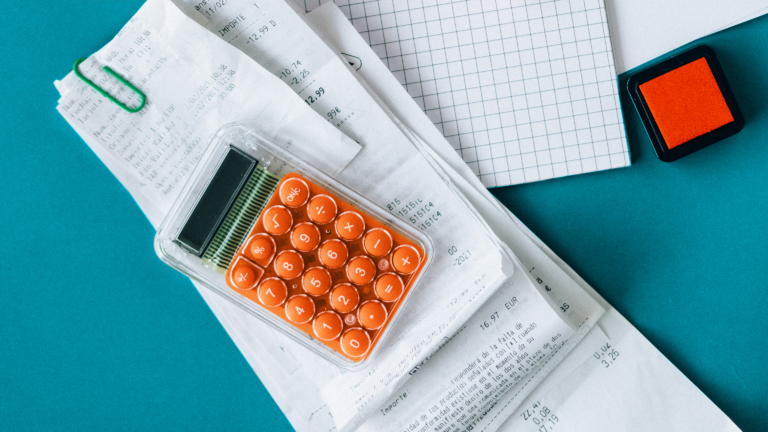The conference industry is booming. In fact, the U.S. Bureau of Labor Statistics says conventions and events are expected to expand by 44 percent from 2010 to 2020, far beyond the average projected growth of other industries. With that much growth and so many options to choose from, how can planners and organizers reach attendees? Two words: virtual event.
Last year in a Successful Meetings survey, 48 percent of nearly 100 corporate meeting planners, association representatives, and private planners said they would be hosting more virtual meetings than the previous year.
As with any event, the goal should always be offering what makes sense for your audience and provides your attendees with the most engagement. Once you’ve made the commitment to host a virtual event, keep these 10 tips in mind:
- Clearly communicate with your attendees all login and registration instructions and what to do if errors occur. Definitely have support available and on-call.
- Enable attendees to create a personalized user profile (e.g., virtual nametags) that can also be used to track attendance and event results.
- Showcase photos of your presenters, if they’re not featured in a video, so attendees feel a personal connection to the voice they are hearing.
- Equip event hosts or speakers with suggestions and a backup plan if the primary technology fails or experiences a hiccup.
- Incorporate your company colors and logo in the background of all video conferences.
- Use TV programs as inspiration. In a BizBash.com article, Matthew Ley, president of
the Streaming Network, points out that one camera on four speakers is not very dynamic. Instead he suggests trying to recreate what people are used to seeing when watching shows like Meet the Press. - Structure content in segments. Kevin Larstone, executive producer and creative director for event production company Create If, recommends interspersing quizzes, games, and other interactive components in between blocks of content.
- Create a feeling of inclusion throughout the event by using the virtual meeting software chat feature or providing a Twitter hashtag to follow event-related conversations.
- Record presentations and place in a central repository so attendees can access event information on-demand.
- Provide ways for attendees to find answers to their questions on their own to reduce interrupting event hosts.
Have you ever attended or planned a fully virtual event? Plan your next virtual event on Events.com.