Without customer feedback, event marketing is a shot in the dark. If you want to make sure your strategies are working, you need to ask your event participants about their opinions. That’s where event survey tools come in.
That’s why surveys are such a powerful tool for event marketers. An excellent event survey gives you direct insight into what your audience wants. However, if you use the wrong tools, you might not get any data at all.
If you want to collect helpful information, you should use event survey tools that are designed to meet your needs. No matter how big or small your events might be, there’s a survey platform that will work for you.
The 6 Best Survey Platforms for Events
There are dozens of platforms you can use to send out surveys with their own strengths and weaknesses. Still, some are clearly better than others.
If you’re planning on integrating event surveys into your marketing plan, you should pay attention to three things:
- ‌Price
- ‌Features
- ‌Drawbacks
The following six platforms offer a balance of features and pricing that make them the best on the market for event marketing surveys.
1. Typeform
Cost: Free basic plan or $35–$70+ per month
‌Strengths: Logic Jumps, unique design, high completion rates
‌Weaknesses: Potential overkill for simple surveys
Typeform is a data collection platform for the modern world and is thus one of the best event survey tools available today. It uses colorful templates and interactive elements to keep people involved. The platform boasts completion rates of more than 50%, significantly higher than the industry average.
The platform has also pioneered “Logic Jumps”—which allow you to show respondents nothing but questions that matter. Instead of wasting time with “Not Applicable” options, Typeform’s Logic Jumps will skip the user directly to the next relevant question.
It offers a pared-down free plan but most features are only available at the paid tiers. However, the features can be a little overwhelming for short surveys. Still, if you’re interested in a sleek design and impressive features and you’re willing to pay for it, Typeform is an excellent option.
2. SurveyMonkey
Cost: Free basic plan or $25–$99+ per user per month
‌Strengths: Free trial, A/B testing, in-survey payments, answer logic
‌Weaknesses: Prices are rising
If you’ve ever researched survey platforms, you’ve heard of SurveyMonkey. This is one of the most popular survey platforms on the internet, for a good reason.
With SurveyMonkey, it’s easy to put together large question sets and process responses even if you’re not tech-savvy. You can do everything from implementing answer logic to performing A/B testing to accepting payments within the survey.
The one downside to SurveyMonkey is that their prices increase sharply as you need more responses. They offer a free tier, but it only allows 100 responses a month and you can’t export the data.
If you’re willing to spend a little more on your surveys, SurveyMonkey is a trusted, reliable platform that has everything you could need.
3. Google Forms
Cost: Free or $6–$18 per month for extra storage
‌Strengths: Easy to use, many question types
‌Weaknesses: Lack of user tracking, limited customization
Sometimes all you need is a simple form. If you want to send out a survey without budgeting for a year-long subscription, Google Forms is a perfect and free tool. All you need is a Google account and you can get started. If you’re sending out mass surveys, you can upgrade to Google Workspace if you need more storage space.
Because Google Forms is free, it doesn’t offer some of the features of other survey platforms. There’s no answer logic and customization is minimal. It’s also difficult to track users because people can fill out the form multiple times.
If you don’t need bells and whistles, Google Forms will protect your budget and get you answers.
4. JotForm
Cost: Free basic plan or $24–$79 per month, billed annually
‌Strengths: Unique design, HIPAA compliance, easy to use
‌Weaknesses: No answer logic, confusing templates
If you like the idea of Typeform, but you want something less expensive, JotForm is an excellent alternative. It offers unique customization even at the free tier. You get access to all of the features, even with a free account. Higher subscription levels let you save more forms and receive more responses.
JotForm is also very easy to use. You can choose from templates or design your own form from the ground up. There are just two drawbacks: the template library can be confusing, and there’s no equivalent to Typeform’s Jump Logic offering.
If you only need to send a few forms or you want surveys with style on a budget, JotForm is a great choice.
5. Formstack
Cost: $50–$208+ per month, billed annually
‌Strengths: Flexibility, integration with other tools
‌Weaknesses: Few templates, expensive
If you’re managing a business that sends out hundreds of surveys a month, Formstack is built for you. It’s designed to integrate with tools like Salesforce and MailChimp so you can collect information and analyze it quickly. You can also customize your forms easily, so everything matches your branding.
Formstack isn’t for beginners, though. The cheapest plan costs $50 per month for just one user, and there’s no free plan. It doesn’t offer many premade templates, either, so you need to design each survey on your own.
Suppose you can spend a little more, and you want a solution that allows you to integrate your surveys into the systems you already use. In that case, Formstack is the survey platform for you.
6. AskNicely
Cost: Paid, contact for quotes
‌Strengths: Unique Net Promoter Score focus, integration with other tools, analysis
‌Weaknesses: Expensive, sometimes confusing
Many events rely on word of mouth for a lot of their marketing. AskNicely is a unique survey provider that focuses on Net Promoter Score to ask attendees relevant questions. You can track how your audience’s average attitude changes over time and sort it based on custom fields. It also integrates seamlessly with everything from Salesforce to Slack.
AskNicely is known to be expensive but it’s much more than just a survey platform. If you want an enterprise-level service that lets you send surveys and analyze results under one roof, AskNicely is a great choice.
Questions to Ask Event Participants In Surveys
Once you’ve chosen your event survey tools, you can start creating surveys. The questions you ask are just as important as the tools you use. After all, a survey for events needs to ask the right questions or the data you collect is worthless.
There are three points when you should send out surveys: before, during, and after the event. If you do this, you can track how attendees’ attitudes changed over time. Here are the types of questions you need to ask in each survey to get the data you want.
Pre-Event Survey Questions
Before your event begins, a survey can help you learn about your attendees. Sending a survey to ticketholders in advance can help you understand what they want. You can use this knowledge to refine the event and even add new elements.
You can also discover the baseline attitudes of your attendees. When you check in again after the event, you’ll be able to compare those responses to your baseline to see what improved.
Some must-ask pre-event questions are:
- ‌What do you want from the event?
- ‌What are you looking forward to?
- ‌What do you think about the cost of the event?
- ‌Where did you learn about the event?
- ‌How can event registration be easier?
- ‌What questions do you have?
Mid-Event Survey Questions
A mid-event survey lets you take a snapshot of how people feel while they’re attending. Many people will forget details about the check-in process and staff behavior by the time they get home. Asking them about their experience during the event gets you an unfiltered view of attendee opinions.
Important mid-event questions include:
- ‌How do you rate the keynote speaker or leading performer of this event?
- ‌What parts of the event have you enjoyed most?
- ‌What would you change about the event if you could?
- ‌How would you rate the atmosphere of the event?
- ‌On a scale of 1–10, how helpful are the on-site staff?
Post-Event Survey Questions
Finally, the surveys you send after your event help you understand where you succeeded and where you can improve. Once people have gone home and thought about their experience, they will have valuable feedback for you.
Post-event surveys should focus on what people enjoyed and what they felt needed improvement. You can also ask for suggestions to improve future events.
Crucial post-event questions are:
- ‌How would you rate the event as a whole?
- ‌What part of the event did you enjoy most?
- ‌What would make next year’s event better?
- ‌On a scale of 1–10, how useful are certain elements of the event?
- ‌Did you get the experience you wanted from the event?
- ‌How likely are you to return to this event in the future?
Event Survey Tools Matter
Running events involves managing hundreds of small details. You shouldn’t have to balance complicated survey systems on top of everything else. By choosing reliable, trustworthy event survey tools, you can learn from your audience without fighting to understand your data. Combined with the right questions, event surveys will help you find a new level of success.
Our dedicated customer success team is standing by to help with all your event needs. Learn more about Events.com or click here to schedule your demo today.