Planning an event is exciting, the ideas, the energy, the vision coming to life. But let’s be honest: watching your budget disappear faster than expected? That part’s a little less fun.
You’re not alone. Every event organizer, from first-timers to seasoned pros, has wrestled with the challenge of staying creative and cost-conscious. It’s a balancing act, and it’s not always easy. That’s why a clear, well-planned event budget is your best friend. It keeps you grounded, aligned, and in control, so your event doesn’t just happen, it happens the way you want it to.
In this guide, you’ll get everything you need to build a smart event budget: a free, customizable template, expert tips from the field, and tools to help you stay on track from planning through execution.
What is an event budget and why it matters
An event budget is your financial game plan, a clear roadmap for where every dollar goes. It outlines all your expenses, from venue and permits to catering, signage, and staff. When done right, it keeps surprises to a minimum and helps you stay focused on what really matters: creating a great experience.
For organizers, whether you’re hosting a local craft fair, a charity 5K, or a multi-day conference, a smart budget is the key to staying in control. It helps you prioritize spending, avoid common pitfalls, and make confident decisions as your event comes together.
And here’s the thing: it’s not just about crunching numbers. It’s about peace of mind. Knowing what you can afford (and where you need to rein it in) lets you stay creative without the constant stress of overspending. With a solid budget in place, you’re not guessing, you’re planning with purpose.
Setting budget goals based on event type
Not every event is designed to rake in huge profits, and that’s perfectly fine. Your budget should reflect your event’s purpose, whether you’re organizing a city-wide music festival or a team-building retreat. Different types of events call for different goals, and getting that alignment early helps you stay focused (and make smarter decisions down the line).
Here’s how to think about budget goals based on event type:
- Public events (concerts, festivals, community gatherings)
Budget goal: Generate profit while delivering a standout experience.
If your event relies on ticket sales or vendor booths, revenue is likely a top priority. Most public events aim for a profit margin of 10–30%, depending on scale and expenses.
But it’s not just about making money, it’s about justifying every cost. If you’re booking a high-profile band or investing in immersive experiences, make sure your ticket pricing and sponsorships support those decisions.
Real-world example: A local food festival may keep costs low by working with community partners and charging a nominal fee, while a regional music festival might spend big on staging and security, knowing higher ticket prices will help offset those costs.
- B2B events (trade shows, conferences, summits)
Budget goal: Profit or pipeline, sometimes both.
Many business-focused events aren’t just about direct revenue. Ticket sales and booth purchases matter but the bigger value might be lead generation, brand visibility, or partner engagement.
In these cases, you may set a break-even goal financially, but aim for a strong ROI in terms of connections made or deals closed. Just make sure that internal success metrics (like cost-per-lead or average deal value) are baked into your event budget planning.
Pro tip: Consider how much a single closed deal is worth. If attending companies typically close $50,000 contracts, spending $10,000 on lead-nurturing experiences may be a smart investment.
- Internal events (team retreats, staff training, appreciation days)
Budget goal: Maximize impact without focusing on profit.
Internal events often don’t generate revenue, but they do build morale, culture, and connection. Your budget here should be all about impact. Think: how will this experience help your team feel more connected, supported, or aligned?
This might mean investing more in travel, accommodations, or shared experiences, like outdoor activities, group dinners, or guest speakers. The return isn’t in dollars, but in retention, collaboration, and productivity.
And yes, it’s still a budget. Even if your CFO gives you wiggle room, you’ll need to track costs carefully to prove the value.
- Fundraisers and nonprofit events
Budget goal: Raise funds while staying cost-conscious.
Fundraising events often walk a fine line: you want to host something special enough to inspire donations, but not so elaborate that it cuts into your proceeds. Keep your budget lean where it matters, and focus on clear, compelling moments that drive giving.
Low-cost venue partnerships, donated items for auctions, and volunteer support can help stretch every dollar. Don’t be afraid to communicate exactly where funds go, transparency builds trust and encourages generosity.
- Virtual or hybrid events
Budget goal: Reduce overhead while driving reach and engagement.
With fewer travel and venue costs, virtual events tend to be more cost-efficient. That doesn’t mean they’re cheap: quality production, great speakers, and strong digital tools still require investment. Still, even with these expenses, virtual events often come in at a lower price point than their in-person counterparts.
The key here is intentionality: put budget toward tools that support engagement and insights. (Think live polling, moderated chat, or hybrid check-in tools.) If you’re selling tickets or sponsorships, your budget should support value delivery across both in-person and remote formats.
Want to know how to create a smart budget? In the next section, we’ll walk you through the full process, step by step, so you can stay on track and never run out of money halfway through your event
Step-by-step: how to build your event budget
A solid budget is more than just numbers on a spreadsheet, it’s your planning blueprint. It helps you stay focused, make smart decisions, and keep your event on track from kickoff to wrap-up. Whether you’re organizing a neighborhood food crawl or a 10,000-person expo, the same core steps apply.
Let’s walk through it together
A solid event budget isn’t just a list of numbers — it’s your planning blueprint. It helps you stay focused, make smart decisions, and keep your event on track from kickoff to wrap-up. Whether you’re organizing a backyard food crawl or a 10,000-person expo, the core steps stay the same.
Here’s how to break it down.
- List your major budget categories
Start by outlining your biggest expense areas — the ones that can make or break your budget if not scoped early. You’ll want rough estimates to start and refined quotes as you go.
Venue
- Include rental fees, setup and breakdown costs, and any equipment provided (tables, chairs, AV).
- Ask about hidden charges like security, cleaning, or overtime fees.
- Confirm deposit deadlines and cancellation policies.
Catering or food vendors
- Are you offering meals, snacks, or drinks? Estimate based on attendee headcount and service style (buffet, plated, grab-and-go).
- Factor in staff meals, service charges, and gratuities.
- Check if vendors require power, water, or permits.
Staffing
- Consider registration help, AV techs, security, greeters, parking attendants — every person matters.
- Include hourly rates, uniforms, transportation, and overtime where applicable.
Helpful tip: Use past event invoices or connect with other local organizers to get realistic numbers. Vendor pricing can vary a lot by region and season.
- Budget for the operational must-haves
These are the behind-the-scenes essentials that keep your event running smoothly.
Marketing and promotions
- Budget for email tools, social media ads, print collateral (posters, flyers), and influencer partnerships.
- Allocate funds for content creation — think teaser videos, graphics, or photography.
- Think digital and physical. Both might matter depending on your audience.
Technology
- You may need registration tools, ticketing platforms like Events.com Sell, check-in apps, or virtual hosting tools like Events.com Execute.
- Don’t forget on-site Wi-Fi, power sources, or livestreaming if you’re going hybrid or virtual.
- Always check if your venue includes tech support — or if you’ll need to bring in your own.
Permits, licenses, and insurance
- Contact your city or venue early to understand exactly what you need — food, alcohol, amplified sound, or street closures may require special permits.
- Liability insurance is non-negotiable. Get quotes early and build it into your timeline.
Quick win: Create a permit checklist tied to your event type. It’ll save you from last-minute scrambles.
- Build in a contingency fund
Surprises happen. The weather can shift unexpectedly. A speaker cancels. You suddenly need to rent space heaters or shuttle buses.
Set aside 10–15% of your total budget for unexpected costs. This isn’t wasted money — it’s peace of mind.A contingency fund helps you stay flexible when plans shift, which they almost always do.
- Research and estimate costs accurately
Vendor quotes vary, so spend time upfront gathering multiple estimates. Ask clear questions about what’s included — and what’s not.
Your tracking system matters. Try this:
- Create a spreadsheet with columns for:
- Budget category
- Estimated cost
- Vendor name/contact
- Actual cost
- Payment status
- Use color coding to flag categories that are confirmed vs. pending.
- Keep digital copies of contracts and invoices organized in a shared folder (like Google Drive or Dropbox).
Pro move: Use a budgeting tool or event management platform like Events.com to centralize everything.
- Separate must-haves from nice-to-haves
Once you’ve mapped the essentials, prioritize. What directly supports your goals? What enhances the attendee experience in meaningful ways?
Must-haves:
- Safety measures (first aid, security)
- Functional check-in experience
- Quality sound and visuals for speakers or performers
Nice-to-haves:
- Branded swag
- Interactive photo booths
- Lounge areas with custom décor
Ask yourself:
Will this help attendees have a better experience? Does it serve our event’s purpose?
If the answer’s “not really,” add it to the wishlist for next time.
When you take the time to build a detailed, realistic budget, you’re doing more than just crunching numbers, you’re building clarity, confidence, and control. You’ll know exactly where your dollars are going, when to pivot, and how to deliver a great experience without the guesswork.
Need a starting point? Grab this FREE event budget template to get going!
Best tools to manage your event budget
A spreadsheet might get you started, but if you want to keep things organized as your event grows, having the right budgeting tool makes a huge difference. Whether you’re hosting a weekend bike race or a three-day music festival, the tools below help you stay on top of every dollar, without the chaos.
Here are a few top picks to consider:
- Google Sheets (free)
Perfect for: small events, solo organizers, or those just starting out
Google Sheets is a go-to for a reason, it’s free, flexible, and easy to share with your team. You can build your budget from scratch or use a template to track line items like venue, catering, and marketing. It also updates in real time, which is helpful when multiple people are making changes.
Helpful features:
- simple collaboration and commenting
- real-time updates
- works across all devices
Pro tip: color-code your must-haves, nice-to-haves, and paid items to get a quick visual snapshot of your spending.
- Budgeto (paid, with a free trial)
Perfect for: mid-sized events with multiple vendors and moving parts
Budgeto is designed for small businesses and events that need more structure without getting too complex. It lets you build forecasts, track expenses, and even create multiple scenarios — great for figuring out best-case vs. worst-case plans.
Helpful features:
- detailed expense tracking
- forecast modeling
- team access and reporting
- Events.com tools (built-in)
Perfect for: any organizer who wants to streamline planning from one platform
Events.com offers tools that complement your budgeting process by handling ticketing, registrations, sponsorship, and promotions all in one place. While it’s not a traditional spreadsheet-style budget tool, it tracks real-time revenue, helps you forecast attendance, and integrates with your financial planning.
Helpful features:
- real-time ticket revenue tracking
- integrated registration and promotion
- sponsorship management and reporting
Events.com lets you see how your spending aligns with your income, and adjust as you go. It takes the guesswork out of planning and helps you stay focused on delivering a great experience.
- Monday.com (paid)
Perfect for: large event teams that need budgeting plus task management
Monday.com is more than just a budgeting tool, it’s a full project management platform. But its budgeting templates are powerful, especially if you want to assign tasks, set due dates, and attach files (like vendor contracts) all in one place. You can also create dashboards that show budget vs. actual spend in real time.
Helpful features:
- drag-and-drop budget planning
- task assignments and workflows
- customizable dashboards
This one’s ideal if you’re juggling multiple team members or vendors across different areas of your event.
There’s no one-size-fits-all when it comes to budgeting tools. Choose the one that matches your event’s size, complexity, and team style. And remember, the best tool is the one you’ll actually use.
Common budget mistakes and how to avoid them
Now that you know what an event budget is and how to build one, let’s talk about a few common mistakes that can throw even the most experienced organizers off track.
- Overlooking hidden costs: It’s easy to miss the fine print. Double-check every contract for added fees, and keep tabs on extra staff hours, overtime can sneak up fast. A missed line item today could mean a surprise expense tomorrow.
- Forgetting processing or platform fees: In the rush of planning, it’s common to overlook payment processing or ticketing platform fees. These small percentages can add up quickly. Be sure to account for them from the start so they don’t catch you off guard.
- Skipping the contingency fund: Unexpected things happen, weather, delays, or last-minute requests. A buffer of 10–15% in your budget gives you room to breathe when surprises pop up. It’s not wasted money; it’s peace of mind.
Your event budget isn’t just a spreadsheet; it’s your guide. With a clear layout and smart planning, you’ll be able to measure ROI and make future events even better. Take the time to get it right, and your budget will become one of your best planning tools.
Let’s make your budget work for you
A clear event budget gives you more than numbers, it gives you control, clarity, and confidence. Whether you’re organizing a local art walk or a multi-day conference, knowing where every dollar goes helps you stay focused on what really matters: creating an event your attendees will love.
You don’t have to figure it all out alone. Download our free event budget template, explore the tools we’ve recommended, and book a demo to see how Events.com can support your next event from start to finish.
Frequently asked questions about event budget
- How to make a budget plan for an event?
Start by listing all your expected expenses, venue, catering, marketing, and more. Estimate costs based on research, then build in a buffer for unexpected items. Use a budgeting tool or template to stay organized.
- How to manage an event budget?
Track every expense in real time, compare it to your estimates, and update your budget regularly. Prioritize must-haves, communicate with vendors clearly, and keep your team aligned using collaborative tools.
- What are the 5 steps of budgeting?
- Set your event goals
- List all potential expenses
- Estimate and research costs
- Track actual spending
- Review and adjust as needed
This simple flow helps keep your event on track from day one.