Ever watched an event recap video that gave you chills, and then another that made you want to click away in 10 seconds? That’s the power (and the risk) of event video production. The right approach can turn a single moment into a story people keep watching, sharing, and remembering. The wrong approach? It disappears into the endless scroll within seconds.
In 2025, event video production isn’t just a nice extra, it’s the centerpiece of engagement, marketing, and accessibility. From event video marketing campaigns that drive registrations, to live streams that extend your reach, to captions and replays that make content more inclusive, video has become the backbone of successful events. Attendees want highlights they can relive, sponsors want visibility beyond the venue, and organizers need evergreen content that delivers ROI long after the event wraps.
This guide is your step-by-step roadmap. We’ll cover the best event video tools, share practical event video tips for capturing great footage, and walk you through planning essentials to keep production stress-free. By the end, you’ll know exactly how to turn video into one of your strongest event assets.
What this guide covers
- The essentials of event video production, from planning to execution.
- Different types of event videos and how to use them at every stage.
- Practical tips, tools, and workflows to capture professional-quality footage.
- Budget-friendly strategies and advanced trends shaping video in 2025.Â
What is event video production and why it matters
At its simplest, event video production is the process of planning, filming, and editing video content around your event. That could mean a live-streamed keynote, a short highlight reel, or a polished event recap video shared on social media. No matter the format, the goal is the same, capturing your event in a way that connects with people both inside and outside the room.
So why does it matter? For organizers, strong video production is more than just documentation, it’s strategy. Engaging videos pull attendees deeper into the experience, while event video marketing extends your reach far beyond those who were physically present. Sponsors see more value when their brand appears in highlight reels, and your team gains evergreen content that can fuel campaigns for months to come. These videos can also be repurposed for social media campaigns promoting future events or used as proof of success when inviting speakers and partners.
And let’s not forget revenue. From ticketed on-demand replays to gated educational recordings, well-produced videos open up fresh monetization opportunities. Done right, event video production doesn’t just capture moments, it multiplies your event’s impact.
Types of event videos (and how they work for different events)
One of the strengths of event video production is its versatility. Not every video looks or functions the same, and that’s exactly what makes it so powerful. The type of video you create depends on your event goals, your audience, and when the video will be used, before, during, or after the event. Let’s break it down with both formats and applications.
Pre-event videos
Before your event even begins, video helps you spark interest and build momentum. Teasers, trailers, and behind-the-scenes previews give potential attendees a reason to register and share. For a corporate conference, this might mean a short speaker highlight posted on LinkedIn. At a trade show, you could create a booth preview to showcase new products. For concerts or festivals, teaser clips of soundchecks or stage setups can build anticipation. Nonprofits might use heartfelt storytelling to inspire early donations, while workshops can release quick “what you’ll learn” snippets. You can also feature video testimonials from past attendees, authentic advocacy that builds trust and reassures new audiences that your event is worth their time.
During the event
When the big day arrives, video becomes the bridge between what happens in the room and the audience beyond it. Live streaming keynotes or performances allows remote audiences to take part in real time. Highlight reels capture the magic in bite-sized clips, while real-time updates keep your event present on social media feeds. For example, a corporate organizer might record panel discussions for on-demand replay, while a trade show could live stream product demos to draw virtual foot traffic. Concerts and festivals thrive on live streaming performances, while fundraisers can share moving moments as they happen to encourage giving. Workshops and training sessions benefit from recording presentations that can later be reused for education.
Post-event videos
The end of an event doesn’t mean the end of its impact. Recap videos showcase the best moments, promotional snippets can be used in future event marketing campaigns, and full session recordings become valuable training or educational content. For corporate events, a polished highlight reel can be shared with stakeholders and used to promote next year’s conference. Trade shows can use recap videos to attract new exhibitors, while festivals can release performance clips to keep fans engaged. Nonprofits might produce thank-you videos to acknowledge donors, and workshops can turn recorded sessions into evergreen learning material.
By aligning event video production with both format and event type, organizers can maximize impact at every stage of the event lifecycle. Whether you’re running a corporate conference, a community fundraiser, or a large-scale festival, there’s a video strategy that fits, and amplifies, your goals.
Benefits of professional event video production
By now, you’ve seen how different types of videos support different event formats, from teaser trailers for conferences to live streams at festivals. But knowing what kinds of videos you can create is only half the story. The real question for organizers is: why invest the time, effort, and budget into producing them at a professional level?
The answer lies in the benefits that event video production brings, not just during the event, but long after the final session ends.
- Increased engagement: Video captures attention in ways text and photos rarely can. During an event, live streams and highlight reels help attendees feel more connected in the moment. Afterward, recap videos or promotional snippets reignite excitement and give people a reason to keep engaging with your brand.
- Extended reach: A great event doesn’t have to stop at the venue doors. With event video marketing, you can share content across social media, embed recordings on your website, or include clips in email campaigns. Each video becomes an opportunity to reach new audiences and build awareness for future events.
- Monetization opportunities: High-quality recordings open the door to new revenue streams. On-demand replays, gated content, or subscription-based access can generate income long after the event ends. For trade shows and conferences, recorded sessions can also be packaged into sponsorship deals, giving partners greater visibility.
- Accessibility and inclusivity: Not everyone can join your event in person, but video makes it possible for them to still be part of the experience. Captions, translations, and replays ensure content is accessible to global audiences, broadening your reach and showing your commitment to inclusivity.
- Flexibility across the event lifecycle: From teasers and trailers before the event, to live streams during, to recap videos afterward, professional production ensures your content keeps working for you. Instead of being a one-time experience, your event becomes an ongoing story that connects with attendees, sponsors, and prospects at every stage.
In short, professional event video production helps organizers get more from every event: more engagement, more reach, more revenue, and more long-term impact. Of course, to unlock these benefits, you need more than just great ideas, you need a clear plan. Let’s dive into the planning essentials that set every successful event video strategy apart.
Event video production planning essentials
Even the best cameras and editing software won’t save a poorly planned production. To unlock the full benefits of event video production, you need a clear strategy that guides every step, from the first storyboard sketch to the final edit. Careful event planning ensures your videos connect with the right audience, align with your event goals, and deliver long-term value.
Here are the essentials every organizer should map out:
Define your goals
Before you hit record, ask yourself: what do you want your videos to achieve? Goals might range from brand awareness and lead generation to sponsorship visibility or training content. A corporate conference might prioritize recording keynote sessions for on-demand replay, while a fundraiser may lean on emotional storytelling to drive donations. Clear goals keep your production team focused and your event video strategy aligned with measurable outcomes.
Know your audience and platforms
Who will be watching your videos, and where? Different platforms favor different formats. YouTube and LinkedIn are ideal for longer educational content, TikTok thrives on quick behind-the-scenes clips, and Instagram reels are great for pre-event teasers. Mapping your target audience and distribution platforms early on ensures you’re not creating content that sits unused.
Budget realistically
Event budgeting should cover cameras, audio and lighting equipment, crew, and post-production editing. Don’t forget hidden costs like venue restrictions, travel for videographers, or licensing fees for music. A thoughtful event budgeting plan helps you balance professional quality with financial sustainability.
Create a timeline and run of show
Just like your event, your video production needs a schedule. Build in time for storyboarding, equipment setup, rehearsals, and testing live streams. During the event, factor in breaks for battery swaps, data backups, and coordination with AV teams. A detailed run of show prevents last-minute chaos and keeps your production team in sync.
If creating this timeline feels overwhelming, tools like the Events.com AI Agenda & Run of Show Generator can help you map everything out in minutes. Instead of juggling spreadsheets and sticky notes, you can generate a clear, organized flow that keeps both your event and your video production on track.
Secure permissions and licensing
This is one of the most overlooked parts of event video production planning. Do you have speaker release forms signed? Is the music you’re using licensed? Have you cleared the rights for filming at your chosen venue? Getting these details sorted upfront avoids legal headaches later and ensures you can freely distribute and monetize your videos.
Planning isn’t just a box to check, it’s the backbone of a successful video strategy. With clear goals, smart budgeting, and the right permissions in place, you’ll have the foundation to capture and share videos that actually move the needle.
Tools and equipment for event video production
Even the most creative video ideas fall flat without the right tools to bring them to life. The good news? You don’t need a Hollywood-sized budget to create professional-quality content. With a mix of smart gear choices and the right software, organizers can capture footage that’s both polished and engaging. Here’s what to consider:
Cameras & recording equipment
The heart of event video production is the camera. DSLRs and mirrorless cameras are lightweight, versatile, and perfect for capturing sharp images with shallow depth of field (that cinematic look). Camcorders, on the other hand, offer longer recording times and easier handling, making them a solid choice for all-day conferences or training sessions.
For organizers aiming to impress, 4K cameras deliver ultra-crisp visuals, while 360° cameras add an immersive element that’s increasingly popular for festivals, expos, and virtual events.
Audio equipment
Great visuals won’t matter if your audience can’t hear clearly. Lavalier mics (clip-ons) are ideal for interviews or panel discussions. Handheld mics work well for on-stage announcements and Q&A sessions. For larger events, audio mixers help balance multiple sound sources so your recording or live stream feels polished.
Lighting tools
Lighting sets the mood and ensures your video looks professional, not grainy. Ring lights are affordable and great for small setups or interviews. Softboxes diffuse light for a flattering, natural look. Stage lighting adds drama and highlights keynote speakers or performances.
If your event spans multiple rooms or stages, consider portable LED panels that can adapt quickly to different environments.
Editing & post-production software
Once the cameras stop rolling, the real magic happens in editing. Adobe Premiere Pro, Final Cut Pro, and DaVinci Resolve are the heavy hitters, each offering advanced tools for cutting, color grading, and adding motion graphics.
For smaller teams, AI-powered editing platforms such as Descript, Runway, or Pictory can speed up repetitive tasks like auto-captioning, highlight detection, or format adjustments for social media. These tools save time and let you focus on storytelling rather than logistics.
Live streaming tools
When you want your event to go beyond the room, live streaming is essential. OBS Studio offers a free, open-source option with powerful customization, while platforms like StreamYard and Restream make it easy to simulcast to multiple social channels.
For organizers who want everything under one roof, platforms with integrated video are a smart choice. With Events.com Virtual, for example, you can live stream sessions directly inside your event platform, keeping attendees engaged without juggling multiple tools.
Choosing the right combination of gear and software depends on your budget, team size, and event goals. The key is to invest in tools that not only capture quality footage but also simplify your workflow so you can focus on creating meaningful content. With the right toolkit in place, the next step is knowing how to use it effectively. Let’s look at practical event video production tips for capturing footage that truly resonates.
Event video production tips for capturing great footage
The right tools are only half the equation, how you use them makes all the difference. A great camera setup won’t help if shots are poorly framed, the audio cuts out, or the footage feels flat. These event video production tips will help you capture footage that feels polished, engaging, and true to the energy of your event:
- Choose the right camera angles: Mix wide, medium, and close-up shots to keep the video dynamic. Wide shots capture the atmosphere, while close-ups highlight emotion and detail.
- Work with multiple camera setups: Two or three cameras allow you to switch between angles seamlessly. Coordinate with your AV team to avoid camera overlap or blocked views.
- Frame and compose with intention: Use the “rule of thirds” to position speakers naturally. Avoid awkward cuts or wasted space unless leaving room for graphics or captions in editing.
- Capture audience reactions and B-roll: Don’t just film the stage, show the experience. Applause, laughter, networking moments, and venue shots bring your recap or highlight reel to life.
- Set up proper lighting: Even the best camera can’t save poorly lit footage. Use soft, even lighting to flatter speakers, highlight key areas of the venue, and avoid harsh shadows or blown-out backgrounds.
- Keep live streams smooth and engaging: Test everything before going live and have a backup plan ready. Acknowledge virtual viewers, and mix in slides or polls to keep remote audiences involved.
When it’s all said and done, great footage comes from more than just solid technique, it’s about capturing the human details that make your event unforgettable.
Event video production workflows: pre, during, and post event
Even with a strong plan and the right tools, event video production can feel overwhelming without a clear workflow. Think of it as your playbook: what needs to happen before the event, how to stay on top of things while the cameras are rolling, and the steps that ensure your content delivers value afterward. Here’s how to structure it:
Pre-event workflow
This is where most of the heavy lifting happens. A little preparation here prevents last-minute chaos on event day.
- Storyboard and shot lists: Map out the visuals you want to capture, whether it’s keynote close-ups, wide crowd shots, or behind-the-scenes footage. A clear shot list helps your crew stay focused.
- Test equipment: Run full checks on cameras, audio, and lighting. Don’t forget spare batteries, memory cards, and backup gear, it’s always the small things that derail productions.
- Coordinate with AV teams: Sync with the venue’s tech crew early to confirm setups, avoid overlap, and lock in sound and lighting needs.
- Build your run of show: Outline what’s happening and when, from speaker transitions to planned video segments. Tools like the Events.com AI Agenda & Run of Show Generator can help streamline this process in minutes.
Example: At a large conference, a pre-event shot list helped the video team capture not only every keynote speaker but also the networking breaks, footage that later became social snippets and boosted next year’s registrations.
During the event
Once the event kicks off, it’s about execution and adaptability. Even the best-laid plans need flexibility in the moment.
- Troubleshoot on the go: Assign someone to monitor equipment and fix issues quickly, whether it’s an overheated camera or a mic cutting out.
- Live switching between cameras: Keep the stream visually engaging by alternating wide shots, speaker close-ups, and audience reactions.
- Monitor audio clarity: Sound is often the first thing attendees complain about. Have a dedicated person tracking levels in real time.
- Check stream stability: If you’re broadcasting live, keep a constant eye on bandwidth and platform performance. A backup stream or hotspot can save the day.
Example: At a nonprofit gala, live switching between close-ups of speakers and reaction shots of the audience made the virtual stream feel immersive, encouraging more online donations during the event.
Post-event workflow
When the lights go down, your video production journey isn’t over, it’s just shifting gears. This stage is where you maximize ROI and extend the event’s impact.
- Edit highlight reels: Focus on memorable, shareable moments. These clips are ideal for social media and quick marketing wins.
- Add branding and captions: Incorporate logos, lower-thirds, and subtitles. Captions make your content accessible and improve SEO on social platforms.
- Distribute strategically: Don’t just upload and hope for views. Share across multiple platforms, embed in your website, and consider gating extended content to generate leads.
Example: A trade show recap video distributed on LinkedIn not only reached attendees but also caught the attention of potential exhibitors, driving early interest in the following year’s event.
By thinking in terms of pre-, during-, and post-event workflows, organizers ensure nothing slips through the cracks. More importantly, it turns event video production into a repeatable process, one that consistently delivers engagement, reach, and long-term value.
Event video production on a budget
Of course, not every organizer has the budget for a multi-camera crew or high-end editing suite, and the good news is, you don’t need one. With smart choices and a little creativity, you can still achieve professional-looking results without overspending. Here are a few ways to stretch your resources while keeping quality high:
Rent vs. buy equipment
If you only host a few events each year, renting cameras, lighting, and audio gear can be far more cost-effective than buying outright. Rentals often include technical support, which means fewer headaches if something goes wrong. On the other hand, if video is becoming central to your strategy, investing in your own setup might save money over time.
Use smartphones with stabilizers and external mics
Modern smartphones shoot in 4K and can produce impressive footage when paired with simple accessories. A stabilizer (gimbal) smooths out shaky shots, and an external mic drastically improves sound quality. This setup works especially well for social clips, behind-the-scenes videos, or smaller workshops.
Tap into free or low-cost editing tools
While Adobe Premiere Pro and Final Cut Pro dominate professional editing, free options like DaVinci Resolve or iMovie can deliver excellent results. There are also AI-powered platforms that automatically generate captions, trim highlight reels, and format videos for social media, saving both time and budget.
Leverage volunteers or in-house staff
You don’t always need to hire an outside production crew. Tech-savvy staff members or volunteers can handle tasks like running a camera, monitoring audio, or editing simple clips. With a bit of training and clear direction, this approach can significantly reduce costs while still delivering solid content.
Working within a budget doesn’t mean compromising on impact, it just means being strategic with the tools you choose. With the right mix of rentals, DIY setups, and creative editing, you can still capture engaging, professional-looking videos that serve your event goals.
Once you’ve mastered the basics, you may want to experiment with advanced event video production strategies, from drone footage to AI-powered editing, that can take your content to the next level.
Advanced event video production strategies
Once you’ve mastered the essentials, it’s worth exploring advanced techniques that can elevate your videos from good to unforgettable. These strategies aren’t just about flair, they can help you stand out, expand your reach, and future-proof your content.
Drone footage for large-scale events
Drones add instant “wow factor” to event videos. Sweeping aerial shots of a packed festival, a cycling race winding through city streets, or the buzz of a trade show floor create visuals that attendees can’t get from ground level. While drones require licensed operators in many regions, renting one with a pilot for the day can give your video a cinematic edge.
360° and VR video experiences
Immersive content is becoming more accessible than ever. With 360° video, viewers can explore a venue or exhibition floor virtually, while VR adds an interactive element. Imagine giving potential sponsors a virtual tour of your event, or letting attendees relive a concert from any angle. It’s a powerful way to extend the event experience beyond a single moment in time.
Incorporating motion graphics and animation
Graphics aren’t just decorative, they’re informative. Lower thirds can introduce speakers, animated overlays can highlight key points, and branded transitions keep videos looking polished. Adding motion graphics also makes repurposed content more engaging when shared on platforms like LinkedIn or Instagram.
Multi-platform video strategies
Different platforms demand different formats. A 90-second recap might perform well on LinkedIn, while a 15-second vertical clip is better suited for TikTok or Instagram Reels. Repurposing content across platforms maximizes your reach without requiring multiple shoots. It’s all about editing smart, not shooting more.
AI in event video production
Artificial intelligence is reshaping how organizers manage video. Tools now offer automated highlights, instant captioning in multiple languages, and even personalized video clips for different audience segments. For busy teams, AI-powered editing saves hours of manual work while making content more accessible and inclusive.
These advanced strategies aren’t just for massive budgets, they’re increasingly accessible to organizers of all sizes. Start small, experiment with one or two techniques, and build from there. Even adding a single drone shot or AI-generated highlight reel can make your event video stand out in a crowded feed.
Common mistakes in event video production (and how to avoid them)
Even experienced organizers can run into challenges when producing event videos. The good news? Most issues are easy to prevent once you know what to watch for. Here are the most common pitfalls, and how to fix them:
- Poor audio quality overshadowing visuals: Bad sound makes even sharp video feel unprofessional. Use external microphones, monitor levels live, and capture backup audio.
- Overcrowded shots or shaky footage: Trying to fit too much in the frame leads to clutter, while shaky footage distracts. Stick to clean framing and use tripods or stabilizers.
- Forgetting backup storage and batteries: Running out of power or memory mid-event means losing moments you can’t recreate. Always pack extra batteries, SD cards, and external drives.
- Not aligning video goals with event goals: A polished video that doesn’t support your event objectives wastes time and budget. Define goals early and keep them front of mind.
- Skipping post-production polish: Raw footage without branding, captions, or edits feels unfinished. Always allow time to add polish and optimize videos for each platform.
Mistakes happen, but with a little foresight, you can sidestep most of them, and deliver videos that look professional, feel engaging, and extend your event’s impact.
The future of event video production in 2025 and beyond
Event video production isn’t standing still. With rapid advances in technology and changing attendee expectations, the way organizers create and share video is evolving fast. Here are the trends shaping the future:
AR and VR integration
Augmented and virtual reality aren’t just buzzwords, they’re starting to influence event video production too. Imagine recording a keynote in 360° video so remote viewers can explore the venue as if they’re really there, or layering AR graphics over a live stream to showcase product details during a demo. By blending immersive tech with video, you create experiences that feel interactive and memorable, while also opening doors for unique sponsorship placements and premium content packages.
Growth of interactive and shoppable videos
Video is becoming more than something people watch, it’s something they interact with. Shoppable videos, for example, are videos that let viewers click directly on featured products to learn more or purchase instantly without leaving the video. At expos and product launches, this means attendees (and even remote viewers) can buy in real time as products are being showcased. Interactive polls and quizzes during live streams also boost engagement and make virtual attendees feel like part of the action.
Sustainability in video production
Eco-friendly practices are on the rise. Organizers are opting for digital backdrops instead of physical sets, reducing travel by using local crews, and prioritizing equipment rentals over purchases. As sustainability becomes a global priority, video production will follow suit.
The future of event video production isn’t about replacing traditional formats, it’s about enhancing them. From AI to AR, interactivity to sustainability, these trends are shaping a more engaging, inclusive, and impactful era for events. Which brings us full circle: video is no longer a “nice to have.” In today’s event landscape, it’s the cornerstone of engagement, marketing, and long-term ROI.
The last frame, but not the last word
Your event doesn’t end when the lights go down. With the right event video production strategy, every keynote, performance, and reaction shot becomes content that keeps engaging long after the day is done.
We’ve covered planning, tools, budget hacks, and advanced strategies, but the takeaway is simple: video isn’t an add-on. It’s the backbone of modern event marketing, accessibility, and ROI. Start small, experiment, and build from there. Whether it’s a speaker highlight, a live stream, or a nonprofit recap, video turns moments into connections that last. Because in today’s world, the last frame is never the last word. Ready to take your event videos further? Book a demo with Events.com to see how we can help you sell more tickets and keep your audience engaged—so you can focus on creating amazing content while we handle the rest.
FAQs about Event Video Production
- How to make videos for an event?
Define your goals, plan your shots, and use a mix of pre-event teasers, live recordings, and post-event recaps. Even smartphones with stabilizers and mics can deliver quality results.
- What is event videography?
Event videography is the process of filming and producing videos around a live event—like keynotes, performances, or highlight reels, to capture and share the experience.
- How much does event video production cost?
Budgets vary widely. Small setups with smartphones and free editing tools can cost very little, while professional crews with multi-camera setups and editing suites may cost thousands.
- What equipment is best for filming events?
DSLR or mirrorless cameras, external microphones, and softbox lighting are strong basics. For tighter budgets, smartphones with stabilizers and clip-on mics work well.
- How long should an event video be?
Keep recap videos short, around 1–3 minutes for social sharing. Educational or training videos can run longer, while live streams usually match the full session length.