In the ever-evolving digital landscape, one truth stands immutable: innovation waits for no one. The events industry, in particular, is in the midst of a transformation unlike anything seen before. Virtual and hybrid experiences have moved beyond contingency plans and into the mainstream, redefining how organizations engage, connect, and monetize their audiences.
Events.com enters the game
In this shifting landscape, Events.com has made a decisive move, unveiling Events.com Virtual, a platform that not only meets the demands of the digital era but also reshapes the industryâs trajectory. Events.com Virtual is more than a platform; itâs a power move and a strategic asset engineered for high-impact collaboration and seamless digital experiences. With its move into virtual and hybrid events, the company is making a bold statement: the future of events isnât just happening, itâs being built right here.
Why this move is imperative
The $98 billion virtual events industry is accelerating. Businesses, creators, and enterprises alike require tech-driven, highly scalable solutions that bring the energy of in-person events into digital spaces.
Events.com announced the acquisition of key assets from Remo, a virtual technology product recognized for its immersive and interactive digital environments for events, webinars, conferences, and perpetual online meeting spaces. By integrating Remoâs capabilities into its platform, Events.com will empower event organizers to deliver seamless and engaging experiences across all event formats.
As Stephen Partridge, President and Co-Founder of Events.com, puts it:
“By uniting Remo’s interactive and customizable capabilities within the Events.com platform, we are expanding our reach into the $98 billion virtual events market while continuing to power innovation in live event management software. This positions us to provide unparalleled value to event creators seeking innovative solutions that save time and maximize revenue.“
With this robust virtual arm complementing our in-person expertise, weâve evolved into an all-in-one event management solution that delivers unforgettable experiences anywhere, anytime. By bringing everything under one roof, weâre making it easier than ever to create, connect, and scale events that drive real impact. Whether live, virtual, or hybrid, we ensure every event is executed with precision and innovation.
A market ripe for disruption
The numbers tell a clear story: The world is embracing digital events and investing in them at an unprecedented scale.
- As per the Grand View Research, the global experience economy is projected to grow from $936 billion in 2024 to $1.8 trillion by 2029.
- The virtual events market alone is expected to expand at a CAGR of 20.0% from 2025 to 2030, as analysed by Grand View Research.
- According to the Market Research Report by Straits Research, the global virtual meeting software market, valued at $19.04 billion in 2023, is expected to grow at a 26.5% CAGR to $157.96 billion by 2032.
“By uniting live and virtual event capabilities under one roof,” Partridge said, “we are creating a platform that not only meets today’s demands but also anticipates how people will connect through events in the future.”
A strategic leap that sets a new standard
The launch of Events.com Virtual goes beyond business expansion. Itâs a calculated move into the future of audience engagement. In an era where efficiency, scale, and engagement dictate success, the companies that leverage this level of innovation will lead. The rest? Theyâll be catching up.
Are you ready to enter the next era of events? Keep reading to learn how Events.com Virtual is changing the game.
What makes Events.com Virtual stand out?
Not all platforms are created equal when it comes to virtual events. Events.com Virtual goes beyond basic live streams to deliver a truly interactive, engaging, and data-driven experience.
Here are some of the many features that set it apart:
Presentation mode and conversation mode
- What it is: Events.com Virtual gives you the flexibility to switch between two key event formats:
Conversation Mode: A highly interactive setting where attendees can join virtual tables and engage in real-time, face-to-face discussions like at an in-person networking event. It is perfect for breakout sessions, small group collaborations, and organic networking.
Presentation Mode: A structured, stage-style format where speakers take the spotlight, and attendees watch, listen, and interact via chat, Q&A, and polls. This mode is ideal for keynotes, panel discussions, and presentations.
- Why itâs useful: Whether delivering a keynote, hosting a panel, or facilitating breakout discussions, this feature ensures a smooth event flow. Attendees can engage through polls, Q&As, and chat during presentations, then shift into conversation mode for deeper discussions and networking, all with a single click.
Virtual tables and booths
- What it is: Virtual tables function like private breakout rooms where attendees can have real-time audio-video conversations with just the people at their table. These tables serve as flexible discussion spaces for casual networking, structured topic-based discussions, or focused team meetings. For sponsors and exhibitors, virtual tables can also double as interactive booths. These virtual booths are customizable spaces where they can showcase products, share content, and chat live with attendees.
- Why it’s useful: Unlike traditional breakout rooms, virtual tables allow attendees to move freely between discussions, making networking intuitive and organic. Whether joining a roundtable conversation on industry trends, dropping into a sponsorâs booth for a live demo, or connecting with peers in a small group, these spaces enhance engagement and provide a more natural event experience. Plus, with a capacity for up to 50 participants per table, theyâre perfect for everything from intimate discussions to larger interactive sessions.
AI business matchmaking
- What it is: A smart networking feature that automatically connects attendees with the most relevant people based on shared interests, experiences, or goals. With personalized talking points, networking becomes smoother, helping guests immediately jump into meaningful conversations.
- Why itâs useful: AI Matchmaking ensures every connection is intentional and valuable. Attendees get a curated list of who to meet, why they should connect, and conversation starters to make interactions effortless. Whether itâs for business growth, mentorship, or collaboration, this feature takes networking to the next level by making every interaction count.
Immersive floor plans
- What it is: Choose from a selection of 100+ default layouts or customize your own to create a visually engaging space tailored to your eventâs needs.
- Why itâs useful: A well-designed space isnât just about looks; itâs about making interactions effortless. With realistic, easy-to-navigate layouts, attendees can instantly see who’s at each table, join conversations with a click, and feel more connected in a virtual setting. Plus, a customizable floor plan ensures your event looks and feels uniquely yours.
Content banners and popups
- What it is: Content Banners and Popups are interactive elements that let you display key messages, sponsor promotions, and CTAs in an engaging, clickable format. You can embed videos, surveys, websites, and more to keep attendees informed and engaged.
- Why itâs useful: These features ensure your audience gets the right information at the right time, whether itâs an exclusive offer, event update, or sponsor message. With real-time engagement prompts, you can boost conversions, capture leads instantly via embedded CTAs, and make your event more productive.
Shuffle guests
- What it is: A feature that automatically rotates attendees for fresh connections. You can choose between completely random shuffling or grouping attendees based on pre-assigned categories for more targeted networking.
- Why it’s useful: Perfect for breaking the ice, Shuffle Guests ensures attendees arenât stuck in the same conversations, creating lively, unexpected interactions. Whether you’re encouraging organic networking or guiding attendees toward relevant connections, this feature keeps engagement high and the energy flowing.
Polls and quizzes
- What it is: An interactive feature that allows hosts to engage attendees through live polls and quizzes, collecting real-time feedback and insights.
- Why itâs useful: Polls and quizzes boost interaction, provide instant insights, and make sessions more engaging. Whether gauging audience opinions, testing knowledge, or adding a fun trivia element, this feature keeps attendees actively involved.
Attendees onstage
- What it is: A feature that allows hosts to bring attendees onstage with a single click, turning passive viewers into active participants.
- Why itâs useful: Instead of one-way presentations, this feature brings the audience into the conversation. Whether itâs a live Q&A, an interactive panel, or a fun game, this feature makes events more engaging by letting attendees step into the spotlight and actively participate.
With these features, Events.com Virtual proves to be a full-scale experience platform designed to maximize engagement, networking, and ROI.
Why event organizers will love Events.com Virtual
The challenge with virtual and hybrid events has never been about whether they work. Itâs about how well they can replicate the energy, engagement, and ROI of in-person gatherings. Event organizers donât just want another video platform; they need a frictionless, fully integrated solution that solves real industry pain points. Thatâs exactly what Events.com Virtual delivers.
An all-in-one event hub
Managing in-person, virtual, or hybrid events shouldnât mean handling multiple platforms for registration, ticketing, email marketing, and engagement. Events.com Virtual brings everything for your online event under one roof: seamlessly integrated, easy to use, and built to handle every aspect of your event from start to finish.
Authentic networking, just like in-person
Unlike static webinars, on Events.com Virtual attendees move freely between breakout rooms, network in real time, and engage in natural, face-to-face conversations like in-person events.
Sponsorships that deliver real ROI
Sponsors want more than logo placements; they need measurable engagement. With interactive booths, branded pop-ups, and real-time lead tracking, sponsors can connect meaningfully with attendees and see the impact of their investment.
Unmatched reach and scalability
Geography, travel costs, and venue constraints can sometimes cap your eventâs growth. But with virtual events, youâre no longer tied down. Host events of any size, anywhere, anytime. Reach a global audience and expand attendance without worrying about logistics or physical space restrictions.
Data-driven insights for continuous improvement
With real-time analytics collected right within Events.com Virtual, event organizers gain valuable insights into attendee engagement, session performance, and sponsorship impact; helping optimize future events with data-backed decisions.
How can you use Events.com Virtual?
Events.com Virtual is a versatile, flexible, and all-in-one tool that adapts to any type of event, from large-scale conferences to intimate networking sessions. Whether youâre bringing industry leaders together, showcasing products, or hosting interactive training sessions, Events.com Virtual delivers on your vision.
Conferences and summits
Events.com Virtual is built to deliver a seamless, engaging conference experience, without the limitations of physical venues or travel costs. Attendees can navigate between keynote sessions, breakout rooms, and networking lounges effortlessly, fostering meaningful interactions with speakers and peers in real-time. The platform also maximizes sponsor value with interactive booths, branded pop-ups, and lead capture tools, ensuring sponsors gain visibility and measurable ROI. With built-in audience participation features like live chat, polls, and Q&As, your virtual conference stays valuable and impactful.
Trade shows and exhibitions
Events.com Virtual eliminates the physical barriers of traditional trade shows, allowing exhibitors to connect with a global audience without the costs of travel, shipping, or booth setup. Exhibitors can showcase products through live demos, embedded videos, and downloadable resources, all within a fully interactive virtual expo hall. Attendees can browse booths, engage in real-time conversations via chat or video, and schedule follow-up meetings instantly. Built-in lead tracking ensures every interaction is captured, making it easy to measure ROI and turn conversations into business opportunities. Plus, sponsors gain prime visibility with customizable branding and engagement tools, ensuring maximum exposure in a digital-first environment.
Workshops and training
Events.com Virtual turns traditional workshops into interactive, engaging learning experiences, without the need for a physical classroom. Attendees can participate in live, hands-on training through real-time collaboration tools, breakout discussions, and interactive Q&A sessions. Trainers can use built-in features like screen sharing, whiteboards, and on-demand content to enhance learning. Moreover, with seamless accessibility from anywhere, organizations can scale their training programs effortlessly, reaching more participants without travel or venue costs.
Job fairs and career events
With Events.com Virtual, job seekers can explore a virtual expo hall, walk around, and visit employer booths just like they would in person. Job seekers can browse job opportunities, schedule one-on-one meetings, and network with employers without the hassle of travel. Recruiters can set up interactive virtual booths, conduct live video interviews, and collect applications instantly, all in one place. The platformâs smart matchmaking tools help connect candidates with the right employers, while real-time chat and video features ensure conversations happen effortlessly. Plus, built-in lead tracking makes it easy for recruiters to follow up and hire the best talent.
Hybrid events
With Events.com Virtual, hybrid events feel truly unmatched and smooth. Live and remote audiences stay connected with real-time streaming, interactive Q&As, and networking tools that bridge the gap between in-person and virtual attendees. Organizers can synchronize engagement across both formats with live polls, chat, and audience reactions, ensuring remote participants feel just as involved. Sponsors also benefit with dual-experience activations, from virtual booths to in-person QR codes that drive online engagement. And with on-demand access, attendees can revisit key sessions anytime, extending the eventâs impact beyond the live experience.
Business networking events
Networking shouldn’t feel forced, even in a virtual space. Events.com Virtual recreates the spontaneity of in-person connections and makes networking feel organic in virtual events. With interactive networking tables, AI-powered matchmaking, and deliberate movement between conversations, attendees can engage naturally, connect with the right people, and build meaningful relationships, without the awkwardness or hesitation.
Webinars
Events.com Virtual elevates webinars beyond one-way presentations, transforming them into interactive, data-driven experiences. Unlike traditional video calls, attendees can navigate between sessions, engage in real time with live polls, Q&As, and chat, and even network in breakout discussions, all within a virtual space. No need for downloads, and no possible technical barriers, it’s just instant access from anywhere. Plus, with on-demand content, registrants can watch sessions at their convenience, extending the webinarâs impact. Post-event analytics provide deep insights into engagement levels, attendee behavior, and conversion opportunities, ensuring every webinar delivers measurable value.
How to host your event on Events.com Virtual
So youâre ready to host your first virtual event on Events.com Virtual. Letâs walk through the simple, three quick steps of getting your event up and running.
1. Sign up or log in
First things first. Go to Events.com, click Log In, and select Events.com Virtual from the dropdown. From there, you can create an account or log in if you already have one. Youâll be welcomed by a super user-friendly and intuitive dashboard.
2. Create your event
Head to your dashboard and hit the âCreate Eventâ button. This will take you to your event settings where you can fill in your event details such as: event name, start and end time, and event image. This is also where you can choose one of our default floor plan layouts or create your own. Besides entering your event details, you can also invite your speakers and guests directly.
3. Publish
Once you’re happy with the setup, simply click âPublish,â and your event goes liveâno extra steps needed. Your registration page is automatically created based on your event details, so you can share the link and start collecting registrations instantly.
If you want to personalize your event even further, you can check out the Advanced Settings. This includes customizing your event welcome message, enabling interactive features like Q&A and polls, or assigning networking tables for a more structured experience.
Additional support for your event
We are here to ensure your virtual event is a success, and while we know you can handle it, it never hurts to have a little extra support. Whether you need quick answers or hands-on guidance, our resources and team are ready to help.
- Help center: Access step-by-step guides on everything from account setup to event management. Learn how to host, integrate third-party tools, ensure security and accessibility, find quick answers to commonly asked questions about using the platform, and troubleshoot common issues.
- Live chat and email support: Get real-time assistance from our expert support team whenever you need it. Just click the âNeed Helpâ button in the lower left corner of your page
- Watch our demo video: See Events.com Virtual in action. Watch a guided product tour showcasing how our immersive features can enhance engagement and create interactive virtual experiences.
- Book a personalized demo: Best of all â get a hands-on introduction to Events.com Virtual with a customized walkthrough by our team. Weâll discuss your specific event needs and take you through how exactly Events.com Virtual can help bring your event vision to life.Â
No matter your level of experience, weâre here to make sure your event is stress-free. Feel free to reach out, and let us guide you through the process.
Events.com Virtual is your front-row seat to the future of events
As we look ahead, Events.com Virtual is more than just a response to the changing event landscape. Itâs a bright step into the future. By blending cutting-edge technology with seamless user experience, itâs not only meeting the current demand for digital and hybrid events but actively shaping how weâll connect, collaborate, and engage in the years to come.
With powerful support services, easy-to-use tools, and a platform built for scalability, Events.com Virtual is designed to elevate your digital experiences.
Ready to transform your virtual events into immersive experiences? Try Events.com Virtual today!