Event planning doesn’t stop once your event finishes. The show must go on, even after the night concludes. You’ll need to take the time and effort to gather and implement feedback for the next one. That’s where the magic of a post-event report comes in. With an event report, you gain key insights into where your event succeeded and where it failed. Information like this becomes your compass, guiding you as you plan your next event. And who knows? Maybe your next event will be an even bigger success than the one before.
If you’re unsure of how to get started with post-event reporting, that’s where our article can help. Learn more about post-event reports and how to make your own by reading below.
What Is a Post-Event Report?
A post-event report is a collection of important data and valuable insights from a completed event. The report should include an overview of the event’s purpose and goals, attendance numbers and feedback, engagement metrics, budget and actual expenditures, return on investment (ROI), and logistics. It should also list any recommendations for improving future events. This could be in the form of lessons or insights into what worked well and what could be improved. Plus, don’t forget post-event communication tactics.
Your after-event report should be conducted shortly after the event happens. It will become an invaluable tool for planning your next event.
3 Steps to Prepare Data for Your Report
Now that you understand the importance of a post-event analysis, let’s dive into some practical tips for reporting.
1. Decide on a Single Source of Truth
A single source of truth (SSOT) is essential to keeping your data synchronized and centralized. But how do you decide on one? Well, there are a few things to consider. First, you’ll need to choose a centralized data repository. This could be a dedicated database or a cloud-based storage platform. It will house all the data from your event. Keep it accessible to your team members, particularly those involved in the reporting process.
Your centralized data repository should also be able to integrate with the tools and platforms you used to host the event — for example, registration systems, survey tools, and engagement platforms. When your centralized data repository is connected to these platforms and tools, you can streamline the data collection process and eliminate data discrepancies.
Finally, in your quest to secure an SSOT, implement clear data governance policies. Define roles and responsibilities regarding data input, validation, and updates. This helps prevent errors and keeps your team working with the most up-to-date information.
2. Define the Metrics You Want to Focus on Based on Your Goals
The success of your post-event report relies on analyzing the right metrics. Make sure your metrics align with your event’s goals and objectives. When your metrics and goals align, you can focus on the data points that are most meaningful in assessing the impact of your event and streamline the reporting process.
Here are a few ways to pinpoint your metrics in your post-event summary:
- Clarify event objectives: Revisit the initial goals and objectives outlined for the event. Understanding what you aimed to achieve will guide you in selecting relevant metrics for evaluation.
- Prioritize key performance indicators (KPIs): Identify the KPIs that matter most to your event’s success. These could include attendance reports, engagement levels, conversion rates, or specific survey responses.
- Look at audience preferences: Tailor your metric selection to the preferences and expectations of your target audience. This ensures the data provides actionable insights that are relevant to your event’s specific context.
3. Set Up Tracking to Ensure Data Availability
The effectiveness of your post-event summary relies on the availability of accurate and timely data for your report. To ensure your reporting efforts are well-supported, you’ll need to use the right tools. Some tools offer real-time tracking capabilities, which will allow you to analyze and adjust your event strategy in a timely fashion.
You can also use automation to collect data. Automated systems can efficiently gather information without manual intervention. This frees up time for your team to focus on other aspects of the report; plus, it minimizes the risk of errors.
It’s important to be consistent in your tracking. Establish a consistent monitoring schedule to track updates and promptly identify any anomalies. Regular checks help you maintain data accuracy and allow you to address potential issues.
6 Steps to Create the Perfect Report After Your Event
Ready to create your perfect post-event report? Here are six steps to follow in your event review.
1. Include an Executive Event Summary
The first step for your post-event report is to create an executive event summary. An executive event summary is a concise document that provides a quick overview of the most important aspects. Executives and other decision-makers are often busy and may not have time to delve deep into an event’s objectives. Executive event summaries help by giving them a quick go-to document where they can see a snapshot of the event’s performance.
Include information such as:
- A brief description of the event and its purpose and objectives
- Attendance highlights, including attendance numbers
- KPIs such as engagement levels and conversion rates
- Achievements and highlights from sessions, presentations, or activities
- Challenges, including logistical issues, technical challenges, or unexpected obstacles
- Audience feedback and insights
- A financial overview of the established budget and actual money spent
- Future recommendations and improvements
2. Create a Concise Introduction for Your Report
This section of your report should cover the who, what, when, where, and why of the event. These questions will help guide readers to understand the event’s context and significance.
For the who, identify the primary stakeholders, the participants, and any notable individuals involved in the event. This could include speakers and panelists, sponsors, and event staff. The what signifies the purpose of the event. Was it a conference or a seminar? Or perhaps it was a product launch.
When specifies the date and time of the event. Include how long the event lasted, too. For where, highlight the event’s location, whether it was a physical venue or a virtual platform.
Finally, briefly outline the purpose and goals of the event for the why. Include objectives such as brand promotion, knowledge sharing, networking, or fundraising.
3. List Your Event’s Objectives and Budget
Define the specific objectives for your event. These objectives should be strategically aligned, measurable, and focused on enhancing the attendee experience. Whether they’re aimed at brand visibility, industry networking, or product launches, clear and quantifiable outcomes provide a foundation for evaluating success.
You should also provide an overview of your event budget, detailing income sources, such as registration fees and sponsorships, and expenditure categories such as venue costs, marketing efforts, and speaker fees. All of this can be gathered into an event expense report. Transparently allocate funds within each category and consider including a contingency plan to accommodate unforeseen expenses.
Also consider drafting an event ROI report; that way, you can tell how much revenue your event brought in.
4. Offer a Detailed Breakdown of Audience Metrics and Surveys
One of the most important parts of your post-event report is the metrics and surveys. Metrics and surveys provide concrete data on areas that need improvement. You can then turn this data into a guide to refine your strategies and improve the participant experience.
So be sure to include a detailed breakdown in your event evaluation report. Consider factors such as:
- Attendance patterns: Analyze attendance trends, peak times, and popular sessions.
- Demographic insights: Explore the demographics of your audience, including age, location, and industry affiliation.
- Engagement metrics: Evaluate engagement levels during sessions, workshops, or virtual interactions. Consider metrics like session duration, interaction frequency, and participation rates.
- Survey responses: Dive into survey data to capture attendee feedback on content, speakers, logistics, and overall satisfaction.
5. Analyze the Effectiveness of the Tools and Apps Used
Hosting an event means using certain tools and apps at your disposal. But sometimes, these apps may not be the best option. In this section of your report, analyze the effectiveness of the tools and apps you used to host your event.
Evaluate how attendees interacted with the event’s apps or online platforms. Examine their overall usability, navigation, and responsiveness to identify areas for improvement. Document any technical glitches or issues that popped up during the event. Assess how these challenges impacted the overall participant experience and explore solutions for future events.
Don’t forget attendee feedback. Attendees can give you important feedback on the user-friendliness of the tools you used. Participants also offer valuable perspectives on what worked and what didn’t.
6. Conclude Your Report With Key Findings and Recommendations
The final part to include in your report is key findings and recommendations. You can gather this information by using the rest of the report.
Highlight any notable successes. This could include well-received sessions, high attendee engagement, or achievements. Address any challenges or shortcomings. Include their root causes and how they can be avoided in the future.
Once you have this information, you can list recommendations for future events. This could include adjustments to logistical processes, improvements to engagement strategies, or the refinement of certain tools.
Create Comprehensive Post-Event Reports With Events.com
Event organizers have a lot on their plates. Before, during, and after the event, it’s important to get the small details right. A post-event report can help. It’ll make sure that you and other decision-makers have all the necessary information to improve your next event. Whether you need to improve on things like engagement, logistics, or tools, a post-event report acts as a strategic guide, offering a comprehensive overview of the event’s strengths and areas for improvement. If you need help starting or creating a post-event report, Events.com can help. With Events.com’s event management software, you’ll be able to plan and market your event with success. With a fully customizable platform, you’ll receive access to registration, ticketing, and marketing tools as well as post-event analytics. Try out our demo and use our platform for your event reporting system.