Let’s face it: event planning, while fulfilling, can be a bit daunting. So many factors are involved, like finding a venue, marketing your event to its target audience, rounding up sponsors, and registering attendees. To do it all, you need the right tools in your bag.
If you have only one tool, let it be event management software. It makes a world of difference, streamlining the planning process from start to finish and saving you valuable time. Once you know how to use event management software effectively, you’ll wonder why you ever did the job without it.
Determine Your Virtual Events’ Goals and Needs
The first step of successfully implementing an event management system is determining what purpose your event serves or what needs it will meet.
Start by asking yourself a few questions:
- Why is the event being held in the first place?
- Who is the target audience, and why should they want to be there?
- What will attendees gain from the event?
- How will you measure success?
Then, use the answers to the above questions — and any others that might prove helpful in the planning process — to set clear goals and objectives for your event. Some event organizers might use the terms interchangeably, but part of putting successful events together is knowing the difference between the two. They both have a place in your event management strategy.
Goals are usually broader than objectives and aren’t typically tangible. Some examples of this might be increasing brand awareness or event registration numbers. They can even be as straightforward as just selling tickets!
On the other hand, objectives are measurable actions with tangible outcomes. Their purpose is to push you toward the goals you set. Objectives are more specific. For example, if your goal is to sell tickets, the objective would include a set number of tickets to sell. And if your goal is to increase brand awareness? Then the objective is to get a certain amount of social media views or shares.
Research and Compare Event Management Software Options
Event management software can make for more pleasant event experiences, not just for you but also for event attendees. But you’ll need to do your homework: research, research, research!
It’s not enough to settle for any old product — not all of them are created equal. You need to find the best event management software possible to get the best results. Explore your options, checking to see that the event planning tool you’re considering has:
- A user-friendly interface. Most planners turn to event management software options to save time and simplify their workflow. Plainly put, that won’t happen if the tool they pick is hard to operate. Find something with clear navigation menus so you can find what you need quickly.
- Mobile functionality. At this point, finding tools with mobile integration and functionality isn’t just a plus, it’s a necessity. An event management tool with mobile integration can help event planners collect valuable data about attendees. Then, with that information, they can curate event experiences attendees are sure to love.
- Reports and analytics. You know what they say: Numbers don’t lie. That’s why event data is so important, and having an event management system that can collect it is crucial. Find a tool that creates an event report complete with details like conversion/response rates and revenue numbers.
This isn’t a full list of desirable features, but it does provide a nice starting point in deciding how to choose event management software. Take a look at your event’s goals and objectives. Then, pick a product with tools that can push you closer to those.
Request a Demo and Test the Software
After finding a software system to aid in the event planning process, the event organizer’s next step is to request a demo and test the tool. You’ll want to be sure it does what it claims to before purchasing it, and you need to find out if it can handle your needs and propel you toward your goals the way you’d like it to.
Sure, research can give you general ideas about those details. But the best way to gather the information you need is to try it yourself.
Develop an Implementation Plan
Once you’ve settled on the best event management software for your needs, the next step is to introduce it to your team.
Assign Roles and Responsibilities for Software Implementation
It may be tempting to take on every aspect of implementing your shiny new event management software, but assigning tasks to your team according to their strengths makes life easier in the long run.
Positions that may prove helpful as you and your team plan an in-person, hybrid, or virtual event are:
- Lead Event Manager. The lead event manager oversees the entire event and handles tasks like delegating and scheduling.
- Event Marketing Manager. Marketing managers develop and carry out promotional strategies.
- Registration Manager. The registration manager’s job is just what you’d assume. They handle anything related to event registration and admissions. Plus, they keep track of this information, using it to plan future events.
- Exhibition Manager. Exhibition managers coordinate anything and everything related to event vendors. They conduct research to determine which products or services the event’s target audience will like, reviews vendor proposals, and coordinates all aspects of the exhibition, from setup to tear down. Depending on the nature of your event, you might not need someone to take on this role. For example, a 5K race probably won’t need this kind of overseeing, but a festival or concert might.
- Social Media Manager. There’s more to social media management than just posting an image on Facebook or Instagram. Social media managers come up with strategies to get more followers, develop and oversee social media campaigns, produce content, and monitor analytics.
- Customer Support. A customer support manager or team handles any customer or attendee complaints. They use social media, email, and phone calls to respond to customer concerns or questions, identify the customers’ needs, and work with other members of the event planning team to correct problems.
- Virtual Event Manager or Producer. The virtual event manager is an uber-essential player in the online events game. These people can make sure everything necessary for pulling off a successful virtual event — cameras, microphones, live stream links, etc. — is in place and running properly.
Set a Timeline for Software Integration and Deployment
Implementing new software is challenging for a company of any size, and even the most foolproof event management solution can flop if you don’t have a solid plan to roll it out. A good software integration plan includes steps like assigning someone to manage it, testing the software, and teaching employees how to use it. Then, you can install the software to your systems and grant access to everyone involved in the event planning process.
It’s also a good idea to welcome feedback from your team. They’ll be using it, so it’s important they like it. Plus, user feedback is an effective way to catch minor glitches or bugs in the system and address them before they become bigger issues.
Just don’t forget to set specific start and completion dates for your software integration plan. If you can’t come up with exact dates, at least give yourself a general time frame for getting your new event management software set up.
Create a Communication Plan to Inform Stakeholders
A communication plan answers several questions. What needs to be communicated, and to whom? Where will the information be shared? Will this communication be tracked and analyzed, and if so, how?
There are many different stakeholders in the world of event planning: event organizers, sponsors, suppliers, and attendees, just to name a few. After coming up with a software integration plan, you have to decide who needs the details of it and what they need to know. Your communication plan might include tasks like emailing event management staff to let them know they’ll need to gain access to a new software system or telling prospective attendees via social media post that the event registration process now goes through a new system.
There’s no one-size-fits-all communication plan. Event organizers have to decide who needs software rollout information themselves and deliver the news based on their stakeholders’ preferences or tendencies.
Train Your Team and Set Up the Software
Once you’ve set up your implementation plan, it’s time to bite the bullet and get it done. But it can’t be said enough that “getting it done” isn’t possible without properly training everyone who will use your new event management software.
Your team isn’t likely to eagerly embrace new tech without thorough training sessions, and they probably won’t be able to use it to its fullest potential, either. That means your business and event quality could suffer, all because of a preventable problem.
Train your team! That doesn’t mean just giving them the CliffsNotes version of the software’s instructions. Explain why this tool is helpful, set dedicated learning sessions (incentivized, if possible), and open the floor for questions, comments, or concerns. Then, when everyone understands how it works, integrate the software into your event planning procedures.
Monitor Progress and Continuously Improve
Your event planning software is installed. Now what?
The next step, monitoring your software’s progress and scouting out areas of improvement, is ongoing but necessary. The point of integrating an event management platform is to make event planning simpler and more efficient. That goal won’t be accomplished if the program isn’t working as intended.