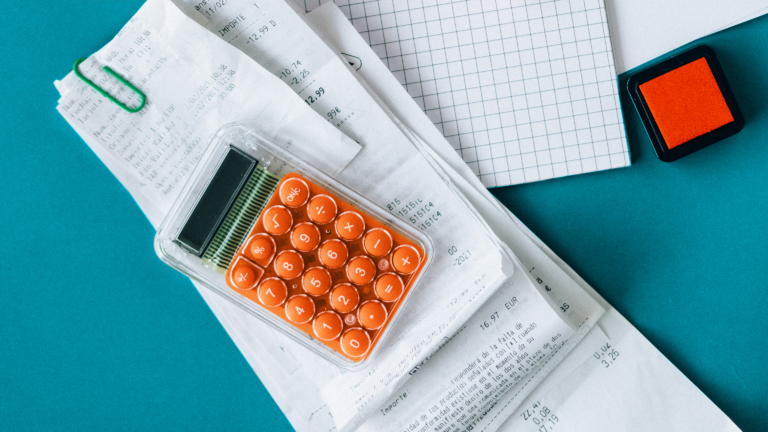You planned every detail, handled every hiccup, and the event is finally over. But before you move on to the next big thing, take a pause. Because what happens after the event is just as important as the event itself. This is when the post-event report comes in.
A post-event report is your way of reviewing what worked, what didn’t, and how well the event performed against your goals. It’s a decision-making tool, a proof-of-performance document, and your cheat code for making future events even better.
Let’s take a closer look at how to make yours impactful. If you’re an event organizer, the insights in a post-event report can inform your next move and help you maximize your ROI.
What is a post-event report and why does it matter
A post-event report is a structured summary that evaluates how your event performed. It tells the story of what happened, how well it aligned with your goals, and what lessons can be carried forward.
Without a post-event report, you’re flying blind in your next event. You won’t know what to improve, what to keep doing, or what to skip next time. These reports are essential for proving value to stakeholders, fine-tuning strategy, and future-proofing your event planning.
So, who actually puts these reports together? Typically, they’re written by event managers, marketing teams, or project leads, and sometimes outsourced to agencies or freelancers, depending on available resources.
And the benefits? They ripple across the board. Organizers gain clarity, sponsors get tangible proof of ROI, sales teams walk away with leads, and marketing teams collect valuable data. Even attendees benefit in the long run when their feedback shapes better experiences next time.
Timing is imperative when it comes to writing a post-event report. Completing it within a few days ensures that data is accurate, memories are sharp, and team feedback is still top of mind. The sooner you capture insights, the more reliable, and actionable, they’ll be.
The must-have sections in your post-event report
A strong post-event report isn’t just a data dump. It’s a structured piece of content that helps you, and your stakeholders, make sense of the event’s impact. Each section has a purpose, and together, they create a holistic view of what worked, what didn’t, and what should come next.
1) Executive summary
The executive summary is the “Too Long; Didn’t Read (TL;DR)” of your entire post-event report. It’s designed for time-crunched stakeholders who need a quick yet high-level overview of how the event performed, without having to dig through pages of data.
Think of it as a highlight reel: brief, skimmable, and packed with impact. If someone reads only this section, they should be able to walk away understanding whether the event was successful and why it matters.
What to include:
- Key event details: List the event name, format (in-person, virtual, or hybrid), date(s), venue/platform, and number of attendees.
Example:“TechGrowth Summit 2025 was a hybrid event held from March 2–4 in San Francisco and online. It attracted 1,600 in-person and 3,200 virtual attendees from 14 countries.”
- Major outcomes: Without getting into all the details yet, inform the reader whether the event achieved its primary objectives and call out standout achievements. Such as: Met or exceeded core goals (e.g., registrations, lead volume, engagement rate), Standout wins: sold-out sessions, 94% satisfaction, or upgraded sponsor packages. This section should include 2–3 sentences summarizing the most significant outcomes.
- Add a visual or hero metric: Including one compelling visual, like a chart, infographic, or stat bar, makes this summary more engaging and digestible.
Pro tip: If you’re creating versions of this report for different audiences (e.g., executives vs sponsors), customize the executive summary to emphasize what matters most to them. Executives want ROI and growth; sponsors care about visibility and lead quality.
2) Event goals vs results
Every event is built around specific goals, whether it’s growing attendance, capturing leads, boosting engagement, or generating revenue. This section helps you answer one crucial question: Did we achieve what we set out to do?
What to include:
- List your pre-defined event goals and KPIs: Before the event even started, you probably had targets like: 1,000 registrations, 500 leads generated, $50,000 in sponsorship revenue. Start by writing these goals out clearly. Organize them into a simple table or list for easy comparison.
- Compare expected vs actual results: Beside each goal, show the outcome. Use side-by-side numbers, percentages, or visual aids, such as bar charts or progress bars.
- Add context around results: A table or graph is great, but don’t leave readers guessing. Add a few bullet points or short paragraphs explaining why certain goals were or weren’t met. Was a particular email campaign especially effective? Did a competing event impact attendance? Did tech issues lower engagement during a key session?
Pro Tip: Use color-coded indicators (like ✅, ⚠️,❌ ) next to each metric. It provides your readers with a quick visual snapshot of performance, especially helpful for executives or sponsors scanning the report.
3) Attendee analytics
Knowing how many people showed up is important, but understanding who they were and how they interacted with your event is where the real insight lies. This section helps you understand your reach, enabling you to improve targeting, engagement strategies, and content planning for future events.
What to include:
- Registration vs attendance breakdown: Start with your topline numbers: How many people registered? How many actually attended (in-person or virtually)? What was your no-show rate?
- Audience demographics and segmentation: Break your attendees into meaningful segments. This helps you see who you’re attracting, and if they match your ideal audience. Common breakdowns include: Job titles or seniority (e.g., 35% managers, 15% C-level), industries or sectors represented, company size or type (startups, enterprise, nonprofits), and geographic distribution (countries, cities, regions).
- Engagement and participation metrics: Beyond just showing up, how did attendees interact with the content? Include metrics such as: Average session attendance duration, number of sessions attended per user, content downloads or resources accessed, live chat, Q&A, or poll participation, and click-through rates on session CTAs, sponsor booths, or networking features.
Pro tip: Add 1–2 audience insights or surprises. For example, did a certain segment engage way more than expected? Did first-time attendees behave differently from returning ones? These points are important for marketing and programming teams.
4) Sponsor and exhibitor ROI
This section is where you prove the event’s value to your sponsors and exhibitors with solid numbers. If you want those partners to return (and invest more next time), this is the section they’ll want to read first.
What to include:
- Booth traffic and interaction metrics: Share detailed booth-level stats for each exhibitor (or in summary form for the report): Total booth visits or clicks, Average time spent at the booth, Number of content downloads or video views, Number of lead forms submitted or badge scans (if in-person), and Live chat interactions or meeting bookings.
- Sponsored sessions and downloads: If sponsors hosted sessions, demos, or panels, report their impact. Include metrics such as: Attendance per session, Average dwell time, Post-event downloads or replays, and Engagement stats (polls, Q&A participation).
- Lead quality and conversion insights: If available, offer insight into the types of leads sponsors received. They may include: Job roles or industries of visitors, Number of qualified or decision-making leads, and Conversion events (e.g., booked demos, requested pricing).
- Satisfaction score or testimonials: Include sponsor feedback, which can be in the form of a satisfaction rating, comment, or quote.
Pro tip: If your event has multiple sponsor tiers (e.g., Gold, Silver, Bronze), consider showing a quick comparison of performance by tier. This adds transparency and may encourage sponsors to level up in future events.
5) Budget breakdown
Events are a major investment. Whether you’re running a conference for 5,000 or a webinar for 200, decision-makers want to know: Was it financially worth it?
This section provides stakeholders with a clear view of where the money went, how much was received, and whether the return was worth the investment.
What to Include:
- Projected vs Actual spend by category: Break down the costs by major categories to show how close you were to your initial budget. Present this in a table or chart format for quick comparison. Common categories include:
- Venue rental or platform fees
- AV/technical setup or streaming tools
- Speaker fees and travel
- Marketing and advertising
- Staffing or contractor payments
- Swag, catering, or attendee gifts
- Revenue sources: Show the money that came in, and where it came from. Sources such as: Ticket sales (general admission, VIP tiers), sponsorship packages, merchandise or product sales, booth rental (for expos or trade shows), and add-on sessions or workshops.Â
- ROI Calculation: You don’t have to get super technical, just show the return in a clear, useful way. Some helpful formulas to add:
- ROI = (Revenue – Cost) / Cost
- Cost per Attendee = Total Spend / # of Attendees
- Revenue per Lead = Revenue / # of Qualified Leads
Example: “With a total cost of $58,000 and revenue of $72,000, our ROI was 24%. Cost per attendee was $24.65, and revenue per lead was $86.”
Grab this FREE event budget template to calculate your event ROI.
Pro tip: If you’re under budget, highlight it because that’s a significantly positive outcome. If you went over, briefly explain why (unexpected tech needs, last-minute vendor change, etc.). Transparency builds trust, especially if you’re reporting to executives or sponsors.
6) Marketing and promotion performance
Your event could be the most well-organized in the world, but if nobody shows up, it won’t matter. That’s why this section is crucial. It highlights how your audience found you, what messaging converted best, and where to focus your marketing efforts next time.
What to include:
- Top performing channels: Break down where your registrations came from. This gives clarity on what channels delivered results and where to reinvest next time. Key channels include: Email marketing, paid social (LinkedIn, Facebook, Instagram, etc.), organic search (SEO-driven traffic), referral traffic (partners, media, affiliate links), and direct (from branded URLs or QR codes on physical flyers).
- Conversion funnel performance: Show how well your audience moved from impressions âžť clicks âžť sign-ups âžť attendance. Useful stats to include:
- Ad impressions and click-through rate (CTR)
- Landing page conversion rate
- Drop-off rate between sign-up and actual attendance
- Open and click rates for key email campaigns
- Most engaging campaigns or messaging: Mention which campaign or message got the most attention, it tells you what to double down on next time. Was it the headliner speaker? A limited-time discount? A social media reel that went viral? Highlight:
- Best-performing subject lines or ad copy
- Creative formats that drove action (videos, countdown timers, carousels)
- Timing insights (e.g., “Most traffic came from Tuesday morning sends”)
Pro tip: You may include a “lessons learned” bullet which indicates what didn’t perform as expected and why. Maybe your Twitter ads underperformed, or influencer outreach didn’t convert. That’s all part of the strategy going forward.
7) Operational review
While attendees mostly remember the speakers, networking, or swag, the true backbone of any event is how well it was executed behind the scenes. This section dives into logistics, vendor support, registration flow, and technical stability, all the unglamorous but mission-critical details that determine whether an event feels smooth or chaotic.
What to include:
- Venue setup or platform logistics: Assess how effectively the physical venue or virtual platform facilitated the event experience. For in-person events, consider factors like accessibility, signage, AV equipment, Wi-Fi reliability, and the ease of navigating the space. For virtual or hybrid formats, focus on how intuitive the platform was for attendees and speakers, including session switching, networking tools, and booth navigation. Smooth transitions and a well-organized environment contribute significantly to event satisfaction.
- Registration and check-in flow: Reflect on the entire registration journey, from pre-event sign-up to on-site or virtual check-in. Assess whether the process was seamless and user-friendly, with minimal delays or confusion. For in-person events, note any issues with QR scanning, long queues, or manual errors. For virtual events, verify that login instructions, reminders, and platform access were delivered on time and functioned as expected.
- Vendor and staffing performance: Summarize how well your external vendors and internal teams executed their roles. This includes catering, security, tech providers, and general event staff or volunteers. Were they punctual, prepared, and responsive? Note any standout performance or critical issues, such as miscommunication, slow service, or last-minute fixes, that impacted the event delivery or attendee experience.
- Tech and platform reliability: For virtual and hybrid events, platform performance is critical. Analyze the reliability of livestreams, video and audio quality, and whether attendees experienced any technical barriers. Include feedback on session loading times, mobile app usability, and any recurring issues like disconnections or login failures. If your support team received a high volume of tech-related tickets, that’s worth flagging here as an area to improve.
Pro tip: You might want to include a small “What we’ll improve” note, even for things that mostly went well. This demonstrates accountability and prepares internal operations teams for more effective planning next time.
8) Feedback and sentiment analysis
This section presents the human perspective, exploring how attendees felt about the event, what resonated with them, and where their expectations fell short. It’s one of the most valuable parts of your post-event report because it offers qualitative insights that data alone can’t reveal. It can be analyzed by identifying recurring themes in open-ended survey responses, calculating sentiment scores using tools like NPS (Net Promoter Score), and tracking patterns through social listening platforms.
What to include:
- Survey results and satisfaction scores: Share feedback collected through post-event surveys. Use rating scales (e.g., “Rate this session 1–5”) to show overall satisfaction. Include your Net Promoter Score (NPS) — the percentage of promoters vs detractors, which is a strong indicator of overall experience.
- Direct quotes and testimonials: Pull a few direct quotes to show personality and voice. Include 2–3 impactful attendee comments that reflect common themes, both positive and constructive.
- Sentiment analysis from social listening: If you tracked social media activity with tools like Hootsuite, Brandwatch, or even basic hashtag monitoring, summarize what people were saying publicly.
- Identify recurring words or tones: “inspiring,” “technical issues,” “fun,” “value-packed.”
- Share volume of mentions, reach, or trending topics.
- Include screenshots of standout tweets or LinkedIn posts.
Pro tip: Pair a few quotes or survey stats with speaker/session names. It gives context and shows which parts of the event truly stood out, which helps your programming team plan better next time.
9) Post-event opportunities and follow-ups
This section focuses on how you turn event energy into long-term value. It’s about nurturing leads, capturing the next wave of interest, and keeping your brand top-of-mind while the experience is still fresh.
Done right, post-event follow-ups can drive more engagement than the event itself.
What to include:
- Lead follow-up strategy: Don’t let valuable connections go cold. Summarize your plan to follow up with: Warm leads from booth scans or meeting requests, Attendees who clicked CTAs or downloaded resources, and people who registered but didn’t attend (still a great audience!). Define next steps for each group, whether that’s a personalized email, a calendar link, or a call from sales.
- Outreach timeline and content: Maintain a clear communication flow after the event with a well-organized outreach calendar. Suggested touchpoints include: Thank-you emails with links to session recordings, Feedback surveys, Special offers or early-bird announcements for future events, and a final “event recap” email for those who missed key moments.
- Media mentions and partnership opportunities: If your event attracted media attention, blog reviews, or influencer posts, track and highlight them.
- List media coverage to leverage in your next sponsor pitch
- Track hashtag performance for continued engagement
- Follow up with potential partners or sponsors who showed interest
- Content repurposing ideas: Suggest ways to extend the life of sessions and conversations, like: Turning top sessions into bite-sized YouTube videos, writing blog recaps or whitepapers based on insights shared, hosting follow-up mini-webinars or Q&As with popular speakers, and creating a case study using data from the event.
Pro tip: Assign ownership for each follow-up task. It ensures nothing slips through the cracks and sets the tone for future success.
10) Lessons learned
In this section, you write about the takeaways from your event: what to double down on, what to fix, and how to level up.
What to include:
- Things to repeat: List tactics, tools, or approaches that worked well. Was your new registration flow a hit? Did a specific session format generate buzz? Capture those wins before they’re forgotten.
- What didn’t work and why: Point out what missed the mark, whether it was underperforming content, clunky tech, or low session turnout. More importantly, explain why it happened, and what you’ll do differently next time.
- Team reflections: Don’t forget the people who made it all happen. Gather input from your internal teams, planners, support staff, vendors, and tech crew to understand what worked behind the scenes and what made their jobs harder.
11) Event pictures / Visual highlights
Numbers are great, but images stick. This section helps you bring your event to life, making it perfect for sharing with sponsors, on social media, or in public recaps.
- Include photos of key sessions, crowds, speakers, and sponsor displays.
- Add screenshots from polls, Q&A panels, or social media posts to enhance your content.
- Visuals are persuasive, especially for external stakeholders.
- Highlight sponsor banners, digital placements, swag tables, or any interactive booths. It makes a great visual case for ROI.
12) Downloads and supporting documents
Provide readers with access to the full picture by offering downloadable links to survey results, CSV data, and dashboards. Include any additional PDFs, such as the executive summary or sponsor-specific report. Consider adding appendix-style visuals for those who prefer to consume data in charts, word clouds, or heatmaps.
Metrics that matterÂ
Intuition has its place, but metrics drive real decisions. The key? Tracking the right ones for the right kind of event. A webinar and a trade show don’t play by the same rules, and your reporting shouldn’t either. The trick is knowing what to measure and why, so your report focuses on impact, not just data clutter. Here are the metrics for the event type:
- General Event Metrics: For most events, a few key metrics convey the overall story. Start with total attendance and check-in rates to gauge reach and turnout. Then, examine overall revenue and expenses to understand your financial performance. Finally, dig into engagement and experience, as well as Net Promoter Score (NPS) and satisfaction surveys, to reveal how well your event resonated with attendees.
- Conferences: For conferences, the depth of engagement matters just as much as attendance. Track the number of sessions each participant attended to understand the relevance of the content. Collect speaker ratings and feedback to assess presentation quality. And if sponsors or exhibitors are involved, measuring leads generated per booth or breakout session helps demonstrate ROI and future partnership potential.
- Trade Shows: In trade shows, interaction is everything. Count the number of product demos conducted to measure hands-on engagement. Booth visits and badge scans give you a sense of foot traffic and interest levels. Tracking meetings, whether on-site or as follow-ups, offers insight into the business opportunities created by the event.
- Career Fairs: At career fairs, success is all about connections. Track how many resumes were submitted or scanned to gauge candidate interest. Monitor the number of job applications submitted during or shortly after the event to assess the immediate impact. And don’t forget satisfaction scores from both employers and candidates, they provide valuable feedback on how well the event met expectations on both sides.
- Webinars: For webinars, attention and interaction are key. Start with average watch time per attendee to see how well your content held interest. Track poll participation and the number of questions submitted to measure engagement. Finally, examine follow-up actions, such as sign-ups, downloads, or inquiries, to gauge how effectively the webinar moved attendees further down the sales funnel.
Track what matters most to your goals and don’t be afraid to ignore vanity metrics. Solid, goal-aligned data helps you tell a sharper, more strategic story.
Free post-event report template
Making a post-event report from scratch can feel overwhelming. It takes time to structure your insights, format the data clearly, and make it meaningful for different stakeholders. That’s exactly why we have created a ready-to-use, editable template. It’s structured, simple, and designed to help you tell a compelling story with your event data.
Download the FREE template here
Tips to make your report stand out
Want your report to actually get read (and remembered)? Here’s how to make it stand out:
- Tailor it to your audience: Don’t send the same report to everyone. Target the audience and shape your narrative accordingly.
- Execs want bottom-line impact.
- Internal teams need more operational insights.
- Sponsors want visibility, leads, and ROI.
- Show, don’t just tell: Bring your data to life with visual storytelling. Use:
- Pie charts for budget breakdowns
- Heatmaps for booth or session traffic
- Infographics to highlight big wins
- Don’t just drop numbers: Context is everything. Be cautious not to overwhelm readers with numbers. A 75% engagement rate is great, but explaining why it matters and how it compares to past events would be beneficial. Contextualize your data by explaining what the numbers represent, why they are significant, and how they inform the next steps.
- Add a human touch: Include quotes, anecdotes, and moments that stood out. These help readers feel the impact of your event.
Distribution strategy — who should see your report?
Creating a great post-event report is only half the job. The other half is making sure it lands in the right hands.
- Internal teams: Share insights with marketing, operations, and leadership teams. They’ll use the data to improve future planning, campaigns, and logistics. Tailor this version to focus on what they can act on.
- Sponsors and partners: These are your VIPs; show them the value they got from your event. Highlight visibility stats, booth traffic, lead gen, and engagement. It builds trust and opens doors for future collaboration.
- Stakeholders and board members: Keep decision-makers in the loop with a high-level summary. Stick to KPIs, ROI, and big-picture outcomes that align with strategic goals.
- Your community or the public: If your event has broad public interest, create a short, polished version to share through PR, newsletters, or social media. Think headlines, visuals, and impact.
- Be smart about how you share: Use secure formats, such as restricted-access PDFs or cloud links with view-only permissions. You want the right people to see it and keep it protected from the wrong ones.
From reflection to results: the power of post-event insights
While post-event reports document what happened, they also give more clarity on what’s possible next. In a fast-moving events landscape, success belongs to teams who reflect with purpose, learn quickly, and apply insights before the next planning cycle even begins.
It’s not enough to react to outcomes. You need to anticipate, adapt, and evolve. That’s the difference between running events and building experiences that grow stronger each time.
Events.com helps you do just that. Book a demo today and with intuitive visualizations, real-time metrics, and customizable reports, turn raw data into real decisions, proving ROI, refining strategy, and making every event smarter than the last.
Frequently asked questions about post-event report
1. Why is a post-event report important?
It helps you measure success, prove ROI, identify what worked (and what didn’t), and improve future events. It turns data into actionable insight.
2. How soon should I send a post-event report?
Ideally within 3–7 days after the event. That’s when data is fresh, feedback is relevant, and decisions for future planning are still being shaped.
3. How long should a post-event report be?
It should be long enough to tell the story, but concise enough to keep attention. Aim for a balance of key metrics, visuals, and short narratives or quotes.
4. Can I reuse content from the report for marketing?
Yes! Highlight key wins, visuals, and testimonials in newsletters, social posts, or case studies to showcase the event’s success.