Planning an event may seem like it’s all fun and games. That is, of course, until deadlines start approaching. Getting smart with your time and using the right tools and technology will help you be more efficient — and keep your sanity in the process.
The Best Tools for Event Organizers in 2022
As an event organizer, you probably have never-ending to-do lists to take care of every day. Here are a few popular tools for event organizers to help you save time in project management, design, social media, budgeting, and other repetitive tasks leading up to the big day.
1. QuickBooks
This user-friendly option is the industry standard for small business accounting software. It offers four different plans that adapt to your needs and provide you with a high level of flexibility, scalability, and functionality when taking care of your bookkeeping tasks. In addition, QuickBooks has a range of add-on services to give you a fully customized experience.
Some of the main features that make QuickBooks stand out from other alternatives in the market are:
- Double-entry accounting
- Numerous third-party app integrations
- Online resources
- Expert support online
QuickBooks has a robust feature set that allows you to keep thorough records by adding reference numbers, attachments, and memos. It also lets you categorize your expenses to visualize each item better and maintain more control over how much you spend on your events. On the downside, this solution can get rather pricey depending on your chosen plan, and the learning curve can be steep for those without previous accounting knowledge.
2. Trello
This app is probably one of the best event management solutions available. It helps you coordinate, track, and organize work in your event and makes collaboration with your teams much easier. The best part: it offers a free version that allows you to test its basic features before you commit to purchasing a plan. Trello lets you manage all tasks with a start date and a deadline. However, it lacks swim lines, which would show each person’s responsibilities individually into a single column.
Trello allows you and your teams to create custom boards. It uses columns and cards to add details to every task in your project including:
- Name
- Due date
- Description
- Attachments
- Supporting links
- Labels
- Cover image
The app also has templates, which consist of predesigned boards to make it much easier to organize your workflow and save time. You can use it through their website or download their app for macOS, Windows, Android, and iOS. Although the web app works incredibly smoothly, downloading the dedicated app on your favorite device gives you some additional features like notifications and keyboard shortcuts.
3. Asana
This collaborative app is all the rage among productivity enthusiasts, and it’s a must-have in your event organizer tools repertoire. It helps you and your teams track everything from tasks to workflow. Although it has some project management features, Asana is not a full-scale PM platform. It has no resource, budget, or expense tracking tools. However, its flexible and elegant app lets you delegate duties and follow up with the responsible parties.
Asana has been known for regularly integrating new features to make its user’s workflow management a lot smoother. For example, it offers the ability to record integrated video messages to avoid the back and forth on complex instructions that may need a thorough explanation. This tool allows teams to eliminate needless meetings, which has proven incredibly handy for event organizers throughout the current times. Moreover, you can convert these videos into an audio transcript to make the content more accessible.
As with other apps in this list, you can use Asana via their web app. You can also use their desktop app on macOS or Windows.
4. Slack
This event communication app lets event organizers and teams ditch email threads and concisely message their colleagues. In addition, Slack has the ability to work both asynchronously and in real-time. Although it can be a little bit on the pricey side, you get what you pay for with this app, as it offers many valuable features to make your projects more manageable. Some of them are:
- Schedule Send — which allows you to send messages and reminders at an appropriate time rather than sending them instantly.
- Slack Huddles — which allows any member in a channel or group to direct message their peers and invite them to join audio or video calls.
- Slack Connect DMs — which allows team members to invite people outside their Slack group to have direct conversations with them. This feature is exclusive to the paid version of Slack, though.
Since 2020, Slack offers a simplified interface to help beginners get the hang of things. The app is highly customizable, adapting to your very unique event organizing needs. It helps your teams stay focused with personalized alerts and even lets them mute some of the less critical ones to avoid unnecessary distractions. Furthermore, Slack also offers the alternative to enable and disable notifications and has a “do not disturb” feature to silence all alerts during certain hours of the day.
Slack is available for a variety of your favorite devices and platforms. It’s compatible with macOS, Windows, Linux, Android, iOS, and the web.
5. Canva
All events need neatly crafted visual materials for promotion — the more attractive, the better. But if you’re new to graphic design or cannot budget an expert, this can become a tad challenging. Luckily, there are many graphic design tools available online. One of the most popular is Canva, which has a sophisticated yet user-friendly interface that allows you to create beautiful flyers, posters, and social media posts for your events. It also offers ready-to-use templates for those the not-so-design-savvy event organizers out there.
Canva has many top-tier features. The most useful are:
- Photo effects
- Over 420,000 templates (even on the free plan)
- Icons, stickers, and shapes
- Drag-and-drop editor
- Animated images
- Content planner
- Brand kit storage
This multi-tasking design web app lets users publish to social media and even schedule those posts. Canva is compatible with Facebook, Twitter, Pinterest, LinkedIn, Slack, and more.
6. Hootsuite
If you’re not using social media to promote your events nowadays, you’re missing out. But with the overwhelming pace at which these channels move, you might need a little help to stay on top of things. Hootsuite is perhaps the best-known organic social media management tool available. It makes scheduling posts for multiple accounts easy and offers ample analytic capabilities.Â
The app’s dashboard is easy to understand, and it lays out all the data you might need to manage your posts. Hootsuite allows you to pull content from Google Drive, Dropbox, and other popular cloud storage alternatives. It lets you publish or schedule your posts in a few clicks and gives you access to collaborative posts queues and workflows to have all members of your social media team on the same page.
7. Zapier
As it turns out, there’s a reason Zapier rhymes with “happier.” This productivity app helps you connect your favorite tools and services, and it also lets you create automated operations to help you save time. You can even combine multiple actions and apps together in a single Zap — which is the name the Zapier gives these functions. Zapier’s clean web interface will impress you with its distinct visual elements. To keep your tasks organized, this web app breaks down into different sections:
- My Zaps — where you can easily find all the Zaps you’ve created and even organize them into folders.
- Task history — where you can track your Zap activity.
- My apps — where you can view your favorite tools and the accounts you’ve authorized Zapier to access.
Zapier has filter and delay tools to manage the way your Zaps run. It allows you to create different paths and control your Zap actions when certain conditions are met.
8. Events.com
This event ticketing, marketing, and sponsorship tool is a total lifesaver. It allows event organizers to save time and make more money in the process. Not all event tools let you go through each stage of the event management process with such ease. Events.com helps you do everything from driving event sponsorships to launching campaigns and growing your events year after year. It lets you:
- Create event registration pages
- View custom dashboards
- Promote your event through calendars and digital marketing ads
- Reach out to potential attendees
- Land the right sponsors
- And so much more…
Moreover, Events.com lets you build landing pages, generate custom data reports, and manage events of all types and sizes. The platform offers dedicated support from start to finish and takes customer feedback into account when working on helpful software updates.
Final Remarks
Things can get a tad overwhelming when it comes to finding the right tools for event organizers. The alternatives above allow you and your teams to stay organized and focused. Although gearing yourself up with your favorite productivity apps will undoubtedly make your life much easier, there’s nothing like having a dedicated event organizing tool at hand. Events.com is here to help power your event by providing you with customized, end-to-end ticket management, marketing/promotion, and sponsorship solutions. Schedule your free demo today.