How do I manage Buyer Form Questions for my participants?
Last Updated: Apr 22, 2021 09:55AM PDT
You can manage and edit the buyer form questions your participants have answered, though their first and last name as well as their email addresses will remain un-editable.
1. Log In to your Events.com account.
2. While in your event, click on PEOPLE and then on Buyers
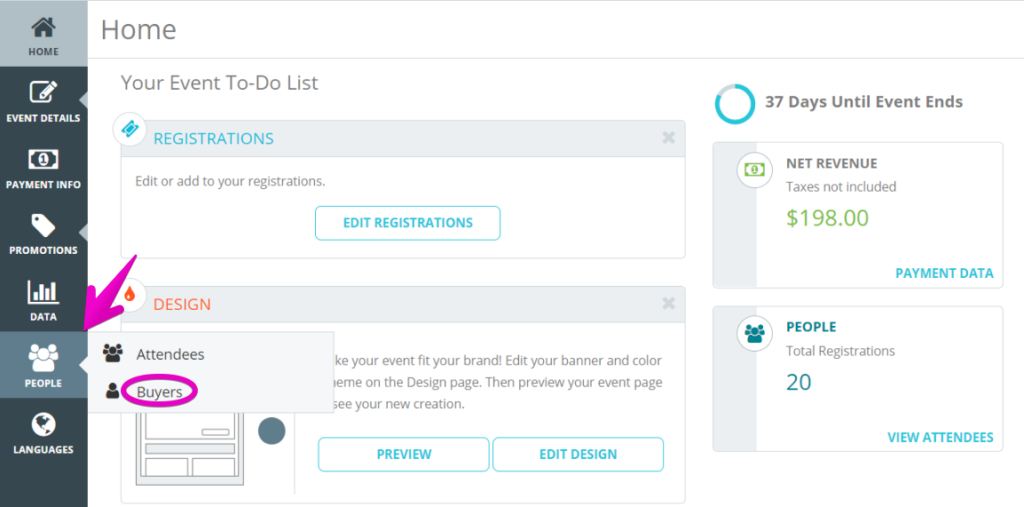
3. Use the search field and select the buyer whose answers you want to edit. 
4. Click Manage Order and then Edit Form Questions
5. SAVE your changes, and you are done!
*Related Article: How do I view Buyer question answers for all my orders?

