How do I set up my USAT event?
Last Updated: Jul 30, 2021 08:34AM PDT
At Events.com we know that every athlete participating in a USA Triathlon (USAT) event needs to have a USAT membership. We’re thrilled to offer an integration with USAT! This integration verifies memberships and makes purchasing memberships a breeze for your attendees!
Connect your USA Triathlon Event
1. Log In to your Events.com account.
2. As an organizer your first screen will be your organization data. Choose the event for which you want to add USAT.
3. Next, go to EVENT DETAILS in the left side menu and select Settings.
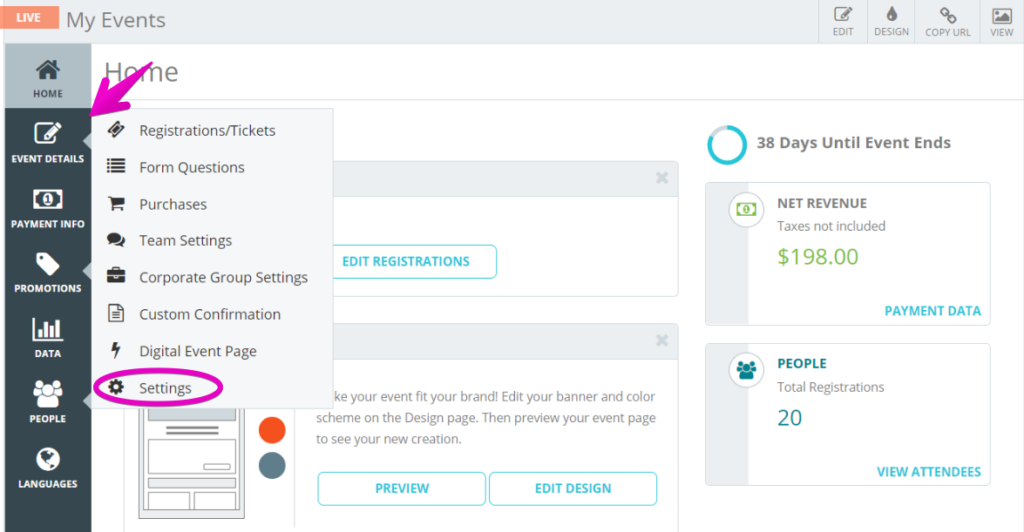
4. Open Pre-Registration Setup by clicking the + on the right.
5. Scroll to the USA Triathlon section.¬†Is this a USA Triathlon¬ģ sanctioned event?.¬†Toggle this to¬†YES and enter your USA Triathlon¬ģ Event ID #.
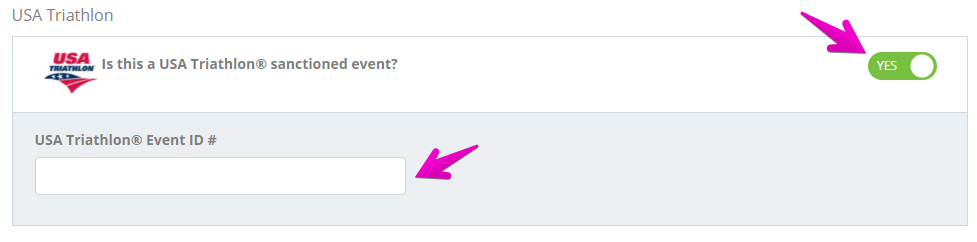
6. The Event ID # field will display your event name underneath, or let you know if the number is invalid. When you’ve entered in the correct Event ID #, press SAVE. The default will add USAT to each of your tickets. If you need to remove the requirement you can turn it off in Registrations/Tickets Settings.
Registrations/Tickets settings for USAT
7. Go back to Event Details and click Registrations/Tickets.
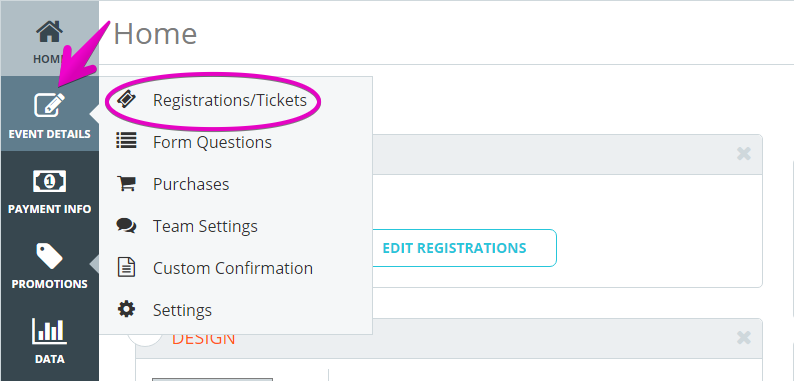
8. Open the Settings for the registrations or tickets that do not require USAT and you can remove the check for USA Triathlon¬ģ Membership.
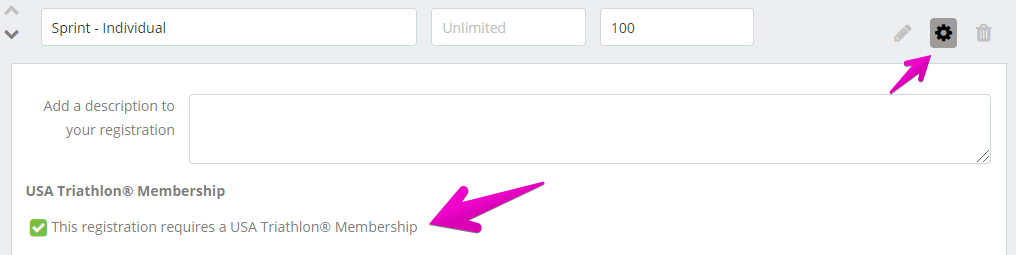
9. Press SAVE on this page and voilà! The registrations requiring USAT have a description displayed. And your order form will now collect, verify and help purchase USAT memberships for your USAT registrations/tickets. *Gender and Date of Birth will become required Form Questions for these registrations/tickets as they are required by USA Triathlon.
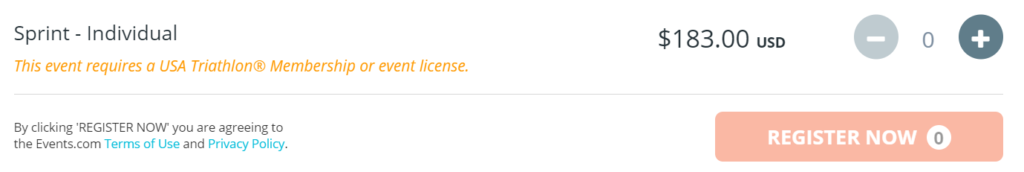
Pro Tips: Changes and Transfers can be allowed between USAT required registrations/tickets. The new registration/ticket will verify the membership. *Global Event License Memberships will need to be updated for a new registration, please have those athletes reach out to our customer success team at help@events.com.
After registration, athletes can view their USAT membership numbers in their Events.com accounts. Organizers will be able to view the USAT membership numbers upon viewing individual registrations or by downloading a registration report. The registration report is located in the Data Download Center.
If you require any additional info on our USA Triathlon integration, please Contact Us.
USA Triathlon is the national governing body for the multisport disciplines of triathlon, duathlon, aquathlon and winter triathlon in the United States. Please visit their website for more about their organization and memberships Рhttps://www.teamusa.org/usa-triathlon