Can I set date limits to the availability of registration/ticket types?
Last Updated: Apr 22, 2021 01:16PM PDT
If a registration or ticket option is only available for a specific period of time, you can set these specific date availability for each category option you offer. When would you need this? If you have a multiple day event with different registration/tickets for each day, you might not want to sell ‘Day 1’ tickets at the same time as ‘Day 2’ or ‘Day 3’. Â You would be able to close ‘Day 1’ tickets, without closing ‘Day 2’ or ‘Day 3’ tickets.
1. Log In to your Events.com account.
2. Navigate to the event in which you wish to add the date availability to.
3. Click on EVENT DETAILS and select Registration/Ticket.
4. Click on the Setting (gear) icon to the right of the registration/ticket name.
5. Enter the date it will become available (start date) and the date it will close (end date).
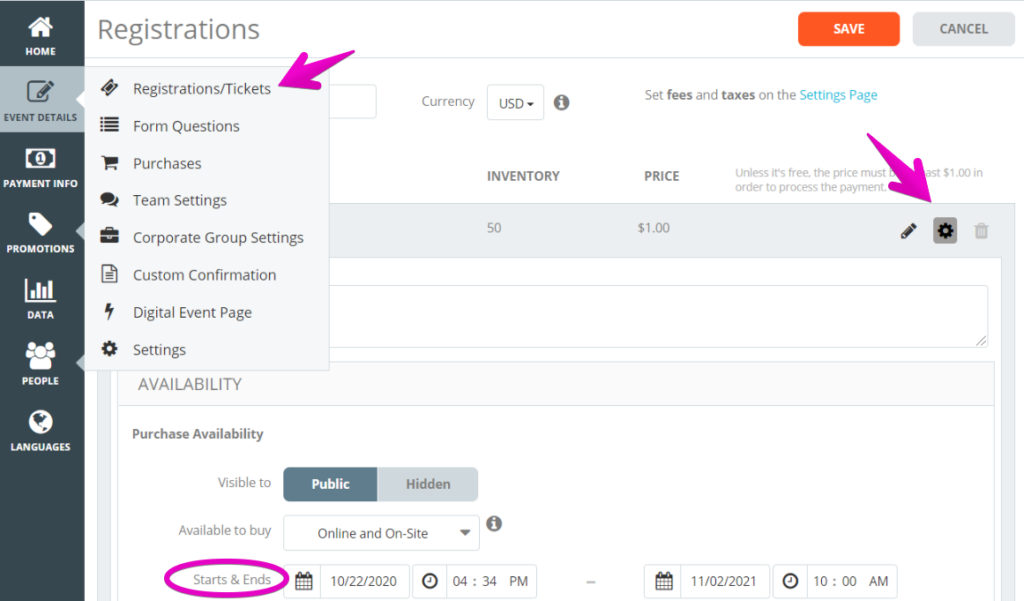
6. Press SAVE when finished!