Are you looking for ways to make your event planning process easier and more efficient? If so, social media integration may be just what you need. By connecting your event software to popular social networks, you can take advantage of powerful features that will save you time and bring your organic social media strategy to the next level.
From easier event promotion to more effective communication with attendees, social media integration tools can help make your next event successful. Keep reading to learn more about social media integration in event software and how it can benefit your event promotion strategy.
What Are Social Media Integrations?
So, what is social media integration in the context of event management? To answer this question, it’s necessary to understand social media integration in general. Social media integration refers to the process of connecting social media accounts with other software platforms. When social media accounts are integrated, data is shared between platforms automatically. For example, if you link your Facebook page to your event software, your event software will be able to post updates to your Facebook page automatically.
In the context of event management, social media integrations are any type of social media connections, including:
- Social media login: Allowing attendees to log in to your event website or app using their social media credentials
- Social media sharing: Allowing attendees to share event content on social media
- Social media posting: Allowing your event software to post updates to social media automatically
Typically, these social media connections use social media application programming interfaces (APIs). An API is a set of programming instructions that allows two pieces of software to communicate with each other. In the case of social media integrations, APIs allow event software to connect with social media channels and access data stored on those platforms.
How Can You Integrate Social Media in Event Software?
No matter which social media integration platform you use, the first step of connecting social media accounts is similar. In most cases, you’ll need to generate a social media API key and enter it into your event software. Once the social media accounts are connected, you can start taking advantage of social media features in your event software.
Once social media accounts are connected, there are a few different ways to integrate them into event software. The social media features available will depend on the social media platform and the technical tools you’re using. Here are three social media integration examples you can implement.
Use Social Integration Tools
One example of social media integration is using social integration tools. These applications allow you to connect social media accounts and post content automatically. For example, Hootsuite and Sprout Social are integration tools that can be used to connect multiple social media accounts and schedule posts in advance. They are beneficial if you want to post or repurpose the same content on numerous social platforms.
Social integration tools make it easy to manage your social accounts and schedule all your social posts in one place. However, these tools can be expensive, and they require you to have a good understanding of social media platforms before you can use them effectively.
Add Social Share Buttons
Social share buttons are another way to integrate social media into your event software or app. Social share buttons make it easy for attendees to share event content on their social media accounts. For example, if you add social share buttons to your event website, attendees will be able to share the link to your website on their own Facebook or Twitter accounts with just a few clicks.
But keep in mind that social share buttons only work if people are actually using them. For share buttons to be effective, you need to make sure your social content is relevant and good enough to be worth sharing with others. When building your event detail page on events.com, you are able to integrate your social media feed on the page for attendees to follow, share, and interact with you.
Link Social Media Posts and Social Media Account
Providing ways to link social media posts with personal social accounts is an excellent way to incorporate social media into your event marketing plan. Again, this can be done by adding social share buttons to your event website. When attendees share event content such as blog posts on different social media channels, their social media profile picture and name will be attached to the post, making it more personal and relatable.
This increases social media engagement and helps to build social proof for your event. When potential attendees see that their friends are sharing event content or offering customer feedback, they’re more likely to trust your event and be interested in attending.
Why Should You Integrate Social Media When Using Event Marketing Software?
Organic social media management can be time-consuming and difficult to keep up with if you don’t have the right tools. Event marketing software with social media integrations can help you save time and energy by automating some of the tasks associated with social media management.
But this is not all. Here are six more reasons why you should integrate social media when using event marketing software.
1. Appeal To a Wider Audience
Incorporating social media in your event marketing software helps you to appeal to a broader audience. With social integration, you can reach people who might not otherwise be aware of your event, thereby increasing the potential of ticket sales.
Widening your audience also allows you to gather data about potential customers, which makes your event marketing more effective. For example, if you notice that customers from a specific demographic are regularly sharing your event content on social media, you can target your future marketing efforts directly at that demographic. When you set up a Refer-A-Friend discount code for your event in events.com, attendees can easily invite anyone with a unique link they can share directly to social media.
2. Reach Target Audience With Relevant Content
Moreover, using social media integrations in event software allows you to provide your target audience with content that is relevant to their interests. This is especially useful if you’re trying to promote a specific event or sell tickets to a particular type of customer.
Targeted content is more likely to be shared and liked by social media users, which increases your event’s reach and visibility. And if you use valuable content to attract attendees who are interested in your event, you will be rewarded with greater customer satisfaction and a reduced risk of ticket refunds.
3. Improve Social Media Marketing Strategies
Using social media integrations in event marketing software improves your social media marketing strategy. Suppose you notice that a particular social media platform generates more interest in your event than others. In that case, you can focus your future social media marketing efforts on that platform.
Additionally, you can track which pieces of content are being shared the most and adjust your content strategy accordingly. This helps you to avoid wasting time and resources on platforms or content that doesn’t resonate with your target audience.
4. Develop Social Media Presence
Social media integration allows you to increase your event’s exposure on different social channels and develop your social media presence. It makes it easier to share event content and interact with potential customers.
This also increases brand awareness. When potential event-goers see your event content being shared on social media, they’re more likely to remember your event when they’re looking for something to do.
5. Monitor Event Engagement With Social Media Analytics Tools
Furthermore, event software with integrated social media analytics tools lets you monitor important social media activity, such as the number of shares, likes, and comments on event-related content. This allows you to identify and address any issues causing low engagement quickly. Important key performance indicators (KPIs) to keep an eye on are:
- Number of social media interactions
- Event hashtag usage
- Social media reach
- Number of social media followers
This gives you valuable insights to improve your event’s social media marketing strategy and overall performance.
6. Share Event Information Efficiently With Social Media Buttons
And finally, social media integrations make it easy to share event information with social media buttons. This is a quick and efficient way to promote your event on social media, reach a wider audience, and grow your followers.
Some event management software even comes with a social media widget to display on your website or blog. Widgets allow potential customers to see social media activity related to your event in real-time. This helps to generate excitement and increases the likelihood of social media users taking the desired action on your website, such as hitting the share button.
Improve Your Business Event Planning by Integrating Social Channels
Integrating social media into your event software is a great way to improve your event planning and digital marketing strategy. It allows you to target your audience better, develop a social media presence, monitor engagement, and share event information efficiently. Are you ready to step up your event social media marketing game? Visit Events.com today and learn how our digital marketing tools can help you maximize ticket sales and get the most out of your marketing efforts.
For more information, contact us at help@events.com. We are here to help you take your event social media marketing to the next level.