If you’ve ever thrown an event before, you know how complicated it can get. You need to plan out every last detail, no matter how small. Whether you’re trying to nail down the event’s purpose or figuring out the logistics, you need to be thoughtful and careful to make sure everything goes smoothly.
Getting people to show up to an event is super important, and the way to do that is by making sure they register first. So, to make event management efficient, you need to create a well-designed online form for registration as part of your event registration strategy. This form not only makes the registration process easy but also collects vital data to improve the whole event experience.
Sounds easy enough, right? Well, not exactly. It’s not like you’ll create an online event registration form by snapping your fingers. There are two important things you must consider when choosing your online event registration platform: what to include in your online form and the best practices for creating one from scratch.
What To Include in Your Online Form
Your main goal should be to create a registration form that is easy to use and collects important information from those who sign up. To make sure your registration forms for events are user-friendly and do what they need to do, you should include important information about your event — not only what type of event it is, but what your attendees can expect, and what you need from them. Plus, you’ll need to build an event landing page to host your registration form online and also promote your event.
The following information is key and will make event online registration and management a breeze for everyone involved.
Key Information About the Event
When you’re planning an event, you need to make sure that your message is crystal clear. Start by giving attendees the basic event details: when and where the event is happening, plus your event type. This is important because it’ll be the foundation for everything else. You’ll also want to give folks a sneak peek at what’s on the agenda. What kind of activities will be happening? Who are the performers, leaders, or presenters? This information will help them decide if the event is right for them.
Have an event theme? Make it known! And don’t forget to tell them about any special requirements or instructions too. If there’s a dress code, things they need to bring, or anything else they need to know ahead of time, make sure you give them the deets. The more info you give them, the more prepared they’ll be.
If you keep things organized and communicate clearly, you’ll be able to create an awesome event that everyone will love.
Essential Attendee Details
Next up, gather some basic information from attendees. This includes things like their name, email address, phone number, and any relevant affiliations. These are important details for communication and registration confirmation, and knowing where they’re coming from and what they’re hoping to accomplish at your event will help you create better experiences and deliver targeted content.
It’s also a good idea to ask potential customers about their preferences or unique needs. You want to make sure everyone is comfortable and engaged throughout the event, so be sure to accommodate dietary restrictions, accessibility requirements, or specific preferences.
Price or Registration Fees
Being upfront about an event’s pricing structure and registration fees is important to get and keep people interested. It’s best to give a clear breakdown of the costs, whether there’s an entrance fee or different ticket types, and if it’s a flat fee, tiered pricing, or different rates for different types of attendees. Include payment options in your payment field, including credit card and PayPal. If there are any early-bird discounts, promo codes, or time-limited offers, let people know about them to encourage early registration.
Highlight what attendees get for their money, and if there are any payment terms, refund policies, or installment options, make it known.
Brief Sections to Collect Data on Attendee Experience
It’s important to get feedback from event attendees to ensure that everyone has a great time. Include sections in the registration form where attendees can share what they expect, want to learn, are worried about, and the like. This can help align the event’s content and activities to attendees’ interests and preferences.
Knowing attendees’ goals can help create relevant content. Addressing challenges attendees may face proactively can help ensure everyone has a great time. Understanding attendees’ interests can lead to a well-rounded program for all.
Contact Details for Inquiries
Make sure to include contact information or a designated support channel to make it easy for attendees to reach out with any event registration questions or concerns. This shows that you’re committed to making sure everyone has a great experience from start to finish.
Offer multiple contact options like an email address, phone number, or dedicated support portal. Attendees can choose the option that works best for them.
Also, clearly communicate when your support team is available and what kind of response time attendees can expect. Whether you offer around-the-clock assistance or specific working hours, setting clear expectations helps attendees feel confident that they can get the help they need when they need it in real time.
Legal Disclaimers and Policies
Compliance is important. It’s what will protect both organizers and attendees, keeping everyone free from legal troubles. Include legal disclaimers, terms and conditions, cancellation policies, and privacy statements within the event registration form.
Putting these necessary legal components into the event registration form will help you demonstrate a commitment to legal compliance and foster transparency and trust with attendees. This proactive approach minimizes legal risks and helps create a secure and compliant environment for all involved in the event.
Best Practices for Crafting an Online Registration Form
So, now that you understand what to include in your online registration form, it’s time to go over the best practices for how to create registration forms for an efficient and user-friendly experience and a seamless event management process. You can make registration for events easy and painless with these tips.
Make It As Concise as Possible
Creating a concise online registration form is vital for user experience and participation. Simplifying the form and asking only for essential details, such as the type of activities your attendee wants to participate in and then their name, email, and relevant contact information, allows you to streamline the registration process and reduce barriers to entry.
Here’s a tip! Use smart form design techniques like dropdown menus, checkboxes, or radio buttons to condense information collection. This will save time for attendees and help with accuracy.
Lastly, avoid requesting information that has already been submitted or is unnecessary. Each field should have a specific purpose, contributing directly to event planning or attendee engagement.
Be Smart With Your Registration Questions
When it comes to crafting event registration form questions, create a seamless and efficient process that respects attendees’ time while capturing the necessary information. Start with simple, non-intrusive questions, such as name, email, and basic contact details. Attendees will feel more at ease answering these questions, and this will encourage them to start the registration process.
The registration process should be smooth and using the concept of inertia helps here. Gradually introduce more complex or sensitive questions as attendees progress through the form. This could include preferences, interests, or specialized information relevant to the event.
You need to be strategic with your questions and ask them in a way that feels natural and logical to your attendees. This minimizes form abandonment and improves completion rates.
Improve User Experience
Improve user experience (UX) in your event registration form to provide a seamless and engaging process for attendees. Here are some strategies to enhance UX:
- Formatting for Scannability: Use clear headings, bullet points, and concise descriptions to make the form scannable. Break down sections into smaller, easily digestible parts and use visual cues like bold fonts or contrasting colors for important sections.
- Color-Coded Error Messages: Color-code your error messages for form submissions. Assign distinct colors for different types of errors. Give clear instructions to help attendees fix the errors, such as missing fields or incorrect formats (like letters in a phone number).
- Clear and Simple Instructions: Provide clear instructions and descriptive labels for each field. Give additional guidance where necessary.
- Mobile-Friendly Design: Optimize the form for mobile devices. Prioritize responsiveness and compatibility with different screen sizes.
- Streamlined Progress Indicators: Use progress indicators or step-by-step guidance to reduce anxiety and show attendees their registration progress.
Allow Single Users To Register Multiple Attendees
When you’re registering a group or team, it can be a pain to register each person separately. That’s why it’s important to offer the option for one person to register multiple attendees in your enrollment forms. It’s perfect for situations like when you’re registering a corporate team, family, or group outing.
Implement a user-friendly interface that allows the primary registrant to add multiple attendees within the same registration session. Include options to input individual details for each attendee, such as names, contact information, and any specific preferences or requirements.
Make sure it’s easy to manage and modify the details of each attendee within the same guest list form. This could include adding or removing attendees, editing their information, or making group-wide selections for options like meal preferences or which activities they’re choosing from a program.
Leverage Event Confirmation Emails
Using event confirmation emails is pivotal in delivering a seamless attendee experience. These emails give attendees all the important details right after they register, which confirms their registration and makes them feel confident about attending.
Including stuff like directions, parking, and accommodation details helps them be prepared while highlighting pre-event activities gets them excited early on.
Making these emails personal to each attendee makes them feel special and happy to be there. And, by giving them direct contact details for support, they know they’re being looked after, so they can trust the event organizers.
Master Online Registration and Event Management With Events.com
If you want to plan successful events, you need to master online event management and online event registration software. That’s where Events.com comes in! Our event management software is a game-changer. It makes registration, engagement, and logistics easy-peasy. With Events.com, you’ll have access to a bunch of amazing tools that streamline registration, supercharge attendee engagement, and make event planning a breeze.
Need help to create an event registration form online? Explore the capabilities of Events.com’s event management software today!