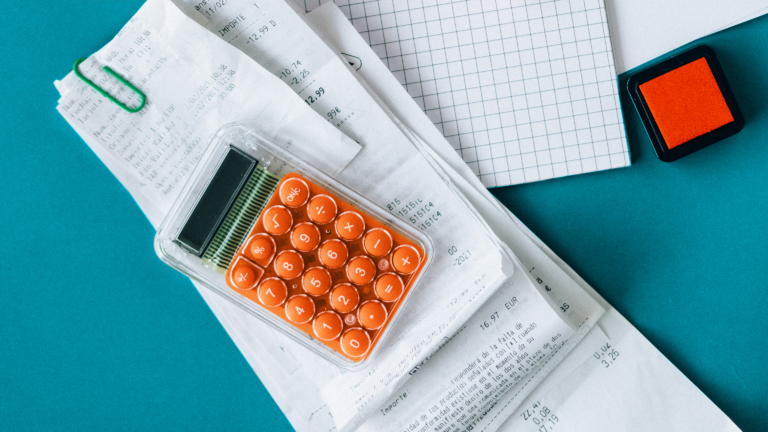With the rise and continued growth of online marketing, companies have been able to implement innovative tools to help reach their goals. Online advertising proved to be an effective marketing tool for companies, as it allowed for a creative and versatile way to reach consumers.
Tracking pixels have taken online marketing efforts to the next level by enabling companies to gather data on users and effectively target their advertisements toward various audiences.
Keep reading to learn more about tracking pixels, how to use them, and how they can help boost your event marketing campaign.
What Are Tracking Pixels?
A tracking pixel is a short HTML code that companies can embed on their website, emails, and online advertisements to help track user behavior. Since it is typically 1 pixel wide and 1 pixel high, it is referred to as a 1×1 pixel and often will not slow down the loading time of the element that it is embedded in.
A tracking pixel graphic can blend in with the colors of the webpage, advertisement, or email, making it a discrete and effective method of gathering data on users.
Tracking pixels monitor items like the number of visitors to a webpage, total conversions, and how visitors are interacting with your content. Implementing tracking pixels into your online event marketing campaign will allow you to understand your target audience, adjust your marketing efforts to make them more effective, and send targeted advertisements to users to increase your conversions.
How Do Tracking Pixels Work?
You may be wondering how a 1×1 pixel works and, although it is a powerful tool, it is actually quite simple. To begin reaping the benefits of tracking pixels, you begin by embedding the HTML code on the backend of your website, email, or advertising element.
The HTML code should hold a link to the pixel server, which will be activated once the user has viewed the webpage, email, or advertisement. Once the pixel is activated, it will start tracking the information of your users, which you can then utilize to strengthen your marketing tactics.
Some of the information your tracking pixels will gather include:
- The browser and version being used
- Type of device
- Screen resolution
- Click rate
- User IP address
- Referrer URL
- Customer journey
- Time and date of user access
Types of Pixels
There are different types of tracking pixels, each with its own objectives. Two of the most common and simple types of tracking pixels include impression pixels and click tracking pixels.
Impression pixels measure the number of times a unit displays on a user’s screen, providing you with insight into whether an ad is successful.
Click tracking pixels will allow you to see the exact number of clicks that each link and ad generates, so you can be aware of what elements of your online marketing efforts are most effective.
Although these tracking pixels are helpful in understanding user behavior, conversion pixels and retargeting pixels are more comprehensive in the information that they track and provide.
Conversion Pixels
Conversion pixelsfocus on gathering information on all of the conversions made by each user that visits your site, interacts with your ad, or views your email. This can include products added to a user’s cart, forms users submitted, and what the user ended up purchasing before leaving the site.
Depending on your type of event, this tracking pixel can prove to be an effective method for understanding the tickets and packages that users are being drawn to. This also offers information they are seeking with the forms they may complete.
Retargeting Pixels
Many companies may experience repeat visits from users, leaving them with an opportunity to adjust their advertising tactics to meet the specific interests of each user. Retargeting pixels track information on repeat visitors, making this an easier feat for companies.
If a user is repeatedly visiting your site because they are interested in purchasing event tickets, packages, or merchandise, retargeting pixels will provide you with information to place tailored ads so users are more inclined to convert.
How To Use Pixels
There is not an all-encompassing method when it comes to creating and implementing tracking pixels into your event’s online marketing campaign. Instead, it will depend on the system being used to manage your content. However, you will want to follow the following set of instructions is considered standard when implementing tracking pixels.
Create a Pixel
There are a few ways to generate a tracking pixel, and the method you use will be based on the system you use for your website, email, and advertising. If you are using a system like Facebook Ads or Google Analytics, the programs give you the option togenerate a code using their wizard tool that creates it for you. The program then provides you with the code and prompts you to add it to your source code.
Your other option is to create the code yourself. If you decide to go this route, it is important that you test your code to ensure it is written properly and tracking the elements that you are looking for. In the same way as automatically generated tracking pixels, you will want to add it to the source code of your website, email, or advertisements.
Identify Your Target Audience
Identifying your target audience is a crucial aspect of creating your event marketing campaign. A common mistake made by companies is refusing to narrow down their target audience in hopes that they will reach more people and receive more conversions. However, this tactic has proven to be a weakness in a marketing strategy, as it doesn’t allow powerful branding, lacks consumer loyalty, and greatly limits targeted advertising.
When planning the marketing strategy around your event, consider the type of audience you are expecting at your event. Consider referring back to your previous, similar events and looking at competing events to get an idea of what types of people may be interested.
Once you have identified your target audience, you can tailor your tracking pixels to place a focus on this audience and send specific advertising to them.
Test Your Tracking Pixel Code
Since tracking pixels require a small set of coding, it is vital to ensure that your pixel is activated properly once you have applied it to your website, emails, or advertising. If you add it improperly to your source code, you run the risk of losing valuable information, having a visible aspect on your website that you do not want there, or even interfering with any existing code.
Once you have tested your tracking pixel code, you can analyze the information it gathers and adjust as needed.
Use Google Analytics for Tracking
Google Analytics is a valuable and efficient tool to consider when deciding to add tracking pixels to your online marketing strategy. Google Analytics will serve as a central hub for all things tracking, as it creates your pixel code, provides you with clear implementation instructions, and allows for easy navigation of all the information that is gathered.
Additionally, Google Analytics provides real-time analytics, making it easy to test that your tracking pixel code is working.
Other Helpful Tips When Using Different Types of Tracking Pixels
Although there are several benefits that come with tracking pixels that may have you ready to dive in, it’s important to consider a few things before implementing them on your site.
- Be aware of the importance of respecting user privacy. Some users prefer opting out of tracking through pixels or cookies, and you should be sure to provide them with this option.
- Use your tracking pixels to target specific demographics. This will allow you to get the most valuable information out of your tracking pixels. Also, it will help you avoid the downfalls of creating a broad tracking pixel that picks up on information outside of your target audience.
- Limit the number of pixels used across your website. Although pixels are small and typically not intrusive on the speed or quality of your website, using too many across your site can begin slowing it down. This can lead to a poor user experience and fewer conversions.
Boost Your Event Marketing Campaign Strategy With Event Software
Tracking pixels may be small, but they are mighty when it comes to boosting your event’s online marketing campaign. Implementing this innovative tool throughout your website, emails, and advertising can help provide insight into your target audience. It also presents targeted advertising based on the information collected.
If you do decide to take your event’s online marketing strategy to the next level, you should verify that you are creating and embedding your tracking pixels correctly. You should also be targeting a specific audience so that you can receive the most valuable information.
The same way you can utilize different systems to make the process of incorporating tracking pixels easier, there are also options to make your event’s overall online marketing efforts more efficient. Through event management software, your event’s online marketing can be accessed under one central hub.
At Events.com, our event management software is built to convert, providing you with all of the analytics, tools, and support that your event needs to be successful. Visit our website to learn more about how our management software can enhance your event’s marketing strategy.